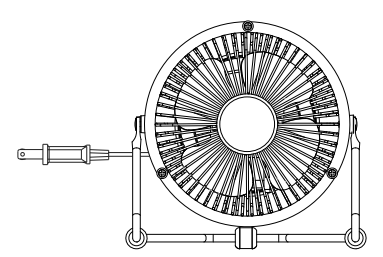INSIGNIA NS-F4T7-RD 4 Inch Mini Fan

Safety Instructions
- Use your fan only as described in this Quick Setup Guide.
- Do not use your fan if it works intermittently, stops working entirely, or if parts are missing or damaged.
- To reduce the risk of fire or electrical shock,
- Close supervision is needed when your fan is being used near children.
- Unplug your fan before moving or cleaning it, or when it is not in use.
- Never insert fingers or other objects through the grill while the fan is running.
- Make sure your fan is on a stable surface during use so it won’t overturn.
- Do not use your fan in an open window. Rain may cause an electrical hazard.
- Do not use your fan near explosive or flammable fumes.
- Do not place your fan or its parts near an open flame, stove, or other heating appliances.
- Do not use your fan if the cord or plug is damaged.
- Throw your fan away or return it to an authorized service facility for examination and/or repair.
- Do not use your fan after a malfunction, drop, or if it is damaged in any way.
- To unplug, pull the plug from the power outlet. Never yank on the power cord.
- Always use your fan on a dry surface.
- This fan is intended for household use only. Do not use it for commercial or industrial use.
- Do not use this fan near curtains, plants, window treatments, or other loose fabrics.
Polarized plug
- This appliance has a polarized plug. INSIGNIA NS-F4T7-RD 4 Inch Mini Fan (one blade is wider than the other).
- To reduce the risk of electric shock, this plug is intended to fit in a polarized outlet only one way.
- If the plug does not fit fully into the outlet, reverse the plug and try again.
- If it still does not fit, contact a qualified electrician. Do not attempt to defeat this safety feature.
Power cord
- To insert the plug, hold it firmly and guide it into the outlet.
- To unplug, hold the plug and remove it from the outlet.
- Never pull or yank on the cord or fan.
- Check the cord for cuts and abrasion marks before each use.
- Do not wrap the cord tightly around the fan.
- This could stress the cord where it enters the fan and cause it to fray and break.
Package Content
- 4″ high velocity personal fan
- Quick Setup Guide
Features
- Whisper-quiet motor
- Adjustable tilt-angle head

USING YOUR FAN
- Set your fan on a dry and level surface.
- Plug in the fan.
- Adjust the fan to the angle that you want.
- Turn the control knob to ON.
Care & Maintainance
- Turn the control knob to OFF and unplug your fan before cleaning.
- Use a soft, damp cloth to clean your fan.
- Do not immerse your fan in water or allow water to drip into the motor housing.
- Do not use gasoline, paint thinner, or other chemicals to clean your fan.
- Store your fan in its original box or cover it to protect it from dust.
- Store your fan in a cool, dry place.
Replacing the Fuse
- Unplug your fan.
- Slide the fuse cover towards the blades until you can see the entire fuse.
- Carefully pry out the old fuse.
- Push the nee
- w fuse into the compartment, then slide the fuse cover closed. Your fan is ready for normal use.

ONE-YEAR LIMITED WARRANTY
- Visit www.insigniaproducts.com for details.
Customer Support
- Ph: 1-877-467-4289
- Website: www.insigniaproducts.com
INSIGNIA is a trademark of Best Buy and its affiliated companies. Distributed by Best Buy Purchasing, LLC 7601 Penn Ave South, Richfield, MN 55423 U.S.A.
©2021 Best Buy. All rights reserved.
FAQs
Q: What is the INSIGNIA NS-F4T7-RD Mini Fan used for?
Ans: The small, 4-inch Insignia NS-F4T7-RD personal fan is made to deliver targeted airflow for your comfort at your workplace, bedside, or place of business. It’s perfect for places that are too small for full-size fans.
Q: Does this fan have multiple speed settings?
Ans: No, the single-speed option on the NS-F4T7-RD model is intended to provide steady, silent airflow. Without making a lot of noise, it is ideal for individual cooling.
Q: Can the fan head be adjusted or tilted?
Ans: Indeed, you may manually tilt the fan head up or down to direct airflow where it’s needed. It does not, however, oscillate on its own.
Q: Is this fan battery-operated or cordless?
Ans: The NS-F4T7-RD does not run on batteries. It needs to be powered by a USB source and kept connected while in use.
Q: Can I use this fan in my car?
Ans: Yes, you can use this fan for rear-seat comfort or dashboard cooling if your car has a USB outlet.
Q: What materials is the fan made from?
Ans: Usually composed of sturdy ABS plastic, the fan housing and blades are lightweight, impact-resistant, and easily cleaned.
Q: What is the fan’s power consumption?
Ans: Depending on the USB voltage, the fan usually uses between 2.5 and 5 watts of power. It’s energy-efficient and won’t noticeably affect battery life on a laptop or power bank.
Q: Does this fan come in other colors?
Ans: Indeed! The red model is the NS-F4T7-RD. Depending on availability at stores like Best Buy, Insignia frequently sells this tiny fan in additional colours, including blue, black, or white.