
Adler AD 7342 Rechargeable Clip-on Desk Fan
Safety Instructions
- Before using the product, please read carefully and always follow the instructions below.
- The manufacturer is not responsible for any damage caused by improper use.
- Do not use the product for purposes incompatible with its use.
- Be cautious when used by children. Do not allow children to play with the product.
- Do not allow children or anyone unfamiliar with the device to use it without supervision.
- Do not attempt to repair a damaged product yourself.
- Always return a damaged device to a professional service center for repair.
- All repairs must be performed only by authorized service technicians
- . Improper repair may cause dangerous situations for the user.
- Never use the product near combustible materials.
- Do not place the device near open flames or fire sources.
- We recommend using ng only in a dry place.
- If water is spilled on the surface of the device, unplug the device and let it dry for 24 hours.
- Do not expose to direct sunlight for a long time.
- Use only the original USB cable provided in the package.
- Unplug the device when cleaning or moving the device.
- For best results, place the device on a higher surface, such as a table or countertop.
- Do not allow foreign objects to get inside the device.
- Do not block the front and rear grilles of the device.
- Do not immerse the device under water or in other liquids.
Before First Use
The battery must be fully charged before use. Use only the supplied USB charging cable (A connector and type C plug).
Product Review
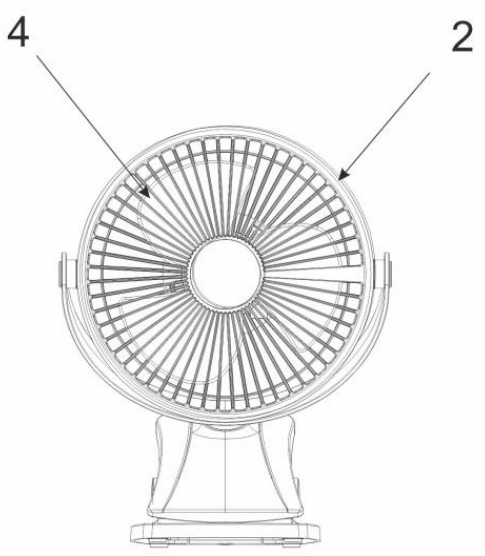
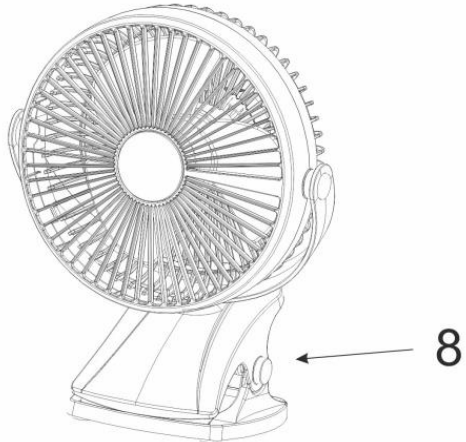
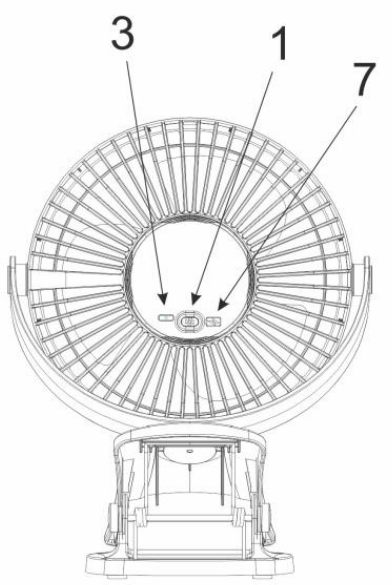

Charging
- Before charging, check and make sure the power source is compatible with the device.
- Remove the power cord provided with the device and plug it into a USB Type-C outlet.
During charging, the LED indicator flashes red. The LED indicator lights up red continuously when the battery is fully charged.
Description
- On/off and fan speed button
- Housing
- USB Type-C socket
- Propeller
- USB connector (A connector and a Type C plug)
- LED indicator
- Mounting clamp/stand
Use
- Press the on/off button once to turn on the device and set a low airflow speed.
- To get a medium air speed flow, press the on/off button a second time.
- To get a high air speed flow, press the on/off button a third time.
- To turn the unit off, press the on/off button a fourth time.
- These precautions apply to products that use built-in rechargeable batteries.
- Improper use of batteries may cause electrolyte leakage, overheating, or explosion.
- Released electrolyte is a source of corrosion and can be toxic.
- It can cause skin and eye burns; it is also harmful if swallowed.
Specfications
- USB 5V 1A POWER INPUT
- BATTERY: 3.7V 3000mAh; battery: lithium battery
- POWER: 5W
- Dimensions: 200×125×280mm
Environmental Instructions
- Dispose of cardboard packaging and polyethylene (PE) bags in the appropriate containers for separate collection of municipal waste according to their description.
- If there are batteries in the device, remove them and separately return them to the collection and storage facility. Return the used device to a suitable collection and storage facility, as the hazardous substances in it may pose a threat to health and the environment.
- Waste electrical equipment is waste that contains substances harmful to humans, animals, and the environment.
- These substances can lead to contamination of the soil, water, or air, and through this they can get into the human body and lead to numerous health ailments, such a vision, hearing, and speech disorders; they can also lead to kidney, liver, and heart damage, and cause skin diseases.
- Harmful substances can also have adverse effects on the respiratory and reproductive systems and lead to cancerous changes. Consumption of plants growing on the contaminated soils, and products made from them, may risk the above-mentioned health effects.
- Do not dispose of the device in the municipal waste container!!! Service: If you wish to purchase spare parts or report any complaints, please contact directly with the seller who issued the receipt directly.
Customer Service
- Website: service@adlerglobal.com.
- Ph: 0800 9753 003
- Timings: Mo – Fr, 8:30 am – 5:00 pm
FAQs
What is the Adler AD 7342 Rechargeable Clip-On Desk Fan designed for?
The rechargeable, portable Adler AD 7342 fan is suitable for clipping or setting on a level surface. It provides adjustable airflow anywhere you need it, making it perfect for travel, workstations, baby carriages, and bedsides.
How is this fan-powered?
The fan can be powered directly through a USB connection to a computer, power bank, or wall adapter, or it can run on an integrated rechargeable battery. Because of its adaptability, it may be used both indoors and outdoors.
How long does it take to fully charge the fan?
With a normal USB adaptor (5V), charging usually takes 3–4 hours. When the charging process is over, the LED indication light will change colour or turn off.
Can I use the fan while it’s charging?
The Adler AD 7342 can indeed function while being charged. Nevertheless, it can take a little longer to charge if you use it while charging.
How do I know when the fan needs to be recharged?
The fan speed may noticeably drop, op or the LED indication will blink when the battery is low. For the best battery life, plug it in to recharge before the battery runs out entirely.
How do I attach or clip the fan securely?
The fan has a sturdy, spring-loaded clip that may be fastened to strollers, desks, tables, and headboards. Before attaching, make sure the surface is sturdy, flat, and no thicker than the maximum width of the clip.
Can the fan be adjusted or rotated?
Indeed! Both horizontal and vertical 360° rotation are possible with the Adler AD 7342. Without having to move the fan as a whole, you can effortlessly change the airflow direction to suit your preferences.
What should I do if the clip feels loose?
Make sure it is positioned within the thickness limit of the clip on a sturdy surface. Never try to fix a worn-out spring or hinge yourself; instead, stop using it and get in touch with customer service.



