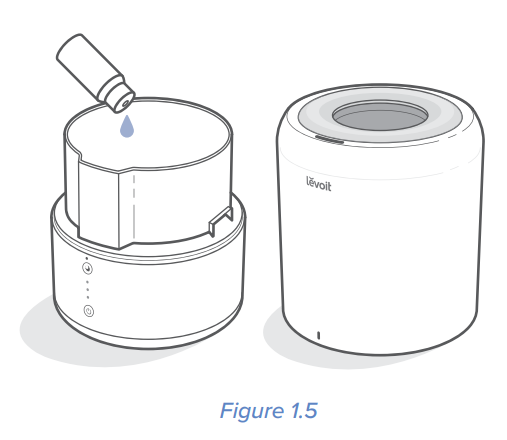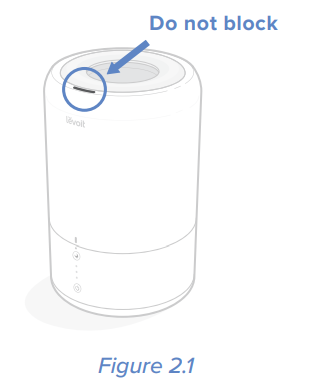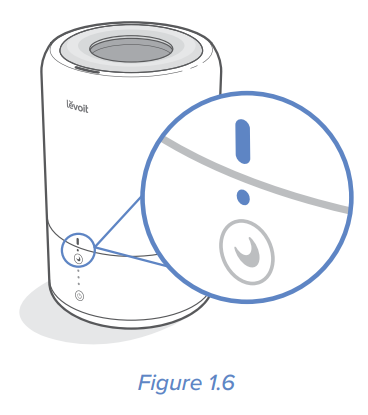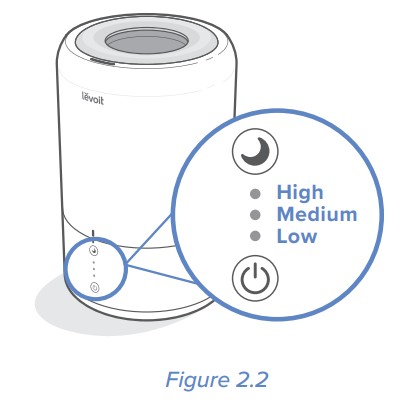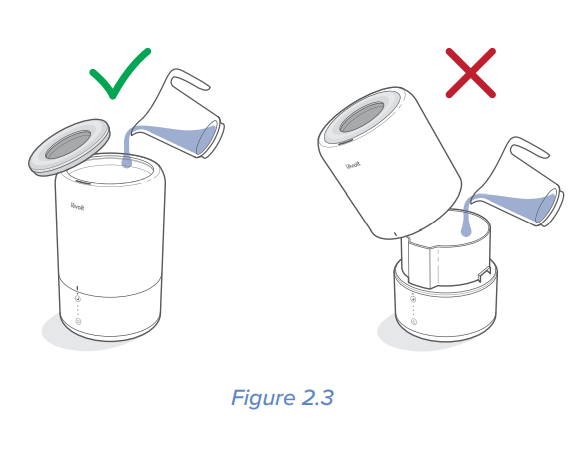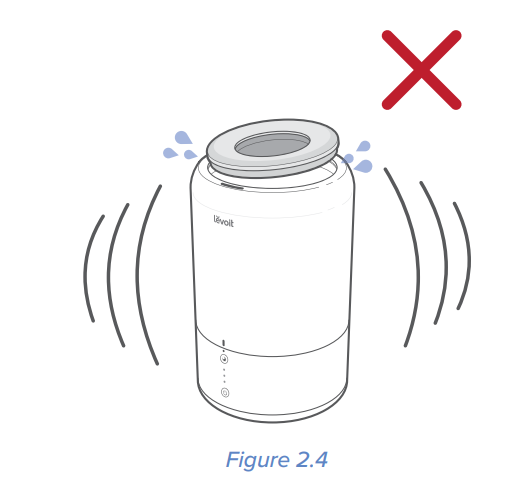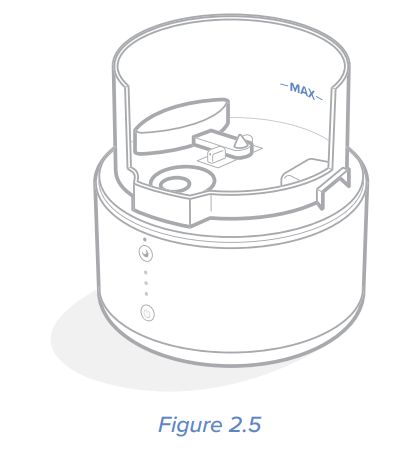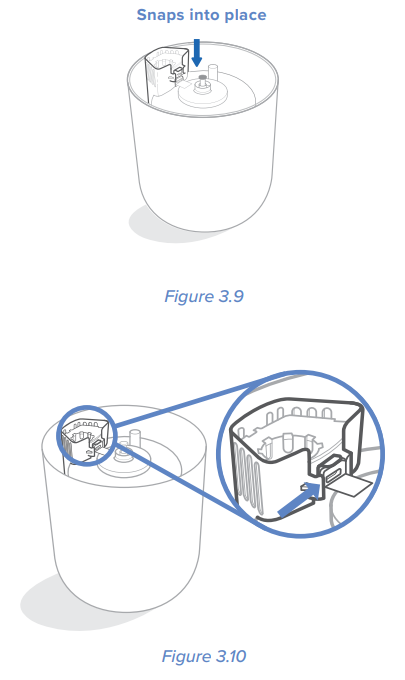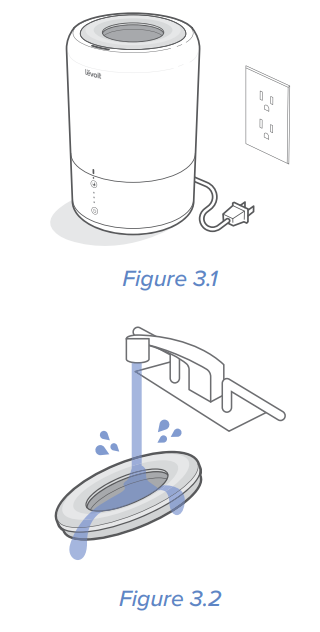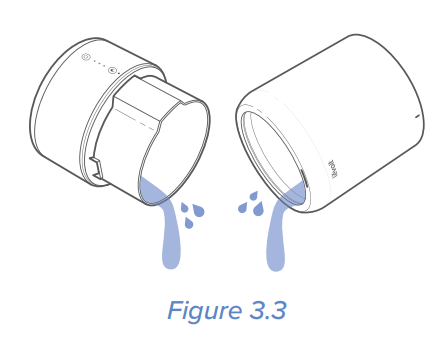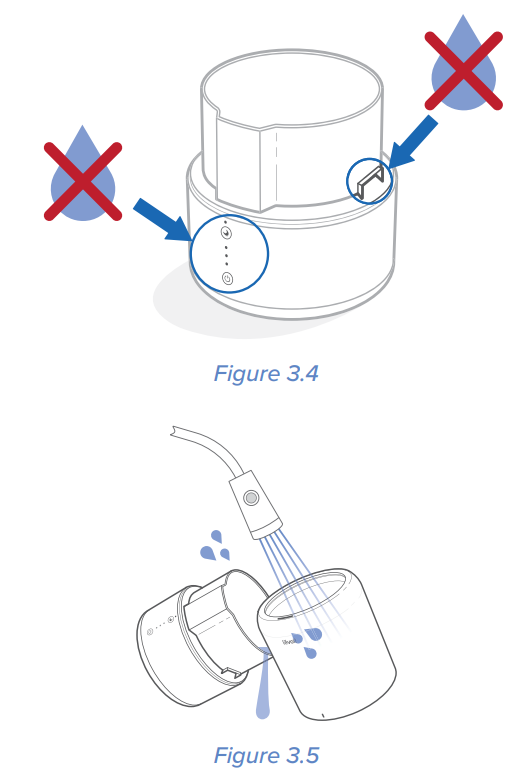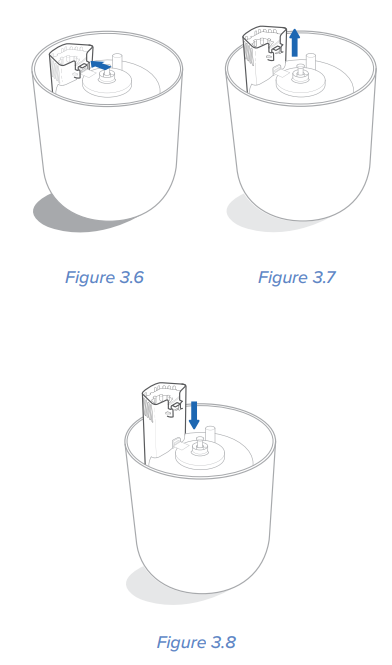Levoit Dual 100 Ultrasonic Humidifier

Safety Instructions
- Only use the humidifier as described in this manual.
- Place the humidifier and cord so that it will not be knocked over.
- Do not place near large pieces of furniture or in high-traffic areas.
- Do not use the humidifier in wet environments.
- Keep the humidifier out of reach of children.
- Always make sure the humidifier is placed on a flat, level surface before operation.
- Do not place the humidifier near sources of heat, such as stovetops, ovens, or radiators.
- Do not place the humidifier directly on floors, carpets, or rugs. Only place on water-resistant surfaces.
- Do not place foreign objects into the humidifier’s base or water tank.
- Do not use attachments that are not recommended by Levoit for the humidifier.
- Do not cover the mist outlet while the humidifier is on. Doing so may damage the humidifier.
Package Contents
- 1 x 2-in-1 Humidifier & Diffuser
- 1 x User Manual
- 1 x Quick Start Guide
Specifications
| Power Supply | AC 100–120V, 60Hz |
| Rated Power | 24W |
| Water Tank Capacity | 0.48 gal / 1.8 L |
| Run Time | 8–20 hours |
| Noise Level | ≤ 28dB |
| Effective Range | 107–260 ft² / 10–24 m² |
| Dimensions | 7 x 7 x 10.6 in / 17.6 x 17.6 x 27.1 cm |
Know Your Product
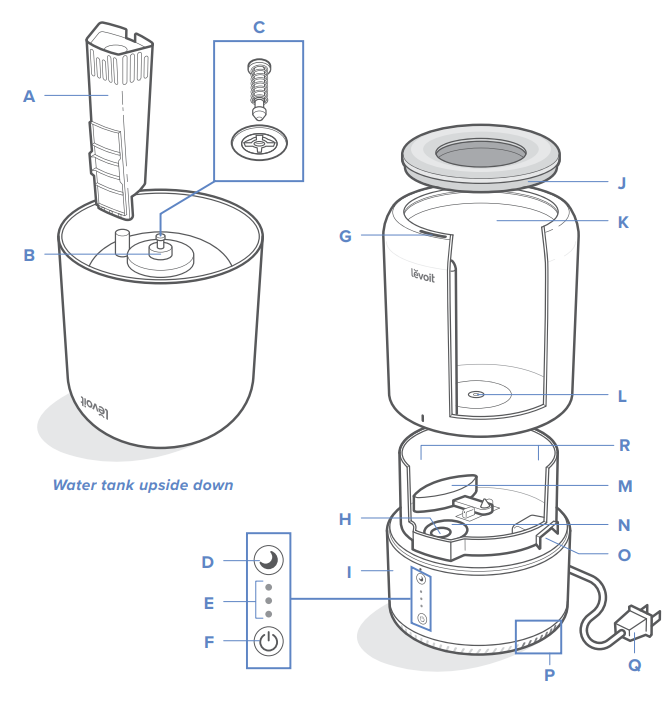
- Mist Tube
- Water Outlet
- Water Outlet Valve Assembly
- Sleep Mode Button
- Mist Level Indicators
- Control Button
- Mist Outlet
- Transducer
- Base
- Top Cover
- Water Tank
- Sealing Ring
- Float
- Insulation Ring
- Air Outlet
- Air Inlet
- Power Cord
- Base Chamber
GETTING STARTED
- Remove all packaging. Choose a hard, flat location for the humidifier at least 6 in / 15 cm away from any walls, furniture, bedding, and appliances. The surface must be water-resistant.
- Take the water tank off the base and remove all tape.
Filling & Refilling
- Remove the top cover from the water tank. Fill the tank with room-temperature water. Do not fill with warm or hot water.
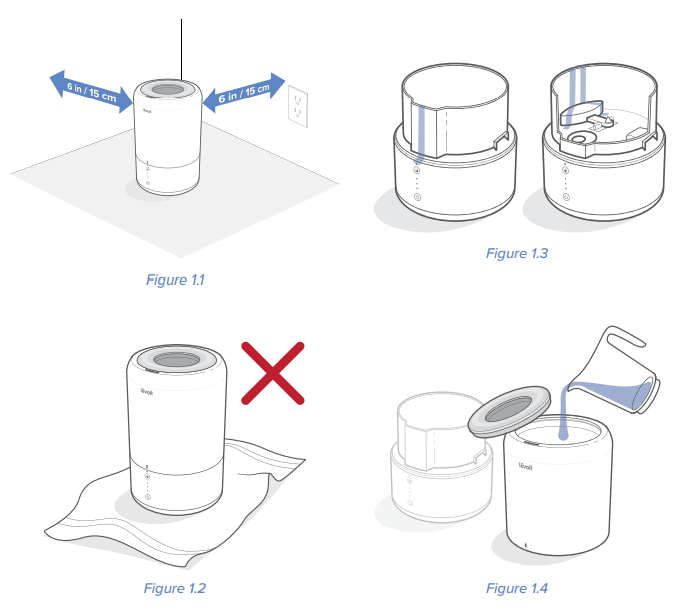
- Do not add water directly into the base chamber.
- Do not add water through the mist tube.
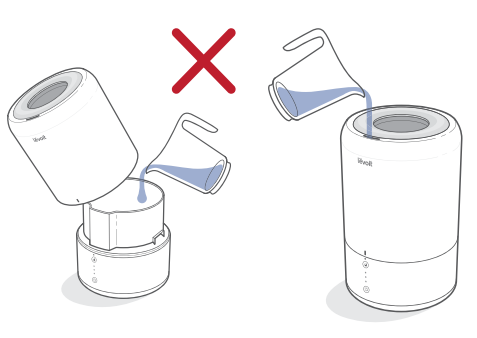
- Optionally, add 10–15 drops of essential oil into the base chamber.
- Place the top cover back onto the water tank. Make sure the tank is properly placed on the base by aligning the indicator marks.
- Plug in the humidifier.

Using the Device
- If there is no water in the tank, the humidifier will not turn on and will blink.
- Fill the water tank (see Getting Started, 5).
- Keep the humidifier stable while using, or water may spill.
- Do not block the mist outlet. This will damage the humidifier.

Mist Level
- Press once. The humidifier will start on the low mist level.
- Press repeatedly to cycle through mist levels (low, medium, high) and to turn the humidifier off.

Intelligent Sleep Mode
Intelligent Sleep Mode turns off all display lights and uses a humidity sensor to automatically adjust the mist level to maintain a 60% relative humidity (RH) while you sleep.
- Press to turn on the humidifier.
- Press to start Sleep Mode. After 5 seconds, all display lights will turn off.

- Press a second time (or press ) to cancel Sleep Mode. The humidifier will go back to the previously set mist level.
- Never pour water directly into the base chamber. Only add water to the water tank. The humidifier will automatically release the correct amount of water into the base chamber.

- Avoid moving or shaking the humidifier. [Figure 2.4] This may cause the water tank to release too much water into the base chamber.

- Before moving the humidifier, turn it off, unplug it, and remove the water tank.
- If your humidifier doesn’t produce mist correctly, check the max water line to see if there is too much water in the base chamber. [Figure 2.5] Pour out any extra water if the water is over the max line.

Installing the Mist Tube
Make sure the mist tube is in place. If it is not, the humidifier will not create mist.
- Put the mist tube into place inside the water tank, then align the top of the mist tube with the mist outlet.
- Press the mist tube down until the tab snaps into place.

Care & Maintainance
- All maintenance should be done on a water-resistant surface, such as a kitchen counter.
- Change the water daily to avoid bacterial growth.
- Use a tissue or cloth to clean the mist outlet regularly.
- If not using the humidifier for 1 week or longer, do not leave water inside. Dry and store instead.
- Clean your humidifier every week, and when you’re ready to store it.
- Never immerse the base in water or liquid. Do not place the base in a dishwasher.
- Do not use detergents to clean the humidifier
- Unplug the humidifier.

- Remove and wash the top cover.
- Remove the water tank from the base. Pour out all the water from the tank and base.

- Rinse the tank and base chamber with room temperature water.

Cleaning
- To remove any scale buildup inside the water tank or base chamber, soak with distilled white vinegar and wipe with a cloth and cotton swab.
- If you used essential oils in the humidifier, fill the water tank and the base chamber with distilled white vinegar and allow to soak.
- To remove the mist tube for cleaning, flip the tank over. Push in the tab on the mist tube and pull out the mist tube. [Figure 3.6 – Figure 3.7] To replace, see Installing the Mist Tube.

- Rinse all parts and pour out remaining water.
- Dry all parts with a cloth. Make sure all parts are completely dry.
Storing
Follow the cleaning instructions (see 9) and allow all Levoit Dual 100 Ultrasonic Humidifier parts to dry completely before storing. Store in a cool, dry location.
Troubleshooting
| Problem | Possible Solution |
| The humidifier doesn’t turn on, or the buttons do not work. | Unplug the humidifier and plug it back in. Press to turn the humidifier on. |
| Fill the water tank if it is empty. | |
| Little or no mist comes out. | Press to use a higher mist setting. |
| Make sure the mist tube is correctly installed (see Installing the Mist Tube, 10). | |
| Make sure the water level in the base is not too high. | |
| Water may be dirty, and there may be mineral buildup inside the base. Clean the transducer with a cleaning brush and white vinegar, and make sure all parts are properly installed (see Care & Maintenance, 9). Fill with clean water. | |
| Make sure the mist outlet and air inlet are not blocked (see Getting to Know Your 2-in-1 Humidifier & Diffuser, 4). | |
| The humidifier is hot (or the water inside is hot), and little or no mist comes out. | Make sure the air inlet at the bottom of the humidifier and the mist outlet at the top of the humidifier are not blocked. Do not place the humidifier on floors, carpets, rugs, or surfaces with fibers that may block the air inlet. |
| The humidifier uses water too quickly. | The humidifier uses up water based on the environmental temperature and humidity. If your environment is cold and/or dry, the humidifier will run out of water faster. |
Warranty Information
| Product | Ultrasonic Top-Fill Cool Mist 2-in-1 Humidifier & Diffuser |
| Model | Dual 100 |
| For your own reference, we strongly recommend that you record your order ID and date of purchase. | |
| Order ID | |
| Date of Purchase | |
Terms & Policy
Arovast Corporation (“Arovast”) warrants this product to the original purchaser to be free from defects in material and workmanship, under normal use and conditions, for a period of one year from the date of original purchase. Arovast agrees, at our option during the warranty period, to repair any defect in material or workmanship or furnish an equal product in exchange Levoit Dual 100 Ultrasonic Humidifier without charge, subject to verification of the defect or malfunction and proof of the date of purchase.
There is no other express warranty. This warranty does not apply:
- If the product has been modified from its original condition;
- If the product has not been used in accordance with directions and instructions in the user manual;
- To damages or defects caused by accident, abuse, misuse, or improper or inadequate maintenance;
- To damages or defects caused by service or repair of the product performed by an unauthorized service provider or by anyone other than Arovast;
- To damages or defects occurring during commercial use, rental use, or any use for which the product is not intended;
- To damages or defects exceeding the cost of the product.
Arovast will not be liable for indirect, incidental, or consequential damages in connection with the use of the product covered by this warranty. This warranty extends only to the original consumer purchaser of the product and is not transferable to any subsequent owner of the product, regardless of whether the product is transferred during the specified term of the warranty.
Customer Support
- Support Hours: Mon–Fri, 9:00 am–5:00 pm PST/PDT
- Email: support@levoit.com
- Toll-Free: (888) 726-8520
FAQs
What is the Levoit Dual 100 Ultrasonic Humidifier?
The Dual 100 is an ultrasonic cool-mist humidifier that can raise the moisture content of air in spaces up to 430 square feet. It has two tanks, operates quietly, has mist output that can be adjusted, and has a night light for convenience.
Can I use hot water in the humidifier?
No, because hot water can harm the ultrasonic parts and result in malfunctions or leaks. Use room-temperature or cool water at all times.
How do I turn on the humidifier?
After the gadget is plugged in, press the power button. You can choose the intensity of the mist and, if available, turn on the timer or night light.
How long can the humidifier run on a single tank?
Depending on the water quality and room conditions, each tank may run for 8–12 hours on low mist and roughly 4–6 hours on high mist.
Can I use essential oils with this humidifier?
No, essential oils are not intended for use with the Dual 100. The interior parts and ultrasonic membrane can be harmed by oils. If you want aromatherapy, choose an appropriate diffuser.
Is the humidifier safe to use around children and pets?
Indeed. The gadget creates a safe, cool mist. To avoid spills or tipping, keep it out of children’s reach.
Can I leave the humidifier on overnight?
Indeed. It can run silently for several hours, but always make sure there is enough water and that the device is set on a level, stable surface.
Does the humidifier have an automatic shut-off?
Indeed. When the water tank is empty or removed, the Dual 100 automatically turns off to protect the device.