PROTECH CDM-600BW Freestanding Refrigerator

Safety Instructions
- Read all instructions before using the refrigerator.
- Do not abuse, sit on, or stand on the refrigerator.
- Use the refrigerator only for its intended function. Any other use will void the warranty.
- During installation, the power supply must not be excessively or dangerously bent or flattened.
- Do not tamper with controls.
- Do not use multiple sockets or an extension cord, as they may overheat and become a risk of fire.
- Make sure the power plug is clean before usage.
- After turning the refrigerator off, please unplug the power plug from the socket.
- Do not repair, disassemble,/or modify the refrigerator by yourself.
- Transport the refrigerator in an upright position only, or leave it in an upright position for at least 4 hours before first use.
- Always place the refrigerator on a hard, level, and even surface that can support the unit when it is full.
- Ensure objects are not obstructing the air vent.
- Never insert your fingers or other objects into the air outlets.
- Green or Green with a yellow strip: Grounding White: Neutral, Black: Live
Description
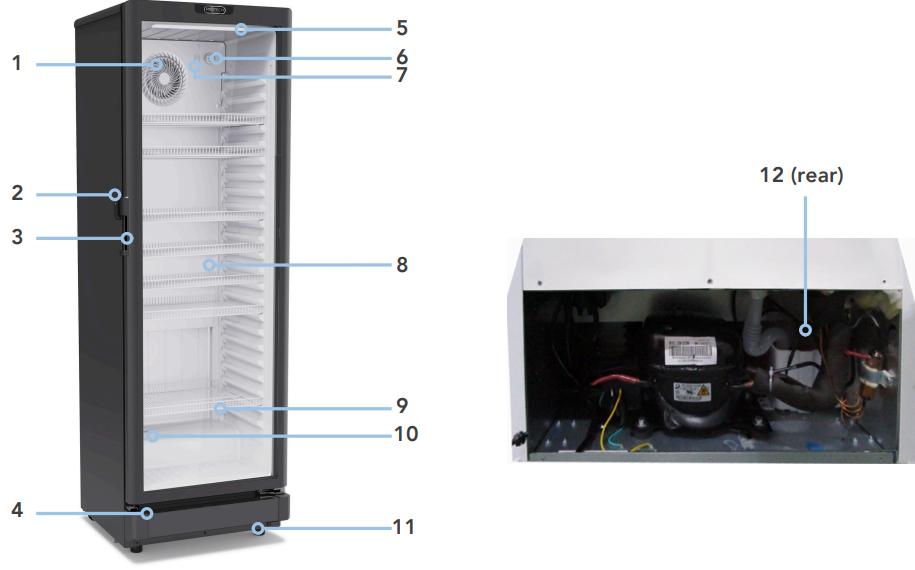
- Internal Fan
- Door Lock
- Door Handle
- Exhaust Vents
- Interior Cabinet Light
- Temperature Control Knob
- Internal Light Switch
- Double Pane Tempered Glass Door
- Adjustable Wire Shelves
- Drain Hole
- Leveling legs (2) + Mobile wheels (4)
- Drip Tray
OPERATION
It is recommended to install the refrigerator in an area where PROTECH CDM-600BW Freestanding Refrigerator the ambient temperature ranges between 60°F (16°C) and 90°F (32°C). If the ambient temperature exceeds or falls below these recommended ranges, it may affect the performance of the refrigerator. For instance, placing the refrigerator in extremely cold or hot conditions can lead to fluctuations in interior temperatures.
Temperature Control and Interior Light Switch
- To achieve optimal results with your refrigerator, it is important to operate it correctly. The temperature in the refrigerator is regulated by the thermostat control knob, which is located inside the refrigerator cabinet.
- To adjust the temperature, simply turn the thermostat control knob clockwise or counterclockwise.
- The markings ‘1 – 7’ and ‘OFF’ on the control knob indicate the different temperature settings, with ‘1’ representing the warmest (50°F) and ‘7’ the coldest (32°F). It’s important to note that even when set to ‘7’, the temperature will not drop below freezing.
- To turn on/ off the interior light, flip the switch next to the control knob.
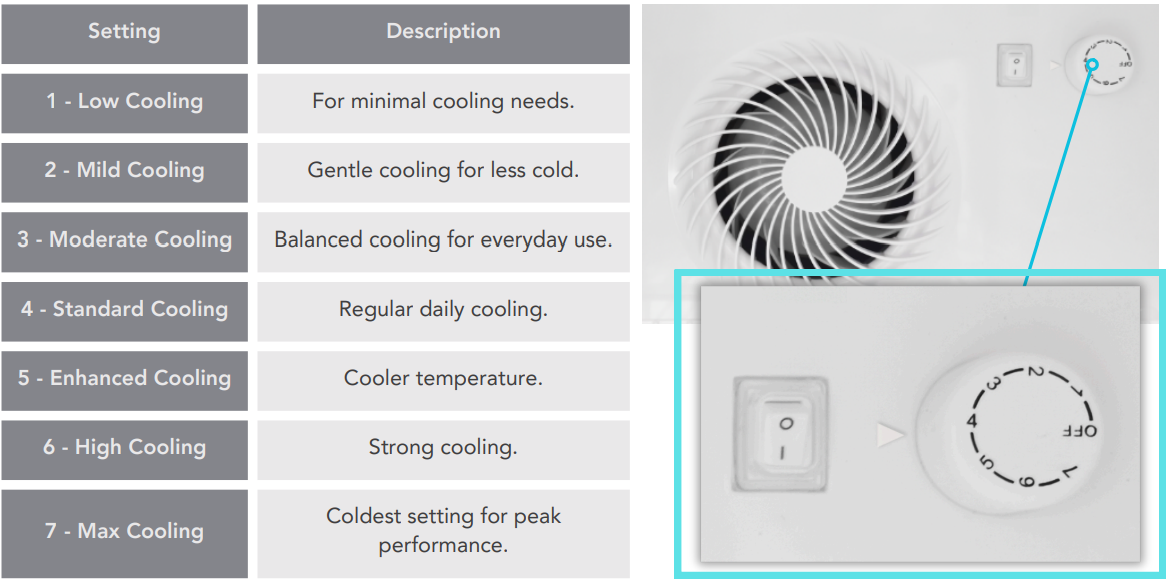
Leveling the Refrigerator
Ensuring that the refrigerator is properly leveled is essential for its optimal operation. You can adjust the level by rotating each of the legs located at the bottom of the machine. If you notice that the surface is not level, continue adjusting the legs until the refrigerator becomes level. It may require several adjustments to achieve the desired level.
To ensure proper leveling, follow these steps:
- Place a carpenter’s level on top of the product to check if the refrigerator is level from front to back and side to side.
- Turn the leveling legs to the right to lower that side of the refrigerator, and turn them to the left to raise that side of the refrigerator.
Moving the Refrigerator
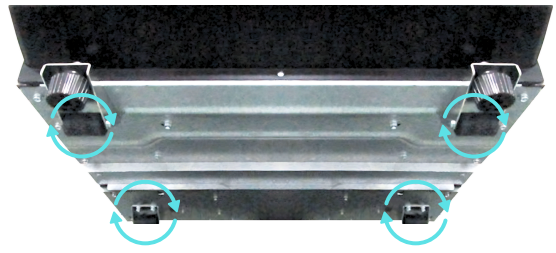
The refrigerator comes equipped with four wheels, making it easier to move from one location to another when needed.
Self-Closing Door
 This refrigerator features a self-closing door mechanism that activates when the door is inadvertently left ajar. The self-closing mechanism will close it completely to maintain optimal temperature and energy efficiency. For proper operation, ensure that the door is not obstructed and that it remains within the specified angle for the self-closing function to engage.
This refrigerator features a self-closing door mechanism that activates when the door is inadvertently left ajar. The self-closing mechanism will close it completely to maintain optimal temperature and energy efficiency. For proper operation, ensure that the door is not obstructed and that it remains within the specified angle for the self-closing function to engage.
Normal Sounds
Your new refrigerator may produce sounds that are unfamiliar to you. Hard surfaces, like the floor and walls, can amplify these sounds. Here are common sounds you may hear and their possible causes:
Rattling Noises
- These noises may originate from the flow of refrigerant PROTECH CDM-600BW Freestanding Refrigerator or the water line. Items stored on top of the refrigerator can also contribute to rattling sounds.
Compressor Sounds
- The high-efficiency compressor may emit pulsating or high-pitched sounds during operation.
Water Flow
- Water running from the evaporator to the water reservoir may result in a splashing sound.
Refrigerant Circulation
- At the end of each cycle, you may hear a gurgling sound caused by refrigerant flowing in the refrigerator.
Condenser Fan
- You may notice the sound of air being forced over the condenser by the condenser fan.
Loading Plan
Please note that an individual’s perception of noise is directly influenced by the environment in which the refrigerator is situated. Our refrigerators adhere to international standards for such equipment and incorporate the latest technical advancements. It’s important to understand that some level of noise from the compressor and coolant circulating in the system is inevitable.
Water Drip
As your refrigerator operates, it produces condensation. The refrigerator drip tray collects water as it comes out of the defrost drain. Accessing the drip tray may be necessary if you need to empty or clean it.
Power Interruption
If the refrigerator is unplugged, encounters a power interruption, or is turned off, you must wait 3 -5 minutes before restarting the refrigerator. If you attempt to restart before this time delay, the refrigerator may not start.
Installation
- Remove the exterior and interior packing. Before connecting the refrigerator to the power source, let it stand upright for approximately 4 hours.
- This will reduce the possibility of a malfunction in the cooling system from handling during transportation.
- Clean the interior surface with lukewarm water using a soft cloth.
- To level your refrigerator, adjust the leveling legs at the bottom of the refrigerator if needed.
- Avoid installing the refrigerator in direct sunlight or near an oven or other heating source, as heat sources may affect performance.
Ventilation
- In every setting, there must be adequate ventilation and access for service. Never install or operate the unit in an enclosed area, such as a closed cabinet.
Placement
- Position the refrigerator in a dry and well-ventilated place, away from direct sunlight, heaters, and corrosive gases or chemicals. Clean the interior surface with lukewarm water using a soft cloth.
- Place the refrigerator on a hard and level floor that is strong enough to support it when it is fully loaded. Installing on carpet is not recommended.
- If the refrigerator needs to be lifted, two or more people should move the refrigerator. Failure to do so can result in back or other injury.
Inside Cabinet
- Do not pack the refrigerator so full that air cannot circulate.
- The refrigerated air is discharged at the top rear of the unit.
- It is important to allow for proper air flow from the top rear to the bottom of the unit.
- Obstructions to this air flow can cause evaporator coil freeze-ups and loss of temperature or overflow of water from the evaporator drip tray. The shelves have a rear turn-up on them to prevent this.
Electrical Connection
- This refrigerator requires a 115/120 Volt AC-60Hz electrical ground outlet with a three-prong plug.
- Ensure that the wall outlet and circuit are properly grounded by a qualified electrician.
- Secure the cord behind the refrigerator to prevent accidental injury.
- Always plug the refrigerator into a dedicated PROTECH CDM-600BW Freestanding Refrigerator electrical outlet matching the voltage rating on the refrigerator label to prevent overloading circuits.
- Avoid pulling the power cord to unplug the refrigerator; grip the plug firmly and pull it straight out from the receptacle.
- Immediately repair or replace frayed or damaged power cords to prevent electrical hazards.
Extension Cord
- Due to potential safety hazards, it is strongly recommended not to use an extension cord with this refrigerator.
Power Failure
- Most power failures are resolved within a few hours and should not significantly affect the temperature of your refrigerator if you minimize opening the refrigerator cover.
- If the power outage is expected to last longer, take the necessary steps to disconnect your refrigerator to prevent potential hazards.
- Failure to unplug the refrigerator during an extended power outage could result in electrical shock or personal injury.
Specifications
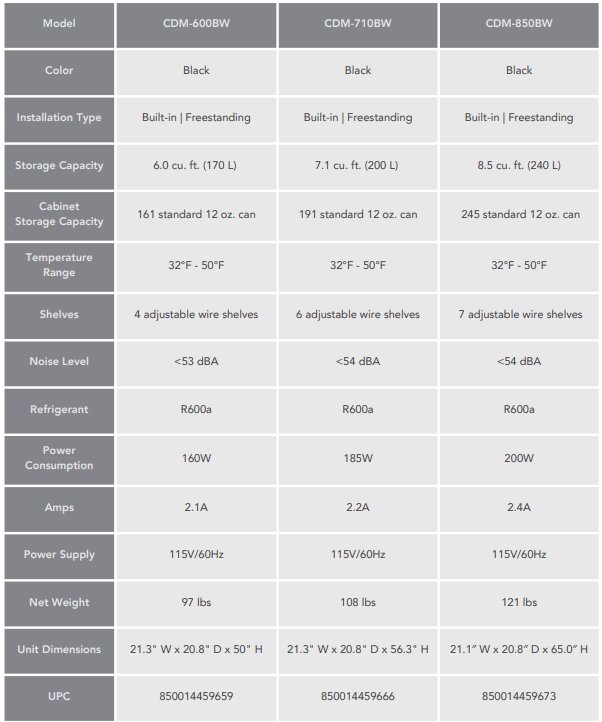
Care & Maintainance
If the refrigerator will not be used for an extended period, PROTECH CDM-600BW Freestanding Refrigerator, or is to be moved to another location, it’s necessary to defrost the unit and dry the interior.
- Disconnect the refrigerator from the power supply by unplugging the power plug from the wall socket.
WARNING: Do not touch the power plug with wet hands. Never unplug the unit by pulling the cord. - Leave the door open to facilitate air circulation and prevent mold, mildew, and unpleasant odors.
Storage
Beverage cans may vary in size and dimensions, affecting the actual number that can be stored. The beverage can capacity is an approximate maximum when storing traditional 12 oz. cans. Other items may have different storage requirements.
When loading the cabinet, you can arrange the items in a single row or stack them. However, it’s advisable to
distribute the load throughout the refrigerator if you don’t have enough items to fill it, to avoid
imbalanced loads.
- Adjust shelves as needed for larger items and leave gaps around stored items to ensure proper air circulation and prevent obstruction of the internal fan.
- Avoid sliding shelves beyond their fixed positions and only pull out one loaded shelf at a time to prevent items from falling or the refrigerator from tilting.
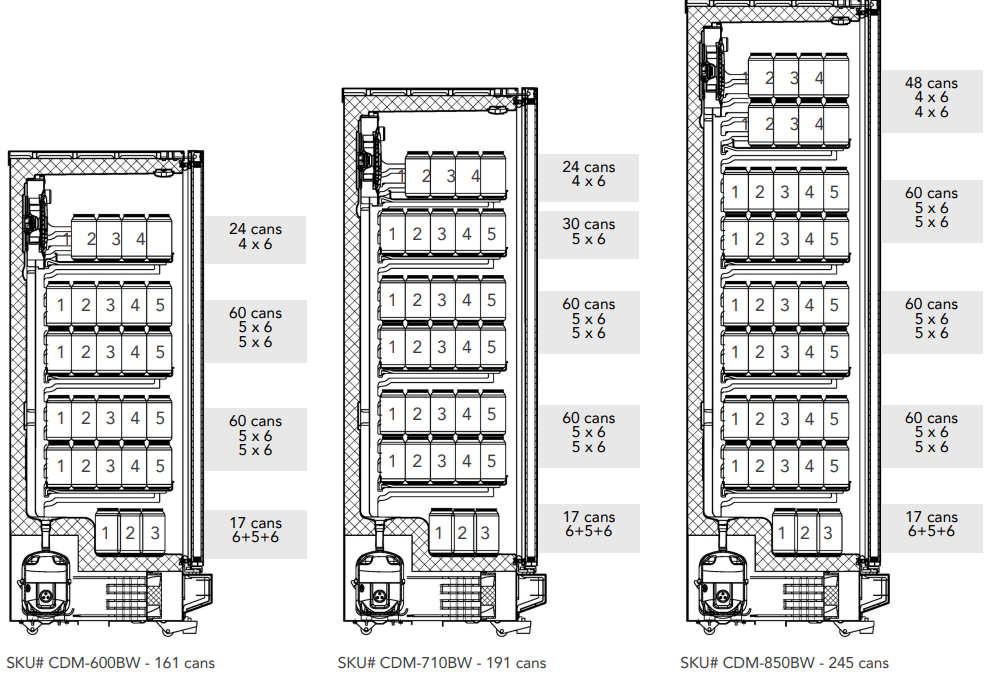
Defrosting
- Under typical ambient conditions, the refrigerator usually doesn’t require defrosting.
- However, in colder ambient temperatures and/or high humidity, some frost may accumulate.
- To defrost the refrigerator, simply set the thermostat dial to “OFF”, and defrosting should occur within a few hours.
- Once defrosting is complete, return the thermostat control knob to the desired setting.
- For faster defrosting, you can remove all items from inside the cabinet, unplug the refrigerator, and leave the door open.
- It’s important to never use a knife or any other metal instrument to scrape ice or frost.
- To reduce frost, minimize the opening and closing of the refrigerator door.
- Ensure the door gasket seals and there are no gaps that may allow air inside.
Cleaning
- Turn off the power, unplug the refrigerator, and remove all items, including shelves.
- Wipe the interior with a warm water and baking soda solution. The solution should consist of about 2 tablespoons of baking soda to one quart of water.
- Clean the shelves with a mild detergent solution.
- Wipe the exterior cabinet with warm water and mild liquid detergent.
- Avoid using steel wool or steel brushes on the stainless steel PROTECH CDM-600BW Freestanding Refrigerator surface, as these may cause erosion and rusting.
Vacation Time
- For short vacations lasting less than two days, leave the refrigerator operating.
Moving
- Remove all items from inside the refrigerator.
- Securely tape down (we recommend using painter’s tape) all loose items (such as shelves) inside your refrigerator.
- Turn the adjustable legs up to the base to avoid damage.
- Tape (we recommend using painter’s tape) the door shut.
- Ensure the refrigerator remains secure in the upright position during transportation and protect the exterior with a blanket or similar item.
Troubleshooting
| PROBLEM | POSSIBLE CAUSES | SOLUTIONS | |||||||
|
|
| |||||||
|
|
| |||||||
|
|
| |||||||
One-Year Limited Warranty
Should your PROTECH product prove defective within one year from the date of purchase, contact PROTECH’s Customer Support Team with the serial number and proof of purchase to make a warranty claim.
Under this warranty, PROTECH will repair or replace any parts found defective with new or remanufactured parts or exchange the defective product with a new, refurbished, or remanufactured product at our discretion.
This warranty is not transferable. After the expiration of the warranty, the cost of labor and parts will be the responsibility PROTECH CDM-600BW Freestanding Refrigerator of the original owner.
Please package the product carefully in its original packaging to avoid damage in transit. PROTECH is not responsible for damage resulting from shipper mishandling or improper packaging. Please retain the original box and packaging materials.
Warranty Does Not Cover
- Acts of God, such as fire, flood, hurricanes, earthquakes, and tornadoes.
- Improper power supply, such as a power surge, low voltage, defective household wiring, or inadequate fuses.
- Damage, accidental or otherwise, to the product while in the possession of a consumer, not caused by a defect in material or workmanship.
- Damage caused by consumer misuse, PROTECH CDM-600BW Freestanding Refrigerator tampering, lack of maintenance, or failure to follow the care and special handling provisions in the instructions.
- Damage to the finish of the case or other appearance parts caused by wear.
- Damage caused by repairs or alterations to the product by anyone other than authorized by the
manufacturer. - Removal, Replacement, Packaging, Freight, and Insurance costs for the warranty service.
- Products sold AS IS or from an unauthorized reseller.
- Products that have had their serial numbers removed or defaced.
Customer Support
- Email: support@whynter.com
- Website: WWW.WHYNTER.COM
- Tel: 800-443-6153
Product contents and specifications may change without notice. Copyright © 2024
FAQs
What type of refrigerator is the PROTECH CDM-600BW?
It has an energy-efficient cooling system, a vegetable crisper, and movable shelves.
Can I store hot food directly in the refrigerator?
No, to avoid temperature swings and excessive energy consumption, let hot food cool to room temperature before putting it inside.
How often should I clean the door seals?
This stops energy loss and guarantees a good seal.
Is the CDM-600BW energy efficient?
Indeed, minimal power consumption is part of its design. For particular consumption information, see the energy rating label.
What is the warranty for the PROTECH CDM-600BW?
It does not cover misuse, physical damage, or incorrect installation.
How do I contact PROTECH customer support?
Visit the official PROTECH website or contact the customer service number specified in the handbook for technical support, warranty claims, or replacement parts.



