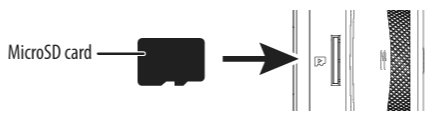Insignia NS-DCDCHH2 HD Dual Camera Dash Cam

Pakage Contents
Read these instructions carefully before using the “Insignia NS-DCDCHH2 HD Dual Camera Dash Cam User Guide”
- Dual Camera Dash Cam
- USB cable
- Vehicle power adapter
- Suction mount
- Quick Setup Guide
Safety Instructions
- Always read the safety instructions and the User Guide carefully. Keep the User Guide for future reference.
- Do not drop or allow forceful impacts to your dash cam, or install it in locations exposed to heavy vibrations.
- Do not disassemble or modify your dash cam Insignia NS-DCDCHH2 in any way. Disassembly or modification may not only void the warranty, but may also cause damage.
- Do not use or store your dash cam in damp locations. Liquid entering your dash cam may cause damage or lead to fires or electric shock.
- Do not operate your dash cam in extreme heat conditions.
Features
- 1080p resolution on front and rear-facing cameras
- G-force sensor automatically starts recording on impact
- Built-in microphone to capture audio
- Loop recording overwrites the oldest footage and prevents you from running out of storage.
Read these instructions carefully before using the “Insignia NS-DCDCHH2 HD Dual Camera Dash Cam User Guide”
Back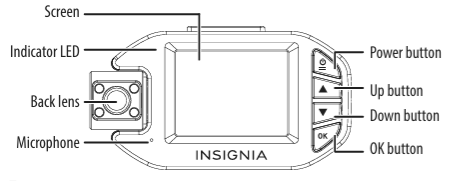
Front
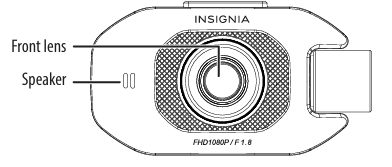
Installation
Note: Use a card with 8 GB to 256 GB of memory. We recommend using a card with the highest memory capacity available. Higher memory capacity lets you record more.
- Insert a microSD memory card (8 GB to 256 GB memory capacity).

- Clean and thoroughly dry the windshield area where you want to mount your dash cam.
- Insert and slide the mounting bracket on the suction cap into the mounting slot on the top of your dash cam.
- Peel the protective film from the mounting bracket and the dash cam lens.
- Position the suction cup on the windshield, then move the mounting bracket switch clockwise until you hear a click.
- CARD ERROR Replace SD Card – indicates that the new card is not available to your dash cam (the card may be incompatible or damaged). Remove the SD card and replace it with another. Only SD cards between 8 and 256 GB should be used.
- CARD ERROR FORMAT Card in Camera – indicates that the formatting on the new card is not compatible with your dash cam. Use the Format tool to format the card. This will delete all of the information on your dash cam, so please save your files first.
Turning ON
- Press and hold the power button to turn on your dash cam.
- Press and hold the power button to turn off your dash cam.
Recording Video with Your Dash Cam
- Make sure that your dash cam is turned on.
- Press the OK button to begin recording.
- Press the OK button again to stop recording.
Legal Notice
FCC Part 15
This device complies with Part 15 of the FCC Rules. Operation is subject to the following two conditions: (1) this device may not cause harmful interference, and (2) this device must accept any interference received, including interference that may cause undesired operation.
- Reorient or relocate the receiving antenna. • Increase the separation between the equipment and receiver.
- Connect the equipment to an outlet on a circuit different from that to which the receiver is connected.
- Consult a dealer or an experienced radio or TV technician for assistance.
Warning
Changes or modifications not expressly approved by the party responsible for compliance could void the user’s authority to operate the equipment.
One-Year Limited Warranty
Visit www.insigniaproducts.com for details.
Customer Service
- Call: 877-467-4289 (U.S. and Canada) or 01-800-926-3000 (Mexico)
- Website: www.insigniaproducts.com
INSIGNIA is a trademark of Best Buy and its affiliated companies. Distributed by Best Buy Purchasing, LLC 7601 Penn Ave South, Richfield, MN 55423 U.S.A. ©2020 Best Buy. All rights reserved.
FAQs
Q: Do I need a microSD card to use the dash cam?
Ans: Indeed. To record and store video, the dash cam needs a Class 10 microSD card (up to 128 GB is advised). Before using the card, insert it into the slot.
Q: Does the dash cam loop record?
Ans: Indeed. Unless they have been locked or saved explicitly, loop recording automatically replaces the oldest files with new recordings when the memory card is full.
Q: What is G-sensor and how does it work?
Ans: The G-sensor picks up movement or abrupt hits, like in an accident. To stop it from being overwritten, it locks the active video file.
Q: Does the dash cam record audio?
Ans: Indeed. Audio within the car might be recorded by the dash cam. The microphone can be turned on or off in the options menu.
Q: What video resolution does the dash cam record in?
Ans: While the rear camera usually records in either 1080p or 720p (depending on settings), the front camera captures in Full HD 1080p.
Q: Does it work at night or in low-light conditions?
Ans: Indeed, the NS-DCDCHH2 has night vision (also known as low-light enhancement or infrared) to increase clarity in dimly lit areas.