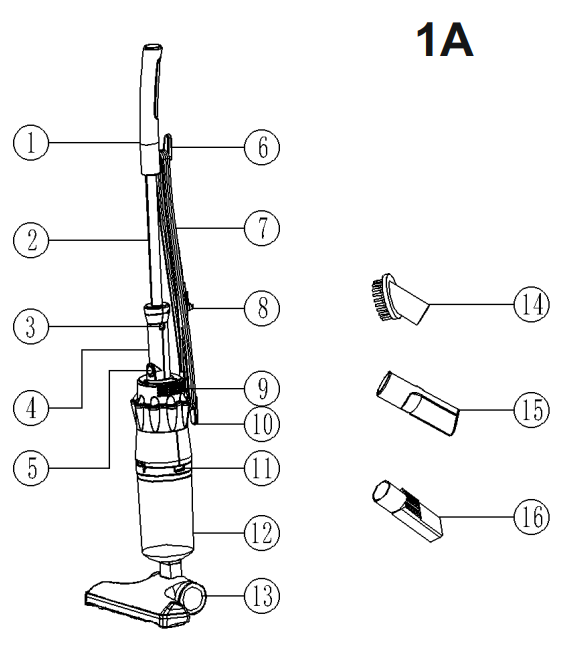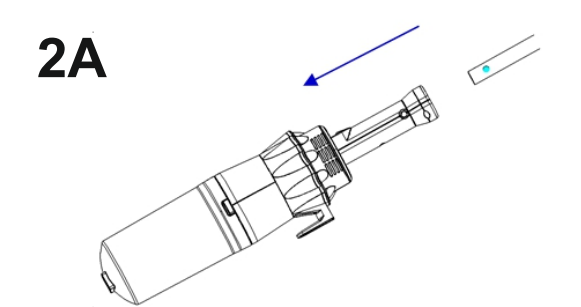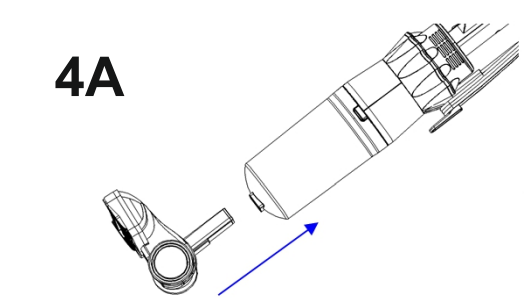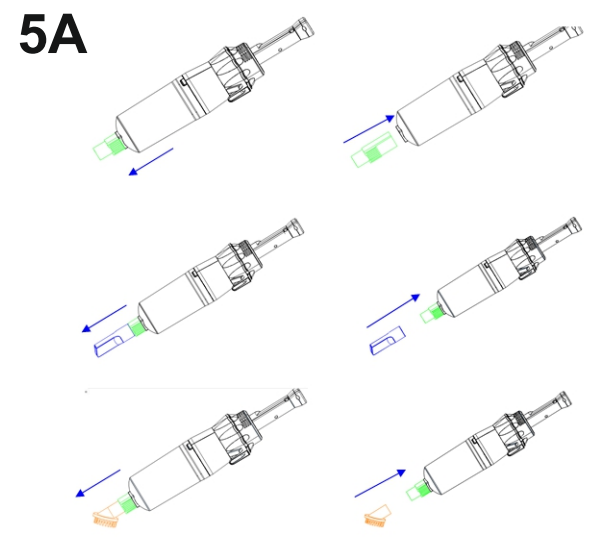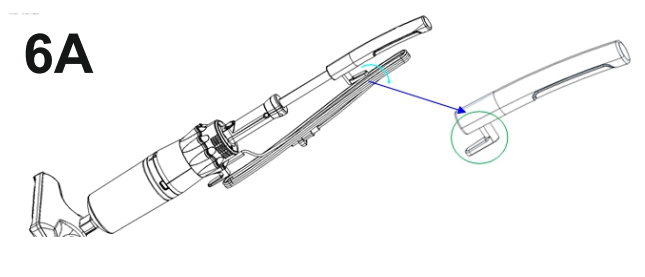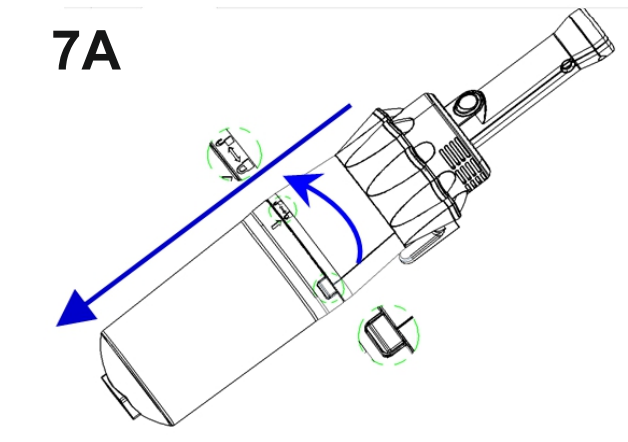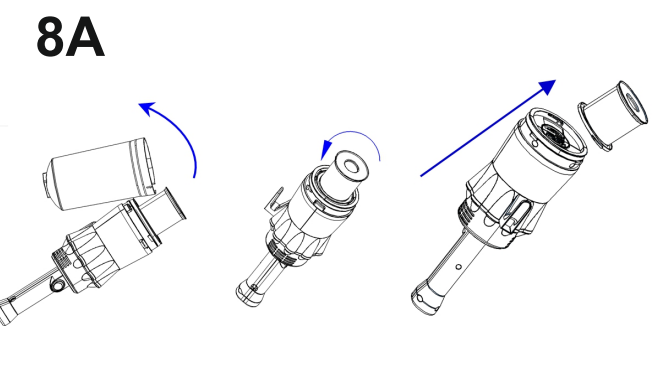ADLER AD 7049 Handheld Vacuum Cleaner
Safety Instructions
- Connect the device to a 220-240 V ~ 50/60 Hz grounded socket only.
- Be especially careful when using the device when children are around.
- Always remove the plug from the socket after use by holding the socket with your hand.
- Do not immerse the cord, plug, or the entire appliance in water or any other liquid.
- Periodically check the condition of the power cord.
- Do not repair the device yourself, as this may result in electric shock.
- Any repairs may only be made by authorized service points.
- Improperly performed repair may result in danger to the user.
- Do not use the device near flammable materials.
- Keep the power cord away from hot surfaces.
- Do not leave the device switched on or the mains adapter unattended.
- Do not allow the motor part of the device to get wet.
- Do not use the device outside the home; use it indoors only.
- Do not use the vacuum cleaner to pick up flammable substances (such as fuel, solvents).
- Do not vacuum objects with sharp edges (e.g., glass shards).
- Do not direct the suction tube of the vacuum cleaner towards other people or animals.
- Be especially careful when vacuuming the stairs; take care of your own safety.
- Do not block any ventilation openings.
- Do not run the vacuum cleaner without the filter in place.
- Do not pull the vacuum cleaner by the hose.
Description
- Handle
- Tube
- Handle the release button
- Body
- On / Off button
- Cable hanger up
- Cable
- Plug
- Air outlet
- Cable hanger down
- Container release button
- Dust container
- Floor brush
- Round brush
- Nozzle
- Connector

Before First Use
- Remove all packing material from the device.
- Assemble the device as shown on page picture 2A by pushing the tube into the handle.
- The little button on the handle should appear in the hole in the handle.

- Insert the floor brush (13) into the hole in the dust container (12) as shown in picture 4A.

- Unroll the power cable (7).
- Plug the power cable into the wall socket.
- Turn on the device by pressing the On / Off button (5).
Changing the Attachments
- Remove the floor brush (13).
- Insert the connector (16) into the dust container (12). As shown in picture 5A.

Opening the Dust Container
- Twist the dust container clockwise by holding the dust container with one hand and the other hand firmly placed on the body of the device or handle.
- On the side of the device are drawn 2 symbols of a lock. One is open and one is closed. Move the container until the marker is aligned with the open lock 6A

- Pull the dust container downwards and empty the dust container into a waste bin.
- Put the container back and twist counterclockwise so the marker and closed lock symbol align. 7A

Cleaning the HEPA filter
- Open the dust container as explained in the instructions above.
- Twist the HEPA filter counterclockwise a quarter turn to release it from the mounting. As shown in picture 8A.

- Clean the HEPA filter with air pressure or by gently tapping it against a waste bin.
- Aou can ao dean under running water. After ADLER AD 7049 Handheld Vacuum Cleaner washing it win water, let it air dry in a warm place with a lot of air circulation.
- Assemble the filter back into its mounting.
TECHNICAL DATA
- Power source: 220-240 V – 50 Hz
- Power: 600 W Max: 800W
Environmental Instructions
- Dispose of cardboard packaging and polyethylene (PE) bags in the appropriate containers for separate collection of municipal waste according to their description.
- If there are batteries in the device, remove them and separately return them to the collection and storage facility. Return the used device to a suitable collection and storage facility, as the hazardous substances in it may pose a threat to health and the environment.
- Waste electrical equipment is waste that contains substances harmful to humans, animals, and the environment.
- These substances can lead to contamination of the soil, water, or air, and through this they can get into the human body and lead to numerous health ailments, such a vision, hearing, and speech disorders; they can also lead to kidney, liver, and heart damage, and cause skin diseases.
- Harmful substances can also have adverse effects on the respiratory and reproductive systems and lead to cancerous changes. Consumption of plants growing on the contaminated soils, and products made from them, may risk the above-mentioned health effects.
- Do not dispose of the device in the municipal waste container!!! Service: If you wish to purchase spare parts or report any complaints, please contact directly with the seller who issued the receipt directly.
Customer Service
- Website: service@adlerglobal.com.
- Ph: 0800 9753 003
- Timings: Mo – Fr, 8:30 am – 5:00 pm
FAQs
What type of surfaces can I clean with this vacuum?
Upholstery, automobile interiors, carpets, drapes, and shelves may all be dry cleaned with this model. On hard floors, it can also collect dust, crumbs, and other tiny particles.
What is the power rating of this handheld vacuum?
The ADLER AD 7049 ensures effective cleaning performance with little energy consumption by running at strong suction power with a 600W motor (or according to your model version).
Is this vacuum cleaner cordless or corded?
As a corded handheld vacuum, the ADLER AD 7049 offers reliable suction power without requiring constant battery life. Its lightweight design and ergonomic grip provide effortless mobility during cleaning.
Can the filter be washed and reused?
Indeed! The filter can be cleaned and used again. Before putting it back in the Hoover, give it a quick rinse with water and let it air dry fully. Make sure the filter is installed before using the unit.
How loud is the ADLER AD 7049 during operation?
The Hoover is quieter than many conventional portable types because it runs at a low to moderate noise level, usually between 70 and 75 dB.
Can I use this vacuum to pick up liquids or wet messes?
No, only dry cleaning is intended for the ADLER AD 7049. Collecting liquids with it could harm the motor and violate the warranty.
How do I store the vacuum after use?
Store the vacuum in a cool, dry location away from moisture and direct sunlight after unplugging it and carefully wrapping the cable. Keep out of children’s reach.