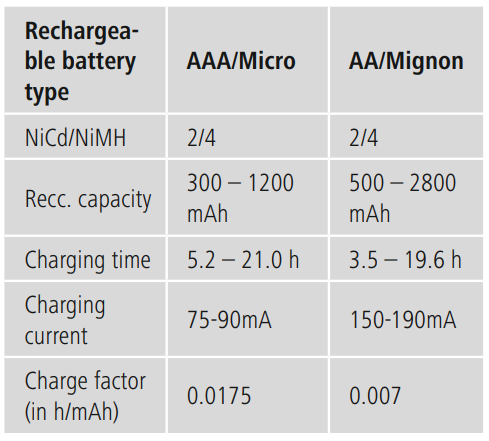Hama 00 223551 Plug In Wireless Charger

Operating instruction
Explanation of warning symbols and notes
Risk of electric shock. This symbol indicates a risk of electric shock from touching uninsulated product parts that may carry hazardous voltage.
Warning: This symbol is used to indicate safety instructions or to draw your attention to specific hazards and risks.
Note: This symbol is used to indicate additional information or important notes.
Package contents
- Plug-in charger
- 4 AA (Mignon-HR 6) NiMH 1600 mAh digital rechargeable batteries
- These operating instructions
Safety instructions
- The product is intended for private, non-commercial use only.
- Protect the product from dirt, moisture, and overheating, and use it in dry rooms only.
- Do not drop the product, and do not expose it to any major shocks.
- Do not operate the product outside the power limits given in the specifications.
- Do not modify the device in any way. Doing so voids the warranty.
- Dispose of packaging material immediately according to the locally applicable regulations.
- Use the product only for the intended purpose.
- Do not use the product near heaters, other heat sources, or in direct sunlight.
- Do not use the product in areas where electronic products are not permitted.
- Only use the article under moderate climatic conditions.
- Do not short-circuit contacts on the charger/power supply unit!
- Children who are aged 8 or older and people with impaired physical, sensory, or mental abilities, or those who lack experience and knowledge, may use the device if they are supervised or have been trained in safe use of the device and have understood the associated dangers. Children are not permitted to play with the device. Children may not clean the product or perform user maintenance without supervision.
- Do not use the product in a damp environment and avoid splashing water.
- The product is intended only for use inside buildings.
Risk of electric shock
- Do not open the device or continue to operate
it if it becomes damaged. - Do not attempt to service or repair the product
yourself. Leave any service work to
qualified experts.
Warning – Batteries
- When inserting batteries, note the correct polarity (+ and – markings) and insert the batteries accordingly. Failure to do so could result in the batteries leaking or exploding.
- Only use batteries (or rechargeable batteries) that match the specified type.
- Before you insert the batteries, clean the battery contacts and the polarity contacts.
- Do not allow children to change batteries without supervision.
- Do not mix old and new batteries, or batteries of different types or from different manufacturers.
- Remove the batteries from products that are not being used for an extended period (unless these are being kept ready for an emergency).
- Do not short-circuit batteries.
- Do not charge batteries.
- Do not burn batteries.
- Keep batteries out of the reach of children.
- Never open, damage, or swallow batteries or allow them to enter the environment. They can contain toxic, environmentally harmful heavy metals.
- Remove spent batteries from the product and dispose of them without delay.
Warning – Batteries
- Avoid storing, charging, and using in extreme temperatures and at extremely low atmospheric pressures (such as at high altitudes).
Note: Remove the rechargeable batteries from the charger once charging is complete.
Charging rechargeable batteries of type AA, AAA
Warning
- Only operate the product from an approved Hama 00 223551 socket that is connected to the public power supply. The socket must be installed close to the product and must be easily accessible.
- Disconnect the product from the power supply using the On/Off switch – if this is not available, unplug the power cord from the socket.
- If using a multi-socket power strip, make sure that the total power consumption of all connected devices does not exceed the power strip’s maximum throughput rating.
- If you will not be using the product for a prolonged period, disconnect it from mains power.

Calculate the charging time (for empty rechargeable batteries):
Max. charging time (in h) = Capacity of the rechargeable battery x charge factor E.g., 2xAA 2000 mAh rechargeable batteries: 2000 x 0.007 = 14 h max. charging time
- Insert 2 rechargeable batteries into the charger, observing the correct polarity – see the labels in the charging bay!
- For micro/AAA rechargeable batteries, use the lower-lying charging bays.
- AA and AAA rechargeable batteries can be charged simultaneously in the device.
- Plug the device into the socket.
- If the rechargeable battery is inserted correctly, the LED above the charging bay lights up as a way of confirmation.
- Calculate the max. Charging time according to the table. Once the charging time has elapsed, the rechargeable batteries must be removed in order to avoid overcharging them.
- The charging times in the calculation example are guideline values for empty rechargeable batteries! Rechargeable batteries with residual charge need to be charged for a shorter period of time accordingly.
Care and maintenance
Note: Disconnect the device from the mains before cleaning and during prolonged periods of non-use.
- Only clean this product using a lint-free, slightly damp cloth, and do not use any harsh cleaners.
- Ensure that no water is able to enter the product.
Warranty disclaimer
Hama GmbH & Co KG assumes no liability and provides Hama 00 223551 no warranty for damage resulting from improper installation/mounting, improper use of the product, or failure to observe the operating instructions and/or safety notes.
Technical data
- Input 220–240 V~ / 50 Hz /6W
Thank you for choosing this Hama product! Take your time and read the following instructions and information completely. Please keep these instructions in a safe place for future reference.
FAQs
What devices are compatible with this wireless charger?
The majority of contemporary smartphones, wireless earphones, and smartwatches with wireless charging capabilities are among the Qi-enabled gadgets that the Hama 00 223551 can connect to.
Can I use my phone while it’s charging?
Although running high-power apps may slow down the charging process, you can still use your device while it charges.
Does it support phone cases?
Indeed, it can pass through the majority of thin casings up to 5mm. Thick or metal cases may cause charging issues.
Can it overheat my phone?
No, overheat protection is incorporated into the charger. To safeguard your device, charging will automatically modify or cease if the temperature rises.
Can I charge multiple devices at once?
No, only one device at a time can be charged with this charger.
Does it work with wireless charging cases?
Yes, provided the case doesn’t go above the specified thickness, it works with the majority of wireless charging cases.
Is it safe for children?
Although the charger is safe to use, it is advised to have someone watch over it to avoid misuse or unintentional unplugging.
Does it support fast charging for all devices?
No, only devices that enable Qi fast charging may use fast charging. The charging speed of other devices will be standard.