Hama 00222229 FLORES Radio Alarm Clock
Explanation of warning symbols and notes
- Warning
This symbol is used to indicate safety instructions or to draw your attention to specific hazards and risks. - Note
This symbol is used to indicate additional information or important notes.
Package contents
- “Flores” radio alarm clock
- 1 AA battery
- These operating instructions
Safety instructions
- The product is intended for private, non-commercial use only.
- Protect the product from dirt, moisture, and overheating, and use it only in dry environments.
- Do not use the product in areas where electronic products are not permitted.
- Do not place the product near interference fields, metal frames, computers, TVs, etc. Electronic devices and window frames can negatively affect the product’s functionality.
- Do not drop the product and do not expose it to any major shocks.
- Do not attempt to service or repair the product yourself. Leave any service work to qualified experts.
- Do not modify the product in any way. Doing so voids the warranty.
- Keep the packaging material out of the reach of children due to the risk of suffocation.
- Dispose of packaging material immediately according to the locally applicable regulations.
Warning – Batteries
- When inserting batteries, note the correct polarity (and – markings) and insert the batteries accordingly. Failure to do so could result in the batteries leaking or exploding.
- Only use batteries that match the specified type. Keep the instructions for the correct choice of batteries included with the operating instructions of devices, for safe future reference.
- Before you insert the batteries, clean the battery contacts and the polarity contacts.
- Do not allow children to change batteries without supervision.
- Replace all the batteries in a set at the same time.
- Do not mix old and new batteries, or batteries of different types or from different manufacturers.
- Remove the batteries from products that are not being used for an extended period (unless these are being kept ready for an emergency).
- Do not short-circuit batteries.
- Do not charge batteries.
- Do not burn batteries or heat them up.
- Never open, damage, or swallow batteries or allow them to enter the environment. They can contain toxic, environmentally harmful heavy metals.
- Remove spent batteries from the product and dispose of them without delay.
Setup
Inserting the battery
- Open the battery compartment on the back of the alarm clock.
- Insert an AA battery, observing the correct polarity.
- Close the battery compartment again.
Operation
Automatic setting of the time according to the DCF signal
- After the battery is inserted, the alarm clock automatically starts to search for a DCF signal.
- After around 5-10 minutes (depending on how quickly the radio signal is received), the hands on the clock will adjust to the correct time.
Manual time setting
- If the correct time has not been Hama 00222229 FLORES Radio Alarm Clock set automatically after around 10 minutes, no DCF signal has been received.
- Press and hold the SET button to set the correct time manually. Once the required time is reached, release the SET button.
- The clock automatically continues to search for the DCF signal every day. Once the signal is received successfully, the manually set time and date are overridden.
- Change the location if necessary and avoid areas with sources of interference (cordless and mobile phones, radio loudspeakers, WLAN, etc.).
Starting manual reception
- When the clock is running, press the REC button for 3 seconds. The hands move to the noon position. The clock now starts to search for the DCF signal.
- If no signal has been received, the clock will show the time previously stored.
Alarm clock
Alarm clock settings
- Turn the setting wheel on the back of the alarm clock to set the desired alarm time.
- Move the slider switch to the ON or OFF position to activate/deactivate the alarm.
Stopping the alarm / Snooze function
- Once the alarm clock is activated, it is triggered at the corresponding time, and a rising alarm signal is heard.
- To stop the alarm clock prematurely, move the slider switch to the OFF position.
- Move the slider back to the ON position to activate the alarm clock for the set alarm time.
Note – Snooze function
- During the alarm signal, press the Zz/LIGHT button to activate the snooze function.
- The alarm signal is interrupted for 5 minutes and then triggered again.
Backlight
- Press the Zz/LIGHT button to illuminate the clock face for around 10 seconds.
RESET function:
- If the clock is not set correctly for any reason, you can carry out a “reset”.
- Use a metallic object (e.g, a needle) and short-circuit the time using the RESET button on the back of the alarm clock. All hands move to the hhunchposition.
- After around 5-10 minutes (depending on how quickly the radio signal is received), the hands on the clock will adjust automatically to the correct time.
Care and maintenance
Only clean this product using a lint-free, slightly damp cloth, and do not use any harsh cleaners. Ensure that no water is able to enter the product.
Warranty disclaimer
Hama GmbH & Co KG assumes no liability and provides no warranty for damage resulting from improper installation/ mounting, improper use of the productt or failure to observe the operating instructions and/or safety notes.
Technical data
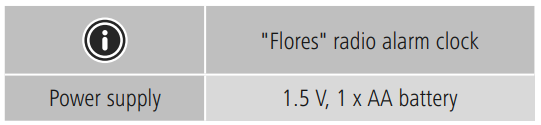
Declaration of conformity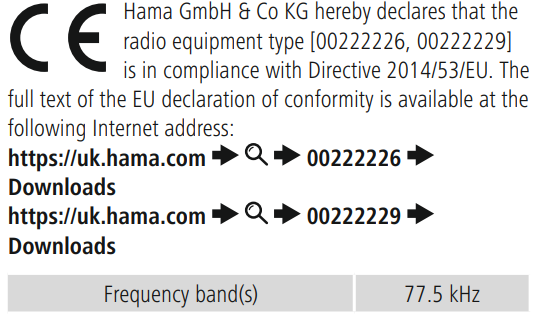
FAQs
What features does the Hama FLORES Radio Alarm Clock provide?
The FLORES Radio Alarm Clock has a clear LCD display, adjustable brightness, and a digital clock, FM/AM radio, alarm, and snooze features.
Does it have a snooze function?
Yes, there is a snooze button on the FLORES alarm clock. Depending on the settings, you can gain an additional 5–10 minutes of sleep by pressing the Snooze button when the alarm goes off.
Can I wake up to the radio?
Yes, you have the option to turn off the buzzer and wake up to the last station you tuned in to.
Does it have a battery backup?
Indeed, during power failures, its battery backup keeps the time and alarm settings intact (batteries supplied separately).
Can I set multiple alarms?
The clock does indeed enable two distinct alarms, each with its own time and sound type choices.
Does it have a sleep timer?
It is possible to program a sleep timer to switch off the radio automatically after a predetermined amount of time, usually between 10 and 120 minutes.
Can I adjust the radio antenna for better reception?
Yes, to improve signal reception, lengthen or rotate the included antenna. Since the antenna for AM is typically inside, moving the clock could be beneficial.
Does it have a gradual alarm option?
To lessen abrupt loudness, certain models may have an alarm volume that increases gradually when you wake up.




