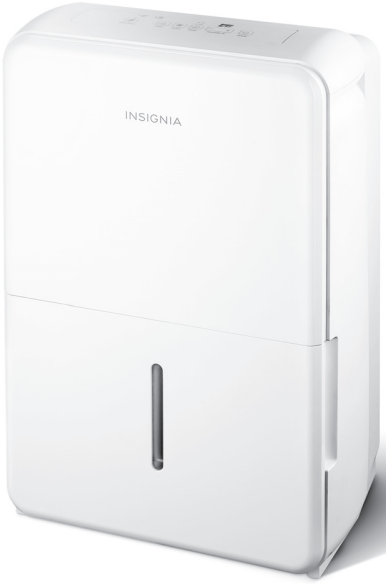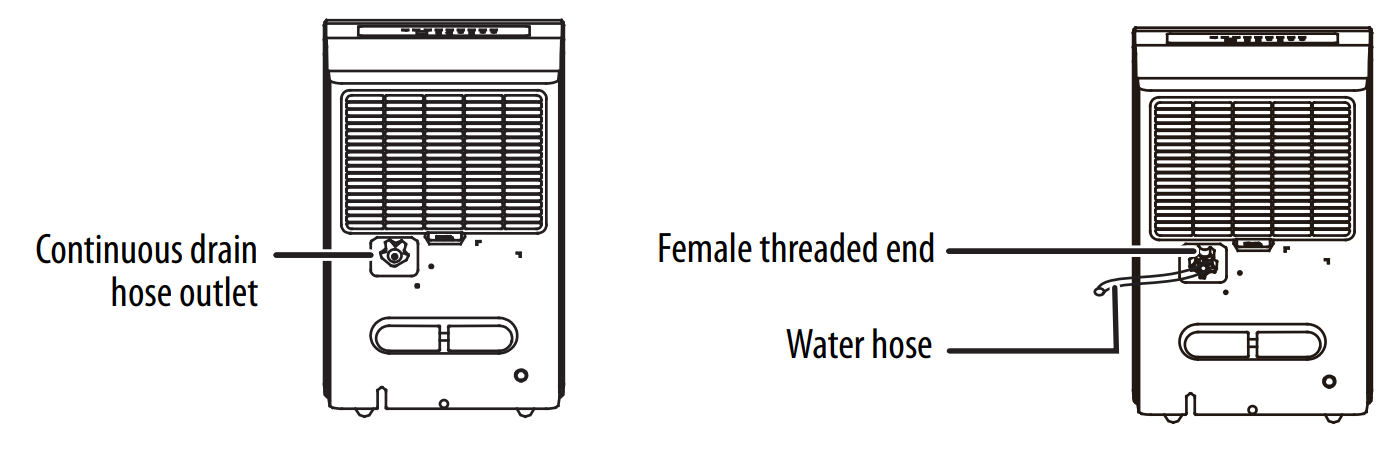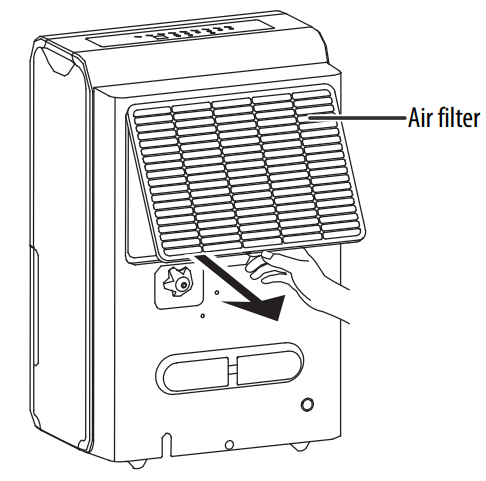Insignia NS-DH20WH1-C 50-Pint Dehumidifier
Safety Instructions
- Do not exceed the rating of the power outlet or connection device.
- Do not operate or stop the appliance by switching the power supply on or off.
- Do not damage or use an unspecified power cord.
- Do not modify the power cord length or share the outlet with other appliances.
- Do not plug or unplug the AC power cord with wet hands.
- Do not install the appliance in a location that may be exposed to combustible gas.
- Do not place the appliance near a heat source.
- Disconnect the power cord if strange sounds, smells, or smoke come from the appliance.
- Do not try to take apart the appliance or repair it yourself.
- Before cleaning, turn off the power and unplug the appliance.
- Do not use the appliance near flammable gases or combustibles, such as gasoline, benzene, or thinner.
- Do not drink or use the water drained from the appliance.
- Do not remove the water tank during operation.
- Do not use the appliance in small spaces.
- The manufacturer’s nameplate is located on the rear panel of the appliance and contains electrical and other technical data specific to this appliance.
- Be sure the appliance is properly grounded. To minimize shock and fire hazards, proper grounding is important.
- The power cord is equipped with a three-prong grounding plug for protection against shock hazards.
- Your appliance must be plugged into a properly grounded wall receptacle.
Fluorinated gases
- Fluorinated greenhouse gases are contained in hermetically sealed equipment. For specific information on the type, the amount, and the CO2 equivalent, in tons of the fluorinated greenhouse gas (on some models), please refer to the relevant label on the appliance itself.
- Installation, service, maintenance, and repair of this appliance must be performed by a certified technician.
- Product disassembly and recycling must be performed by a certified technician.
R32 Refrigerant
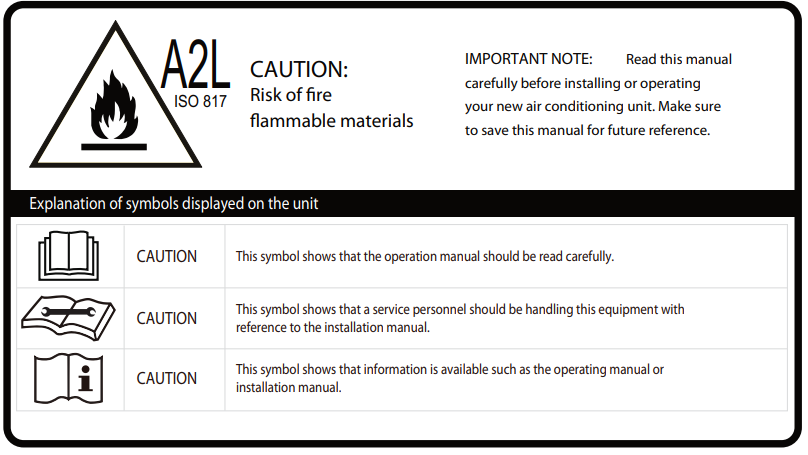
- Servicing shall only be performed as recommended by the equipment manufacturer. Maintenance and repair requiring the assistance of other skilled personnel shall be carried out under the supervision of a person competent in the use of flammable refrigerants.
- DO NOT modify the length of the power cord or use an extension cord to power the unit.
- DO NOT share a single outlet with other electrical appliances. Improper power supply can cause fire or electrical shock.
Transport of equipment containing flammable refrigerants.
- See transport regulations.
Marking of equipment using signs
- See local regulations.
Disposal of equipment using flammable refrigerants
- See national regulations.
Storage of equipment/appliances
- The storage of equipment should be according to the manufacturer’s instructions.
Storage of packed (unsold) equipment
- Storage package protection should be constructed such that mechanical damage to the equipment inside the package will not cause a leak of the refrigerant charge.
- The maximum number of pieces of equipment permitted to be stored together will be determined by local regulations.
Initial safety checks shall include
- That capacitors are discharged: this shall be done safely to avoid the possibility of sparking.
- That there are no live electrical components or wiring exposed while charging, recovering, or purging the system;
- That there is continuity of earth bonding.
Repairs to sealed components
- During repairs to sealed components, all electrical supplies shall be disconnected from the equipment being worked upon before any removal of sealed covers, etc.
- If it is necessary to have an electrical supply to equipment during servicing, then a permanently operating form of leak detection shall be located at the most critical point to warn of a potentially hazardous situation.
- Particular attention shall be paid to the following to ensure that, by working on electrical components, the casing is not altered in such a way that the level of protection is affected:
- This shall include damage to cables, an excessive number of connections, terminals not made to the original specification, damage to seals, incorrect fitting of glands, etc.
- Make sure that the apparatus is mounted securely.
- Make sure that seals or sealing materials have not degraded such that they no longer serve the purpose of preventing the ingress of flammable atmospheres.
- Replacement parts shall be provided according to the manufacturer’s specifications.
Features
- Maintains a comfortable relative humidity level
- Capable of removing 20, 35, or 50 pints of water out of the air each day (depending on model)
- 20 pt. – 3.2 qt. (3 liter) tank
- 35/50 pt. – 6.3 qt. (6 liters) tank
- Automatically turns off when the tank is full
- Adjustable humidistat for complete control
- Portable design with caster wheels for easy movement and placement
- EnergyStar certified
Package contents
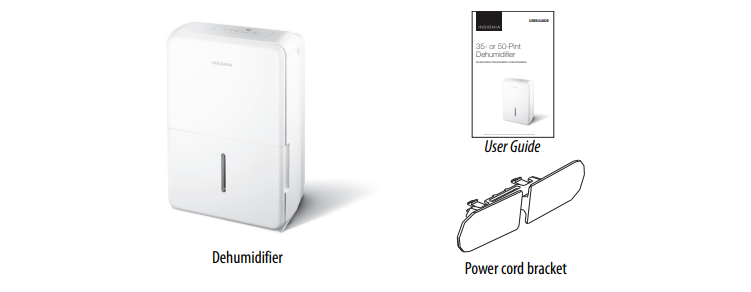
Components
Front and back
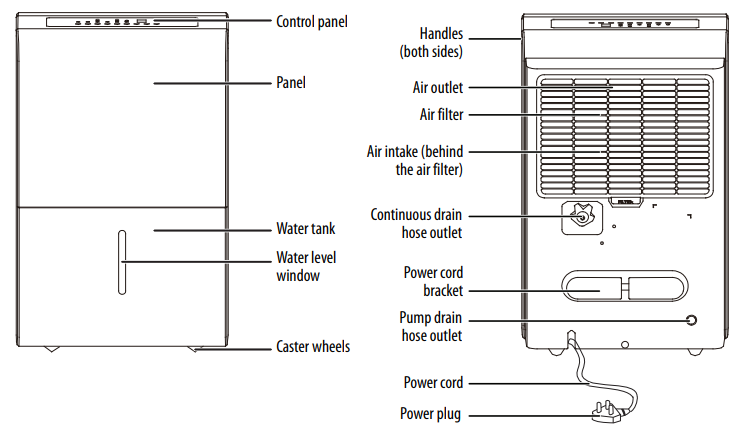
Control panel
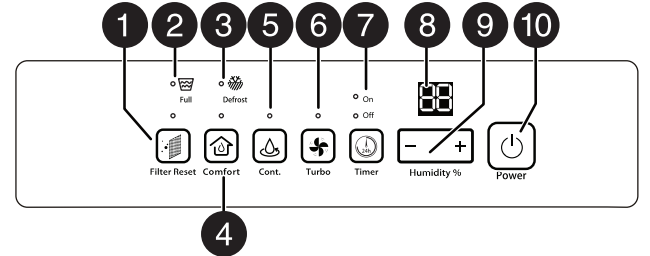
| # | FEATURE | FUNCTION |
| 1 | Filter Reset | The filter light flashes after 250 hours of operation, indicating that the air filter needs to be cleaned. To reset the light after cleaning the filter, press the FILTER button. |
| 2 | Full | Turns on when the water tank is full. Turn off the unit and empty the water tank. |
| 3 | (Auto) Defrost | Turns on when the dehumidifier is in auto defrost mode. The fan continues to run in this mode. |
| 4 | Comfort | Press to set the dehumidifier to the comfort setting (humidity is set to a preset level). The indicator LED turns on. |
| 5 | Cont. (Continuous dehumidifying) | Press to turn on continuous dehumidifying. The indicator LED turns on. Press again to turn off continuous dehumidifying. The indicator LED turns off. |
| 6 | Turbo | Press to set the fan speed to high. The indicator LED turns on. Press again to set the fan speed to normal. The indicator LED turns off. |
| 7 | Timer | Press to initiate the Auto Start and Auto Stop programs. See Auto Start and Auto Stop timers on page 17. |
| 8 | LED Display | Normally displays the actual room relative humidity level (from 30% to 90%). When setting the desired humidity level, it displays the setting level from 35% to 85%. When setting the auto start/stop time, it displays the time (0~24 hours). |
| 9 | Humidity % +/- buttons | Use to set the desired humidity level from 35% to 85% (in 5% increments). |
| 10 | Power | Press to turn the power on or off. |
Setting up your dehumidifier
- Remove the exterior and interior packing.
- Clean the exterior surface with lukewarm water using a soft cloth.
Finding a suitable location
- This dehumidifier is designed to be free-standing.
- Place your dehumidifier on a solid floor that is strong enough to support it when the water tank is full.
- The working environment should be between 41° F (5° C) and 90° F (32° C).
- Locate the dehumidifier away from direct sunlight and sources of heat (stove, heater, radiator, and so on).
- Direct sunlight may affect the acrylic coating, and heat sources may increase electrical consumption.
- Ambient temperatures below 41° F (5° C) and above 90° F (32° C) will hinder the performance of this appliance.
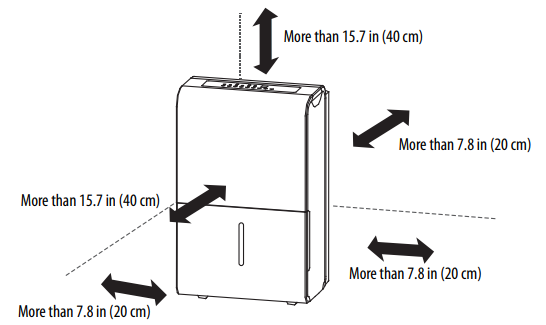
Connecting to power
- Plug your dehumidifier into a dedicated, properly installed, grounded wall outlet.
- This appliance should be operated on a separate electrical circuit from other operating appliances.
- Do not, under any circumstances, cut or remove the third (ground) prong from the power cord.
- Any questions concerning power and/or grounding should be directed toward a certified electrician or an authorized service center.
- Do not use an extension cord with this dehumidifier.
- If the power cord is too short, have a qualified electrician install an outlet near the appliance.
- Use of an extension cord can negatively affect the dehumidifier’s performance.
- Remove the power cord storage bracket from your dehumidifier’s water tank (on the front), then insert the power cord storage bracket into the back of your dehumidifier.
- The power cord storage bracket will click into place.
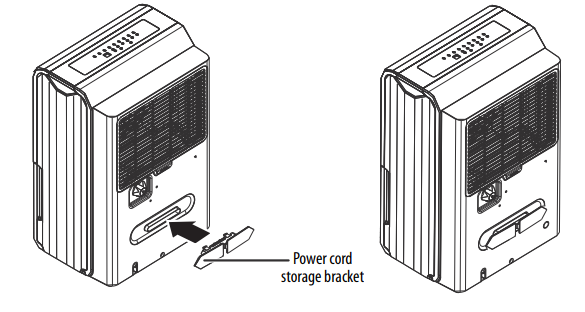
Using your dehumidifier
- Plug your dehumidifier’s power plug into a power outlet.
- Press the POWER button, then set your dehumidifier to the desired humidity level.
- When the set humidity level is reached, the dehumidifier turns off automatically.
- When the dehumidifier is turned off, it cannot be restarted for three minutes.
- When frost builds up on the evaporator coils, the compressor cycles off, and the fan continues to run until the frost is eliminated.
- If the dehumidifier is turned off due to a power outage, it automatically restarts when the power is restored.
Setting the humidity level
- For drier air, press the button to set a lower humidity level.
- For drier air, press the button to set a higher humidity level.
Auto Start and Auto Stop timers
Your dehumidifier has the option to set a timer to turn it on and/or to turn it off. When you set the Auto Start or Auto Stop timers, the On or Off LED indicators light to remind you which timer has been set. When both the Auto Start and Auto Stop times are set in the same sequence, both the On and Off indicator lights remain lit.
- The timer settings are for one-time only and will need to be set each time you want your dehumidifier to turn on and off by itself.
- You do not have to use the Auto Start and Auto Stop timers together. You can set one or the other.
- Turning your dehumidifier on or off at any time or adjusting the timer setting to 0.0 will cancel the timer function.
- If the LED display shows P2, the timer function is canceled. The P2 error code displays when the water tank is full or is not in the right position.
Setting the Auto Start timer
- Press TIMER until the On indicator LED turns on.
- Press and hold the or buttons to select the number of hours before your dehumidifier will automatically turn on, then wait for the LED display to return to its previous state. The setting is saved.
Setting the Auto Stop timer
- Press TIMER until the Off indicator LED turns on.
- Press and hold the or buttons to select the Insignia NS-DH20WH1-C 50-Pint Dehumidifier number of hours before your dehumidifier will automatically turn off, then wait for the LED display to return to its previous state. The setting is saved.
- The or buttons increment by 0.5 hours up to 10 hours. After you reach 10, the or buttons increment by 1 hour
Removing collected water
- When the Full indicator lights, remove the tank from your dehumidifier.
- Pour the water out, then reinsert the tank into your dehumidifier.
- When the tank is full, your dehumidifier automatically turns off and the Full indicator lights.
- Your dehumidifier will automatically restart when the tank is back in place.
- If you remove the tank while your dehumidifier is running, the LED display shows “P2” and your dehumidifier stops running.
Removing collected water with continuous draining
- Remove the plastic cover from the continuous drain hose outlet.
- Screw a 5/16” drain hose (not included) onto the female threaded end of the continuous drain hose outlet.

- Direct the hose towards a floor drain.
Maintainance
Preparing for maintenance
- Turn your dehumidifier off.
- Disconnect your dehumidifier’s plug from the power supply
- Use water and a mild detergent to clean Insignia NS-DH20WH1-C 50-Pint Dehumidifier the grill and case.
- Use a vacuum cleaner or brush to clean the air intake.
- Remove the tank from your dehumidifier, then fill the tank with water and a mild detergent.
- Swish the water and detergent around in the tank, then empty and rinse the tank.
- Let the tank air dry or dry it with a cloth, then place it back into your dehumidifier.
- Clean the tank every few weeks to prevent the growth of mold, mildew, and bacteria.
- Do not use a dishwasher to clean the tank.
Cleaning the air filter
The air filter should be cleaned after 250 hours of use or 30 days, whichever comes first. The FILTER LED indicator lights up after 250 hours of use to indicate when to clean the filter.
- Remove the air filter by pulling it outwards.

- Wash the filter with water, then let it air dry.
- Reinstall the filter, then press Filter Reset.</li>
Storage
- Before storing, let your dehumidifier rest for one full Insignia NS-DH20WH1-C 50-Pint Dehumidifier day so that it can air dry, then empty the water tank.
- Clean the grill, case, tank, and air filter.
- Wrap the power cord around the power cord buckle.
- Cover your dehumidifier with a plastic bag.
- Store the unit upright in a dry, well-ventilated area.
Specifications
| Dimensions (W × D × H) | 20 pt. – 16.1 x 10.7 x 19.7 in. (41 x 27.3 x 50 cm) 35 and 50 pt. – 16.8 x 11.7 x 24.4 in. (42.7 x 29.8 x 62 cm) |
| Weight | 20 pt. – Net = 33 lb. (15 kg) Gross = 36.8 lb. (16.7 kg) 35 pt. – Net = 39.8 lb. (18.06 kg) Gross = 44.6 lb. (20.22 kg) 50 pt. – Net = 41.4 lb. (18.77 kg) Gross = 46.2 lb. (20.94 kg) |
| Power requirements | 115V~60Hz |
| Power consumption | 20 pt. – 270W 35 pt. – 380W 50 pt. – 545W |
| Power cord length | 6.2 ft. (1.9 m) |
| Water tank capacity | 20 pt. – 3.2 qt. (3 liter) tank 35/50 pt. – 6.3 qt. (6 liters) tank |
| Moisture removal rate | 20, 35, or 50 pints/day (9.5, 16.6, or 23.7 liters/day) |
Troubleshooting
| PROBLEM | SOLUTION |
| My dehumidifier does not dry the air as it should | • Make sure that you have allowed your dehumidifier enough time to remove moisture from the air. • Make sure that there are no curtains, blinds, or furniture blocking the front or back of the dehumidifier. • Lower the humidity level. • Make sure that all doors, windows, and other openings are closed. • Make sure that the room’s temperature is not below 41° F (5° C). • Make sure that there isn’t a water vapor source in your room. |
| My dehumidifier makes a loud noise when operating | • Make sure that the air filter is not dirty. If it is, clean the air filter. • Make sure that your dehumidifier is upright and is placed on a level floor. • Your dehumidifier may sound loud for the first two or three minutes of operation while the compressor starts up. |
| My dehumidifier makes a soft, swishing noise when operating. | • This is normal. Your dehumidifier has liquid refrigerant flowing inside it. |
| My dehumidifier makes a gurgling noise when operating. | • Make sure that your dehumidifier is upright and is placed on a level floor. |
| Frost appears on my dehumidifier’s coils. | • This is normal. Your dehumidifier has an auto defrost feature that starts when too much frost buildup occurs. |
| There is water on my floor | • If you are using the water tank, make sure that the back drain plug is in place. • If you are using the drain hose, make sure that the hose is connected securely to your dehumidifier. |
| The LED display shows ES, AS, P2, or Eb. | • These are error and protection codes. See Understanding the LED display codes below. |
Understanding the LED display codes
| CODE | MEANING |
| Error | |
| AS | Humidity sensor error. Unplug your dehumidifier and plug it back in. If the error persists, contact Customer Service. |
| ES | Evaporator tube temperature sensor error. Unplug your dehumidifier and plug it back in. If the error persists, contact Customer Service. |
| Eb | The water tank has been removed or is not in the correct position. Replace the tank in the correct position. This code only displays on units with the pump feature. |
| Protection | |
| P2 | The water tank is full or is not in the correct position. Empty the tank or place it in the correct position. On units with a pump feature – The water tank is full and needs to be emptied. |
Legal notices
<strong>FCC Statement
This device complies with Part 15 of the FCC Rules. Insignia NS-DH20WH1-C 50-Pint Dehumidifier Operation is subject to the following two conditions: (1) this device may not cause harmful interference, and (2) this device must accept any interference received, including interference that may cause undesired operation.
FCC Caution
Changes or modifications not expressly approved by the party responsible for compliance could void the user’s authority to operate this equipment.
EMC guidance
- Don’t use near active HF Insignia NS-GLSBFSCW1 Glass Scale surgical equipment or the RF shielded room of an ME system for magnetic resonance imaging, where the intensity of EM disturbances is high.
- Use of accessories, transducers, and cables other than those specified or provided by the manufacturer of this equipment could result in increased electromagnetic emissions or decreased electromagnetic immunity of this equipment and result in improper operation.
- Otherwise, degradation of the performance of Insignia NS-DH20WH1-C 50-Pint Dehumidifier this equipment could result.
One-Year Warranty
Definitions
The Distributor* of Insignia-branded products warrants to you, the original purchaser of this new Insignia-branded product (“Product”), that the Product shall be free of defects in the original manufacturer of the material or workmanship for one (1) year from the date of your purchase of the Product (“Warranty Period”).
How to obtain warranty service?
If you purchased the Product at a Best Buy retail store location or from a Best Buy online website, please take your original receipt and the Product to any Best Buy store. Make sure that you place the Product in its original packaging or packaging that provides the same amount of protection as the original packaging. To obtain warranty service, in the United States and Canada, call 1-877-467-4289. Call agents may diagnose and correct the issue over the phone.
Where is the warranty valid?
This warranty is valid only in the United States and Canada at Best Buy branded retail stores or websites to the original purchaser of the product in the country where the original purchase was made.
Customer Support
- Ph: 1-877-467-4289
- Website: www.insigniaproducts.com
INSIGNIA is a trademark of Best Buy and its affiliated companies. Distributed by Best Buy Purchasing, LLC 7601 Penn Ave South, Richfield, MN 55423 U.S.A.
©2021 Best Buy. All rights reserved.
FAQs
What size room or area is the NS-DH20WH1-C suitable for?
This 50-pint dehumidifier is made to effectively remove moisture from medium-to-large spaces, like living rooms, basements, and laundry rooms, that are up to 1,500 square feet in size.
What does “50-pint” mean?
It indicates that, under ideal circumstances, the dehumidifier can remove up to 50 pints (23.7 litres) of moisture from the air in 24 hours.
How do I know when the water collection bucket is full?
When the water tank is full, a full bucket indication light on the device alerts you to empty it to avoid overflow.
Can the dehumidifier operate continuously without emptying the bucket?
Indeed, you can connect a garden hose or drain hose to enable direct water drainage and do away with the need to manually empty the bucket if you choose to use the provided continuous drain hose option.
How do I set the desired humidity level?
Your desired humidity percentage, which is typically between 30% and 80%, can be adjusted using the control panel. To maintain the predetermined humidity level, the unit will operate automatically.
What happens if the humidity level is lower than the set point?
When the required humidity level is reached, the dehumidifier will automatically shut off and restart when the humidity rises once more.
Is the NS-DH20WH1-C energy efficient?
Indeed, it has an Energy Star certification, which indicates that it complies with stringent energy efficiency standards and uses less electricity than models that aren’t certified.
How loud is the dehumidifier during operation?
It is appropriate for household use because its noise levels usually fall between 48 and 55 dB, which is comparable to a moderate fan noise or a quiet conversation.