Insignia NS-R5111A Armband Radio

Package contents
- Armband radio
- Armband
- Headphones
- AAA batteries (2)
- User Guide
Using your Armband radio
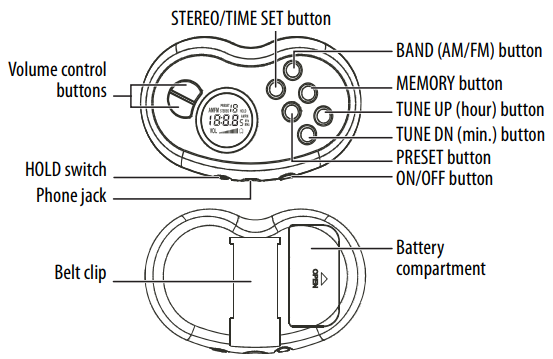
Display
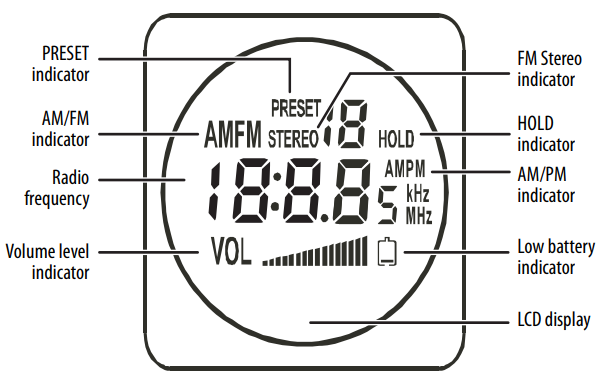
Installing the batteries
Notes
- Do not mix old and new batteries.
- Do not mix alkaline, standard (carbon-zinc), or rechargeable (nickel-cadmium) batteries.
- Dispose of batteries according to local environmental laws.
When the batteries are low, the LCD will start flashing and eventually shut off.
- Press the ON/OFF button to turn off the radio, then replace the batteries.
Note: Time and memory will be saved if you change the batteries within two minutes.
- Open the battery compartment door located on the back of your radio.
- Insert two AAA batteries, making sure that the + and – on the batteries match the + and – inside the battery compartment.
- Replace the battery compartment door.
Operating your radio
- To operate your armband radio
- Press the ON/OFF button to turn on the radio.
- Press the BAND button to select AM or FM.
- Insert the headphone plug into the Phone Jack.
Note: Your headphones’ soft wire works as the antenna for FM reception. You may need to extend the wire to obtain the best reception.
- To listen to your radio
- Press and release the TUNE UP or TUNE DOWN button to go to the next radio station.
- Press and hold the TUNE UP or TUNE DOWN button to scan for the next radio station with clear reception.
- Press the volume control button + or – to adjust the volume.
- Press and release the STEREO/TIME SET button to select Stereo or Mono mode.
Note: Stereo mode is only available when listening to FM radio stations.
To Manually Store Stations
- Press the BAND button to select AM or FM.
- Press the TUNE UP or TUNE DOWN button to select the radio station you want.
- Press the MEMORY button. The PRESET Indicator on the LCD flashes.
- Press the PRESET button to select the preset channel you want.
- Press the MEMORY button again to store the station as a preset.
- Repeat Steps 1 to 5 to store additional stations.
Note: You can store up to 10 AM and 10 FM radio stations into preset numbers (erasing any preset stations).
To recall preset stations within the selected band
- Press the PRESET button to go to a stored station.
Using Hold
- Set the HOLD switch to ON, and all buttons will be disabled. The Hold indicator appears on the LCD.
- Set the HOLD switch to OFF to enable all buttons.
Setting the time
- Turn off the radio.
- Press and hold the STEREO/TIME SET button.
- Press the TUNE UP button (hour) to set the hour, then press the TUNE DOWN button (minute) to set the minute.
- Press the STEREO/TIME SET button to exit Time Set mode.
Note: You cannot set the time during power-on mode.
Using the belt clip
To release the belt clip, pull the top end of the belt clip outward.
Specifications
- Frequency:
- AM 530-1710 kHz
- FM 87.5-107.9 MHz
- Antenna
- AM ferrite bar antenna
- FM headphone cord
- 10% THD
- Headphones 10 mW +10 mW
- Battery
- 3V DC (1.5V x 2) AAA
Note: Design and specifications are subject to change without notice.
Troubleshooting
PROBLEM SOLUTION
- The sound is weak or interrupted, or poor reception. Batteries may be weak. Sound/reception may be affected if you are in a vehicle or in a building. Move closer to a window to improve reception.
- Display is dim. Batteries may be weak. Also, your radio may be affected by extremely high or low temperatures or excessive moisture.
- There is no power. The batteries are dead. Replace the batteries.
Safe sound levels
To establish a safe sound level:
- Start with the volume control at a low setting.
- Slowly increase the sound until you can hear it comfortably and clearly, without distortion.
- Avoid prolonged exposure to excessive noise.
Level Example
- 30 Quiet Library, whispers.
- 40 Living room, refrigerator, bedroom away from Traffic.
- 50 Light traffic, normal conversation, quiet office
- 60 Air conditioner at 20 feet, sewing machine
- 70 Vacuum cleaner, hair dryer, noisy restaurant
- 80 Average city traffic, garbage disposals, alarm clock at two feet
FCC Statement
This device complies with Part 15 of the FCC Rules. Operation is subject to the following two conditions:
- This device may not cause harmful interference, and
- This device must accept any interference received, including interference that may cause undesirable operation. This Class B digital apparatus complies with Canadian ICES-003.
Legal notices
Modifications not authorized by the manufacturer may void the user’s authority to operate this device.
This equipment has been tested and found to comply with the limits for a Class B digital device, under Part 15 of the FCC Rules. These limits are designed to provide reasonable protection against harmful
interference in a residential installation. This equipment generates, uses, and can radiate radio frequency
energy and, if not installed and used by the instructions, may cause harmful interference
to radio communications.
However, there is no guarantee that interference will not occur in a particular
installation. Suppose this equipment does cause harmful interference to radio or television reception, which can
be determined by turning the equipment off and on. In that case, the user is encouraged to try to correct the
interference by one or more of the following measures:
ONE-YEAR LIMITED WARRANTY
Definitions
The Distributor of Insignia branded products warrants to you, the original purchaser of this new Insignia branded product (“Product”), that the Product Insignia NS-R5111A Insignia NS-R5111A shall be free of defects in the original manufacturer of the material or workmanship for one (1) year from the date of your purchase of the Product (“Warranty Period”). For this warranty to apply, your Product must be purchased in the United States or Canada from a Best Buy branded retail store or online at www.bestbuy.com or www.bestbuy.ca, and it must be packaged with this warranty statement.
How long does the coverage last?
The Warranty Period lasts for 1 year (365 days) from the date you purchased the Product. Your purchaseThe
date is printed on the receipt you received with the Product.
What does this warranty cover?
During the Warranty Period, if the original manufacturer of the material or workmanship of the Product is
determined to be defective by an authorized Insignia repair center or store personnel, Insignia will (at its
sole option):
- Repair the Product with new or rebuilt parts.
- Replace the Product at no charge with new or rebuilt comparable products or parts. Products and parts replaced under this warranty become the property of Insignia and are not returned to you.
How to obtain warranty service?
If you purchased the Product at a Best Buy retail store location, please take your original receipt and the
Product to any Best Buy store. Make sure that you place the Product in its original packaging or packaging
that provides the same amount of protection as the original packaging. If you purchased the Product from
a Best Buy online website (www.bestbuy.com or www.bestbuy.ca), mail your original receipt and the Product to the address listed on the website. Make sure that you put the Product in its original packaging or packaging that provides the same amount of protection as the original packaging. To obtain warranty service, in the United States call 1-888-BESTBUY or in Canada call 1-866-BESTBUY. Call agents may diagnose and correct the issue over the phone.
Where is the warranty valid?
This warranty is valid only in the United States Insignia NS-R5111A and Canada at Best Buy branded retail stores or websites.
The original purchaser of the product in the county where the original purchase was made.
What does the warranty not cover?
This warranty does not cover
- Customer instruction/education
- Installation
- Set up adjustments
- Cosmetic damage
- Damage due to weather, lightning, and other acts of God, such as power surges
Contact
For customer service,e please call 1-877-467-4289 Visit www.insigniaproducts.com
FAQs
Q: What type of radio signals does it support?
Ans: Both AM and FM radio frequencies are supported by the NS-R5111A, so you may listen to a variety of local stations, talk shows, news, and music.
Q: How is the radio powered?
Ans: It runs on a single AAA battery. It is also possible to use rechargeable AAA batteries, although external charging is required.
Q: How do I turn the radio on and off?
Ans: To turn the device on or off, press and hold the Power button for a few seconds. The current mode may determine which other features can be activated by a brief press.
Q: How do I change stations?
Ans: To browse through frequencies, use the Tuning buttons. You can utilise auto-scan by holding the button to jump to the next strong signal, or you can tune manually.
Q: Can I save preset stations?
Ans: Indeed. You may keep preset stations for both AM and FM bands with the NS-R5111A. See your handbook for instructions, which usually include pressing a “Set” or “Memory” button while listening to a station.
Q: Does it have a digital display?
Ans: Indeed, it has a digital LCD screen that displays the tuning band (AM/FM), battery level, and station frequency.
Q: How do I wear the radio?
Ans: Using the adjustable Velcro strap, securely wrap the device around your arm after slipping it into the armband bag. It’s perfect for working out, walking, and jogging.
Q: Can I use my own headphones?
Ans: Indeed! You can connect your preferred wired headphones or earbuds to the radio using its standard 3.5mm headphone connector.


