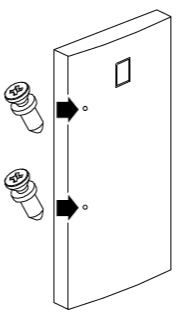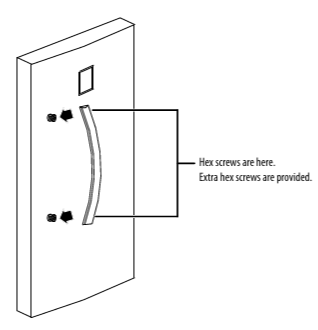Insignia NS-UZ14WH0 Convertible Refrigerator

Safety Instructions
- Do not use this appliance near water.
- Clean only with a damp cloth.
- Do not block any ventilation openings. Install according to the manufacturer’s instructions.
- Protect the power cord from being walked on or pinched, particularly at plugs, convenience receptacles, and the point where they exit from the appliance.
- Do not attempt to modify or extend the power cord of this appliance.
- Unplug this appliance during lightning storms or when it will not be used for long periods of time.
- Make sure that the available AC power matches the voltage requirements of this appliance.
- Do not handle the plug with wet hands. This could result in an electric shock.
- Unplug the power cord by holding the plug, never by pulling the cord.
- Do not turn the appliance on or off by plugging or unplugging the power cord.
- Do not use extension cords or ungrounded (two-prong) adapters.
- Children should be supervised to ensure that they do not play with the appliance.
Seting
Before using your freezer
- Remove the exterior and interior packing.
- Let the freezer stand upright for approximately two hours before connecting it to power.
- Wipe the inside.
- When moving your freezer, do not tilt it beyond 45° from upright. Finding a suitable location
- This freezer is designed to be free-standing only, and should not be recessed or built-in.
- Place your freezer on a floor that is strong enough to support the freezer when it is fully loaded.
- Deleted bullet about Wi-Fi range extender
- If you locate the freezer next to a fixed wall, allow sufficient space on the hinge side for the door to swing open.
- Avoid locating the freezer in moist areas. Leveling your freezer
- The freezer needs to be level. If the feet are not adjusted during installation, the doors may not close or seal properly, causing cooling, frost, or moisture problems.
- To level your freezer, rotate the leveling feet clockwise (to raise) the freezer or counter-clockwise (to lower). The front of the freezer may be slightly higher than the back.
Installation
- Unplug the freezer.
- Screw the extended-head screws into the door holes with a Phillips screwdriver. Do not overtighten. The screw heads should extend above the surface of the door.

- Loosen the hex screws on the top and bottom of the handle with the hex wrench (provided) so that you can fit the handle over the extended head screws in the door.

- Place the door handle over the heads of the screws.
Use
- Plug in your freezer. Wait for 30 minutes, then open the freezer door to determine if the freezer is working properly.
- Press and hold the Lock button for three seconds, then + or – to set the temperature inside the freezer. A beep sounds when the maximum or minimum temperatures are reached.
Using the Lock button
- To prevent accidental activation, the control panel automatically locks after 30 seconds of inactivity. To use the control panel, press and hold the Lock button for three seconds.
Switching between Freezer and Refrigerator modes
This freezer has an advanced design feature that lets you change it from a freezer to a refrigerator. Using the control panel on the freezer
- Press and hold the Lock button for three seconds.
- Press and hold the Freezer/Fridge button for three seconds. The panel beeps, and the indicator changes to the new mode.
Quick Freezing Foods
- The quick freeze mode lowers the temperature below the normal operating temperature to quickly freeze foods.
Using the control panel on the freezer - Press and hold the Lock button for three seconds.
- Press and hold the Quick Freeze button to enter quick freeze mode. The blue snowflake turns on.
- The quick freeze mode turns off after three hours if the temperature falls below -13° F (-25° C). If the temperature does not fall below -13° F (-25° C), then the quick freeze mode turns off after 24 hours. You can press the button a second time to exit quick freeze mode.
Using the control panel on the freezer
- Press and hold the Lock button for three seconds to unlock the control panel.
- Press and hold + and – for three seconds.
Features
Interior
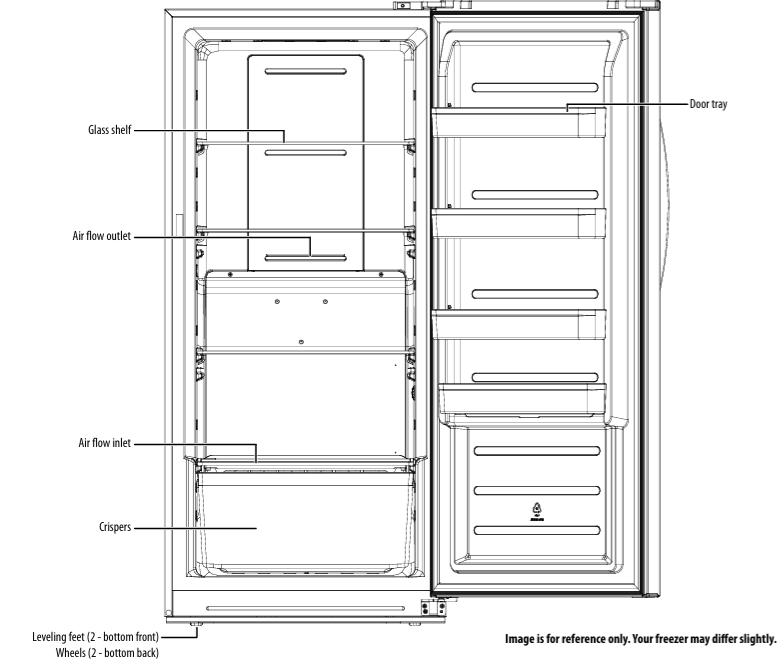
Touch pad controls
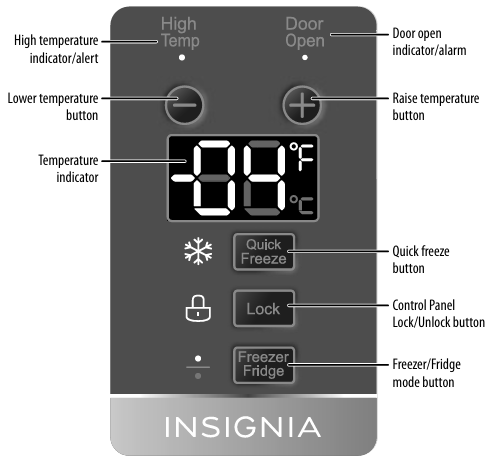
TROUBLESHOOTING
- For troubleshooting information, see your online User Guide.
SPECIFICATIONS
- For specifications, see your online User Guide.
Legal notices
FCC Statement
This device complies with Part 15 of the FCC Rules. Operation is subject to the following two conditions: (1) this device may not cause harmful interference, and (2) this device must accept any interference received, including interference that may cause undesired operation.
FCC Caution
Changes or modifications not expressly approved by the party Insignia NS-UZ14WH0 Convertible Refrigerator responsible for compliance could void the user’s authority to operate this equipment.
EMC guidance
- Don’t use near active HF Insignia NS-GLSBFSCW1 Glass Scale surgical equipment or the RF shielded room of an ME system for magnetic resonance imaging, where the intensity of EM disturbances is high.
- Use of accessories, transducers, and cables other than those specified or provided by the manufacturer of this equipment could result in increased electromagnetic emissions or decreased electromagnetic immunity of this equipment and result in improper operation.
- Otherwise, degradation of the performance of this Insignia NS-UZ14WH0 Convertible Refrigerator equipment could result.
One-Year Warranty
Definitions
The Distributor* of Insignia-branded products warrants to you, the original purchaser of this new Insignia-branded product (“Product”), that the Product shall be free of defects in the original manufacturer of the material or workmanship for one (1) year from the date of your purchase of the Product (“Warranty Period”).
How to obtain warranty service?
If you purchased the Product at a Best Buy retail store location or from a Best Buy online website, please take your original receipt and the Product to any Best Buy store. Make sure that you place the Product in its original packaging or packaging that provides the Insignia NS-UZ14WH0 Convertible Refrigerator same amount of protection as the original packaging. To obtain warranty service, in the United States and Canada, call 1-877-467-4289. Call agents may diagnose and correct the issue over the phone.
Where is the warranty valid?
This warranty is valid only in the United States and Canada at Best Buy branded retail stores or websites to the original purchaser of the product in the country where the original purchase was made.
Customer Support
- Ph: 1-877-467-4289
- Website: www.insigniaproducts.com
INSIGNIA is a trademark of Best Buy and its affiliated companies. Distributed by Best Buy Purchasing, LLC 7601 Penn Ave South, Richfield, MN 55423 U.S.A.
©2021 Best Buy. All rights reserved.
FAQs
Is the unit frost-free?
Indeed, the frost-free design of the NS-UZ14WH0 means that it automatically defrosts to avoid ice accumulation, enhancing performance and lowering maintenance.
How much capacity does this model offer?
With 13.8 cubic feet of interior space, the NS-UZ14WH0 is perfect for adding fresh or frozen food storage to garages, offices, or residences.
How long does it take to cool down after switching modes?
After alternating between the refrigerator and freezer modes, give the appliance three to six hours to reach its desired temperature.
Does the unit make noise during operation?
It’s common to hear low-level clicking, buzzing, or compressor cycling noises. Loud or continuous noises, however, can be a sign of an interior problem or placement problem.
Can I store perishable items immediately after plugging in the unit?
No, to make sure the unit achieves the proper operating temperature, you need to let it run empty for at least four hours before filling it with food.
How do I clean the interior?
Use a mild soap and warm water solution after unplugging the device. Steer clear of abrasive instruments, strong chemicals, and submerging any electrical components.