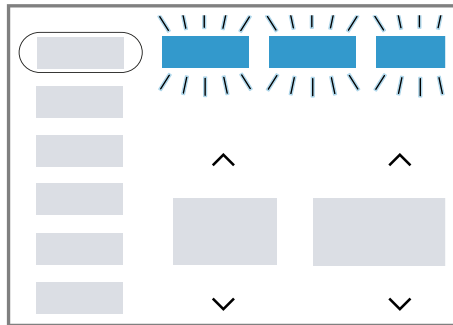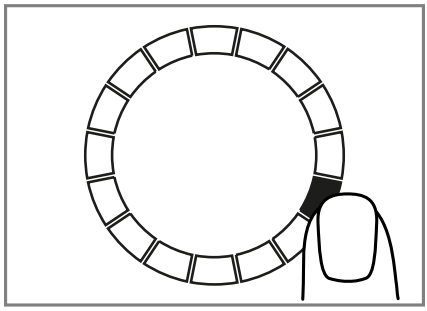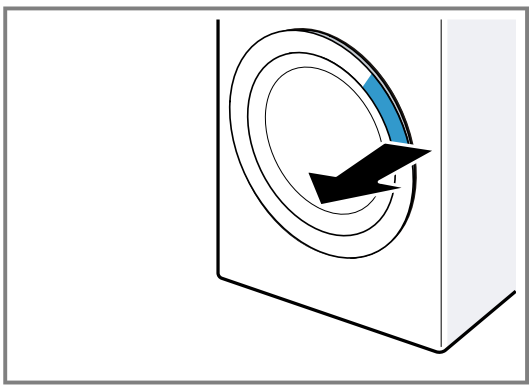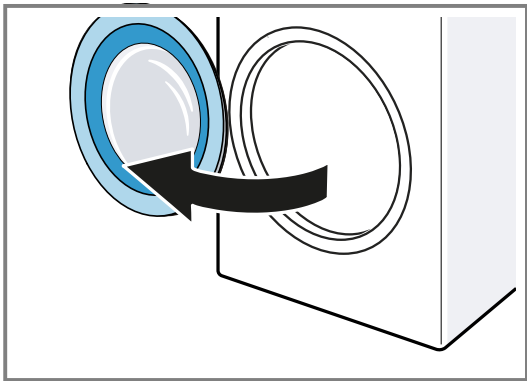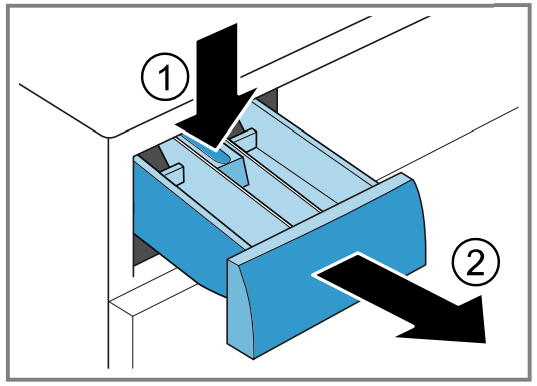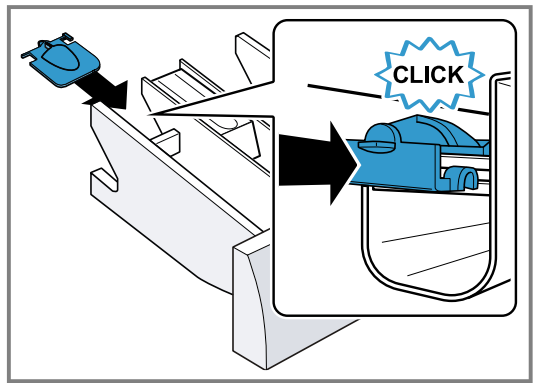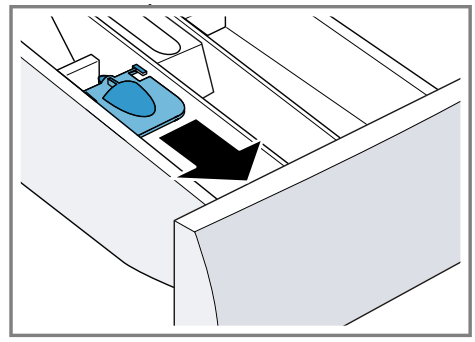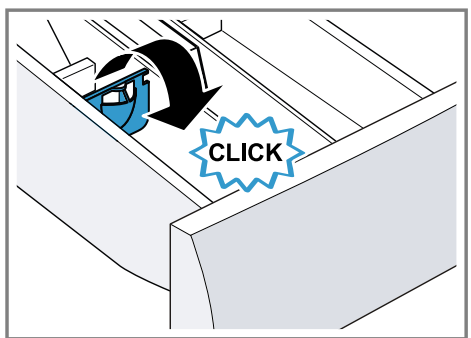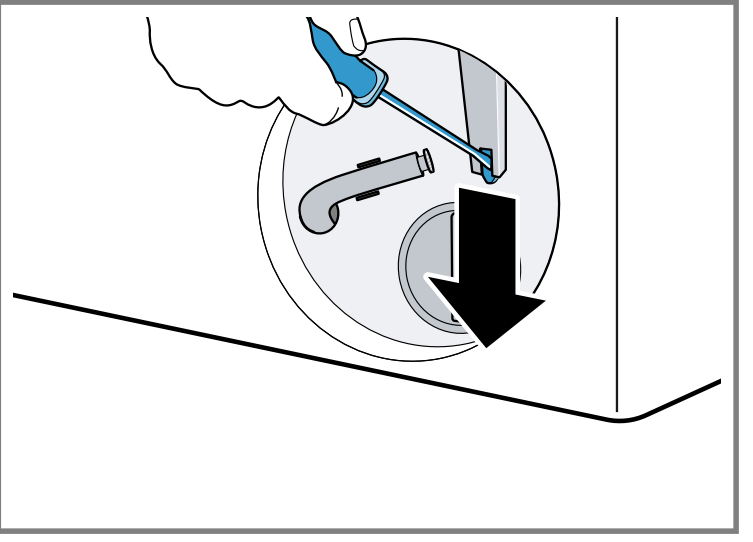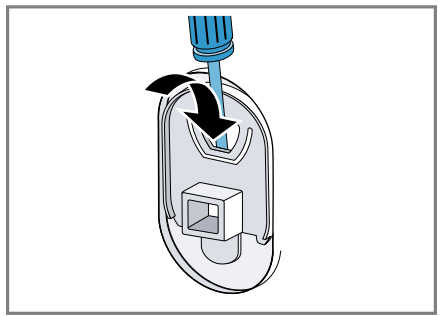Bosch WGB2560XGC Washing machine

Safety instructions
Observe the following safety instructions.
- Read this instruction manual carefully.
- Keep the instruction manual and the product information safe for future reference or for the next owner.
Intended use
Only use this appliance:
- For washing machine-washable fabrics and hand-washable wool in accordance with the care label.
- With tap water and commercially available detergents and care products suitable for washing machines.
- In private households and in enclosed spaces in a domestic environment.
- Up to an altitude of 4000 m above sea level.
Safe installation
- Connect and operate the appliance only in accordance with the specifications on the rating plate.
- Connect the appliance to a power supply with alternating current only via a properly installed socket with earthing.
- The installation must have a sufficiently large cross-section.
- When using a residual current circuit breaker, only use a type with the mark.
- Never equip the appliance with an external switching device, e.g., a timer or remote control.
- Never let the power cord come into contact with hot appliance parts or heat sources.
- Never let the power cord come into contact with sharp points or edges.
- Never kink, crush, or modify the power cord.
Preventing Material Damage
- Follow the dosage recommendations from the manufacturer.
- Exceeding the maximum load capacity impairs the function of the appliance.
- Observe the maximum load capacity for each programme and do not exceed it.
- Programmes. The appliance is secured for transportation using transit bolts.
- Transit bolts that have not been removed may result in material damage and damage to the appliance.
- Before starting up the appliance, remove the transit bolts completely and keep them in a safe place.
- Before transport, fit the transit bolts fully in order to prevent damage in transit.
- Material damage may be caused if the water inlet hose is connected incorrectly.
- Tighten the screw connections on the water inlet until they are hand-tight.
- Connect the water inlet hose directly to the water tap, without any additional connecting elements such as adapters, extensions, or valves.
Installation and Connection
Objects remaining in the drum that are not designed for operation with the appliance may cause material damage and damage to the appliance.
- Remove these objects, along with all supplied accessories, from the drum before starting the appliance.
- Remove any packaging and protective covers completely from the appliance. “Disposing of packaging”,
- Check the appliance for visible damage.
- Open the door.
- Remove any accessories from the drum.
- Close the door.
Contents of the Package
After unpacking all parts, check for any damage in transit and completeness of the delivery.
- Do not operate the appliance with incomplete or defective accessories.
- Replace the accessories in question before operating the appliance.
- Washing machine
- Accompanying documents
- Transit bolts Page 58
- Cover cap 1
Requirements for the Installation Location
The appliance contains live parts. Touching live parts is dangerous. Do not operate the appliance without a cover cap.
When using the appliance on a base, the appliance may tip over. Always secure the feet of the appliance to a base using the manufacturer’s fixing brackets Page 72 before using the appliance for the first time.
If residual water in the appliance freezes, this may cause damage to the appliance.
- Do not install or operate this appliance anywhere that is liable to experience frost or outdoors. If the appliance is tilted at an angle greater than 40°, residual water may leak out of the appliance and cause material damage.
- Tilt the appliance carefully.
- Transport the appliance in an upright position.
Installation Location
Base
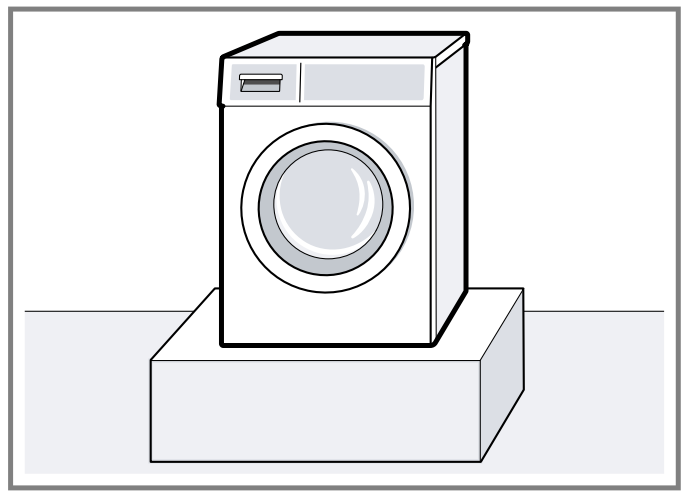
Secure the appliance with fixing brackets, Page 72.
Wooden joist floor
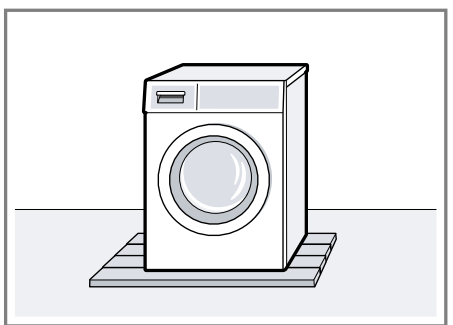
Place the appliance on a water-resistant wooden board (minimum thickness of 30 mm) that is screwed tightly to the floor.
Kitchen Unit
Only install the appliance under
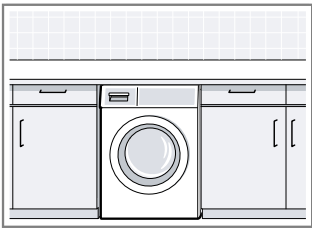
Neath a continuous worktop that is securely connected to adjacent cabinets. Required niche width: 60 cm.
Against a wall
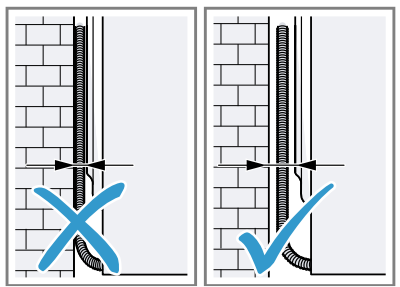
Removing the Transit Bolts
The appliance is secured for transportation using transit bolts on the rear of the appliance.
- Remove the hose and the power cord from the holders

- Unscrew and remove all of the screws for the 4 transit bolts using a WAF 13 wrench.

- Remove the 4 sleeves.

- Insert the cover cap and push it downwards.
- Note the number of cover caps included in the scope of delivery
- If four cover caps are included in the scope of delivery, insert the cover caps in the four openings for the transit bolts.

- If one cover cap is included in the scope of delivery, insert the cover cap in the bottom left opening for the transit bolt.

Connecting the Appliance
- The appliance contains live parts. Touching live parts is dangerous.
- Do not immerse the electrical AquaStop valve in water.
- Material damage may be caused if the water inlet hose is connected incorrectly.
- Tighten the screw connections on the water inlet until they are hand-tight.
- Connect the water inlet hose to a tap (26.4 mm = 3/4″).

- Open the water tap carefully and check that the connection points are tight.
Water outlet connection types
This information is intended to help you connect this appliance to the water outlet. When draining, the water outlet hose is subject to water pressure and may come loose from the installed connection point.
- Secure the water outlet hose against unintentional loosening. In the event of a blocked or covered outlet, accumulated wastewater can flow back into the appliance.
- Before operating the appliance, ensure that the wastewater drains away quickly and eliminate any blockages.
Siphon
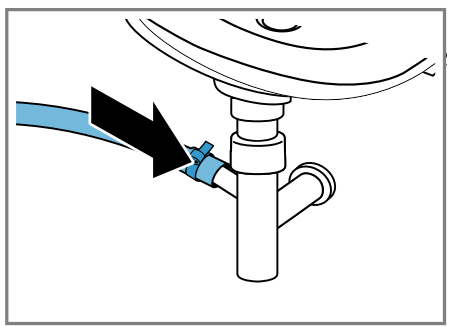 Secure the connection point with a (24–40 mm) hose clamp.
Secure the connection point with a (24–40 mm) hose clamp.
Sink
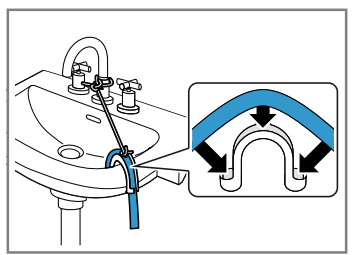
Fix and secure the water outlet hose with an elbow. “Accessories”, Page 72
Plastic pipe with rubber sleeve or gully
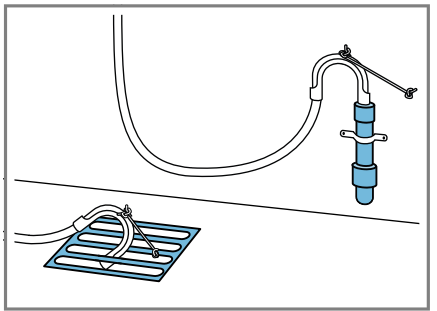
Fix and secure the water outlet hose with an elbow. “Accessories”
Connecting the appliance to the electricity supply
Your electrical domestic installation for this appliance must comply with the local legal provisions and safety regulations, and should include a residual current circuit breaker.
- Insert the mains plug of the appliance’s power cable into a socket nearby.
- The connection details of the appliance can be found under Technical Data, Page 92.
- Check that the mains plug is inserted properly.
Aligning the Appliance
In order to reduce noise and vibration and to prevent the appliance from moving, align the appliance correctly.
- Use a WAF 17 wrench to loosen the lock nuts in a clockwise direction.

- To align the appliance, turn the appliance feet. Check that the appliance is level using a spirit level.

- Use a WAF 17 wrench to tighten the lock nuts against the housing until they are hand-tight.

- In doing so, hold the foot tight and do not adjust its height.
Before Using Fit or for the First Time
Prepare the appliance for use.
Your appliance was inspected thoroughly before leaving the factory. To remove any residual water, run the first wash cycle without any laundry.
- Press. The switch-on process takes a few seconds.
- Select the Cottons 90°C programme or the drum cleaning programme in the Home Connect app.
- Close the door.
- Pull out the detergent drawer.
- Pour approx. 1 litre of tap water into compartment II.

- Add washing powder containing oxygen bleach to compartment II.

- Push in the detergent drawer.
- Start the programme. Page 76
- Start the first wash cycle or press to put the appliance in standby mode. “Basic operation”, Page 74
Familiarising
You can find an overview of the parts of your appliance here.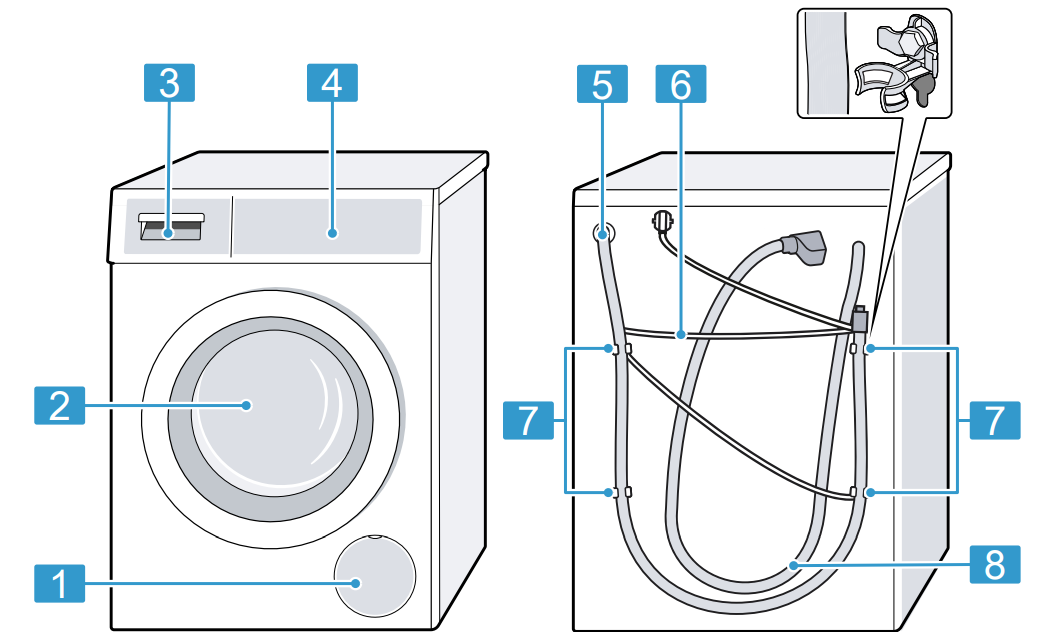
On certain models, specific details such as the colour and shape may differ from those pictured.
- Maintenance flap for the drain
- pump Page 81
- Door Page 74
- Detergent drawer Page 62
- Control panel Page 63
- Water outlet hose Page 59
- Power cord Page 60
- Transit bolts Page 58
- Water inlet hose Page 59
Detergent drawer
Observe the manufacturer’s instructions on the use and dosage of the detergent and care product, and he information in the programme descriptions.
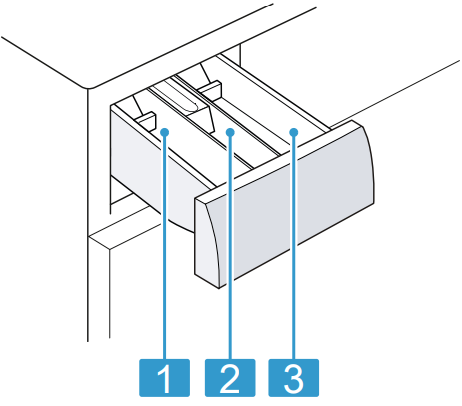
- Compartment II: Detergent for the main wash
- Compartment: Fabric softener
- Compartment I: Detergent for prewash
Control Panel
You can use the control panel to configure all functions of your appliance and to obtain information about the operating status.
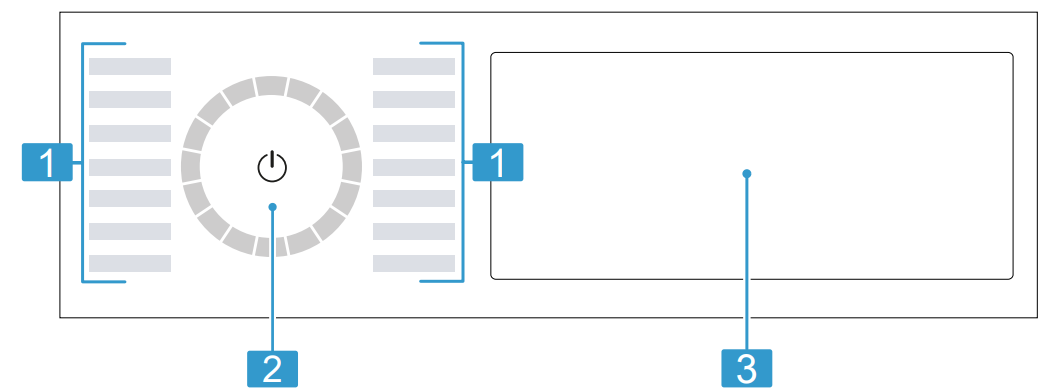
- Programmes Page 68
- Programme selector
- Buttons Page 66 and display
Operating Logic
Some areas of the display are buttons that respond to touch. You can activate, deactivate, or change settings by pressing the buttons. The activated settings are highlighted brightly on the display. Pressing on the display with force may cause damage.
- Do not apply heavy pressure on the display.
- Do not press on the display using pointed or sharp objects.
Displaying or Hiding Additional Buttons
Some buttons are hidden for a reduced display. If you display these additional buttons on the display, you can activate or deactivate the corresponding settings.
- To display the additional buttons, briefly press More.
 The display shows all additional buttons.
The display shows all additional buttons.
- To hide the additional buttons, briefly press More again.
Changing a setting value
- If you activate certain settings, the display shows selection buttons, and you can change the setting value.
- Press the selection button. The display shows the setting value.
Display
The display shows the current settings, options, or relevant information. Depending on the programme status, the display shows some information in the area, e.g,. If a software update is available, you can find further information in the Home Connect app.
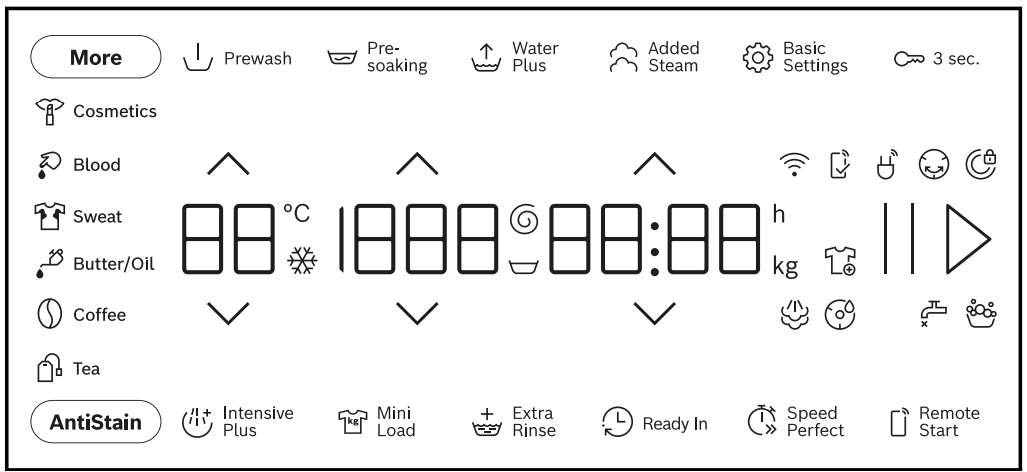
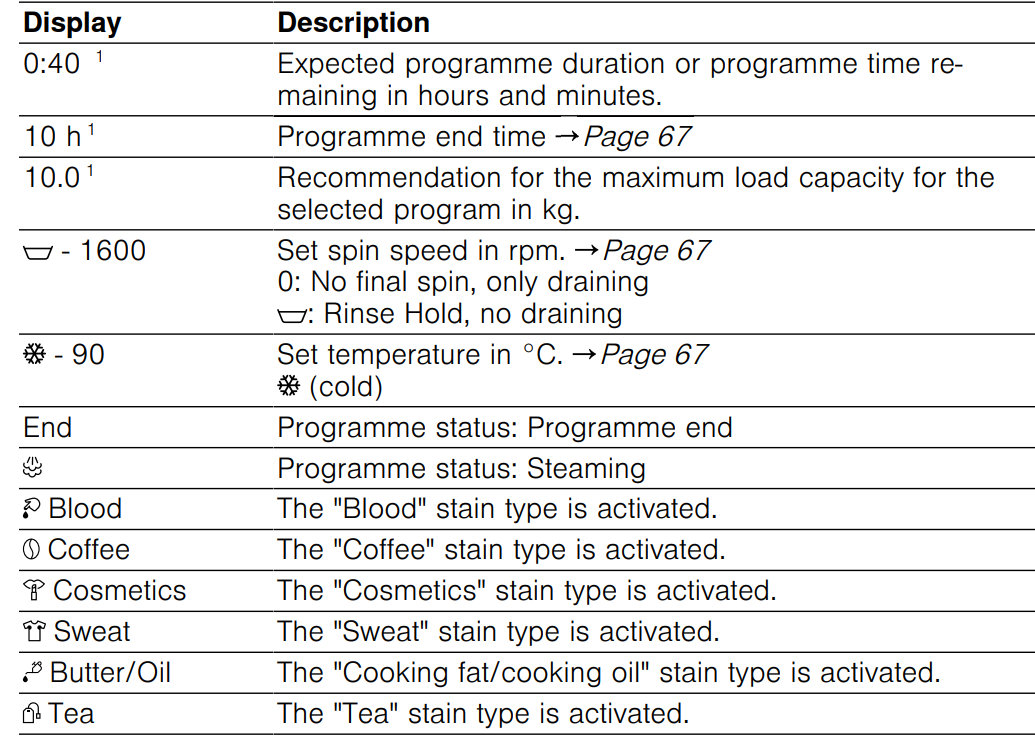
Buttons
- Additional functions may be available as a result of software updates. If a software update is available, you can find further information in the Home Connect app.
- You can find additional functions or settings in the Home Connect app. You can change some settings using the Home Connect app. Some buttons are hidden for a reduced display. You can display these additional buttons on the display. Page 64 The selection of programme settings depends on the programme that is set.
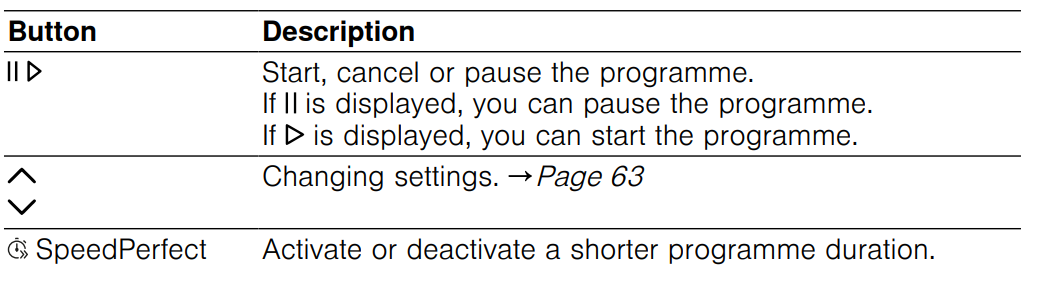
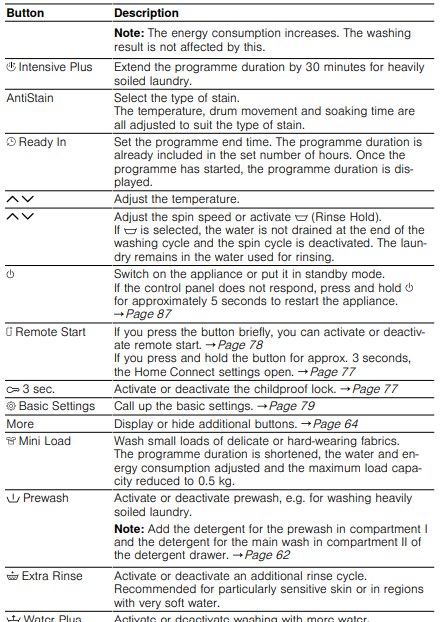
Programmes
- The laundry’s care labels provide you with additional information about programme selection. “Care symbols on the care labels”, Page 73
- The programme’s temperature setting guarantees that the recommended temperature on the care label is not exceeded.
- The temperature that is reached in the appliance may differ from the set temperature.
- This means that the best possible washing performance is achieved with optimal energy efficiency.
- Additional functions may be available as a result of software updates.
- Page 78 If a software update is available, you can find further information in the Home Connect app.
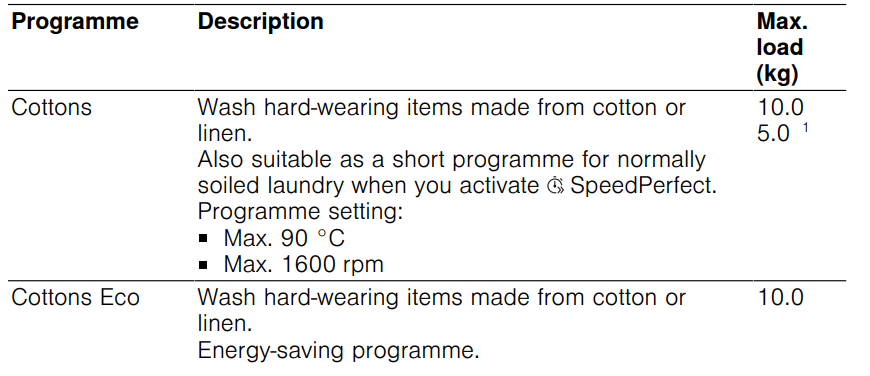
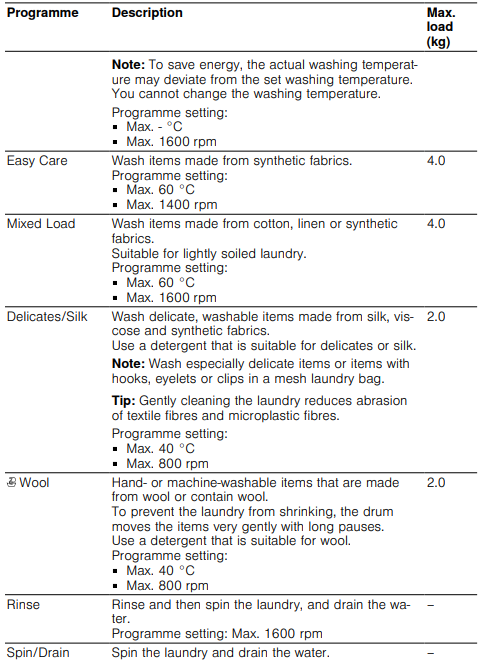
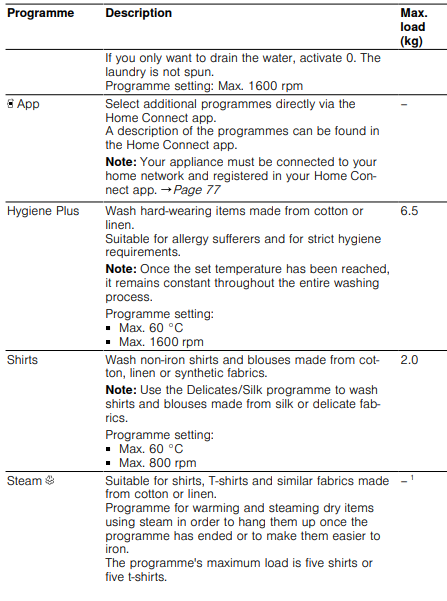
Accessories
Use original accessories. These have been made especially for your appliance. Tip: Some accessories are available in other colours. Contact customer service.
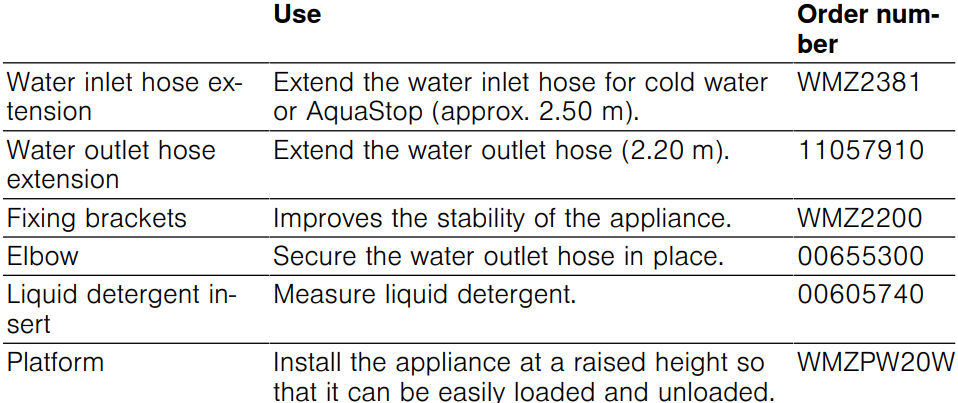
Preparing the Laundry
Objects remaining in the laundry may damage the laundry and the drum.
- Remove all items from any pockets in your laundry before using the appliance.
- The appliance and fabrics are protected when you prepare your laundry.
- Brush off sand and soil.
- Sort the laundry according to colour and textiles, and observe the care labels.
- Close all zips, hook and loop fasteners, hooks, and eyes
- Tie cloth belts, cloth straps, and cords together
- Remove curtain fittings and lead strips
- Wash small or particularly delicate items in a mesh washing bag
- Wash large and small items of laundry together
- Wash laundry with fresh stains immediately. Pretreat laundry with dried stains and wash several times.
- Load the laundry unfolded into the dryer. um
- Before loading the drum, any laundry that has been pre-treated with chlorine bleach should be rinsed several times.
Care Symbols on the Care Labels
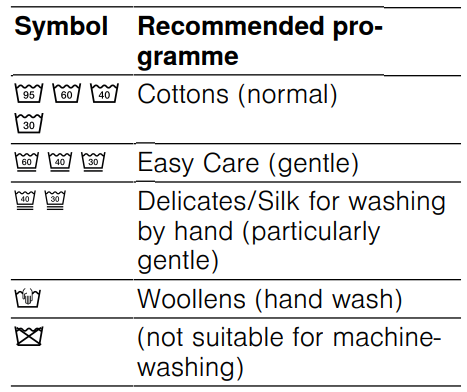
Detergents and Care Products
You can protect your appliance and your laundry by selecting and using the correct detergents and care products. The manufacturer’s instructions for use and dosage can be found on the packaging.
Notes
- When using liquid detergents, only use detergents that are self-flowing
- Do not mix different liquid detergents
- Do not mix detergent and fabric softener
- Do not use products that have expired or are highly congealed
- Do not use products containing solvents, caustic agents, ts, or volatile substances
- Do not use chlorine bleach
- Do not use dyes regularly, as fixing salt can damage stainless steel
- Do not use color-bleaching agents in the appliance
Basic Operation
Switching on the appliance
- Requirement: The appliance has been correctly installed and connected. Page 56
- Press the switch-on process takes a few seconds.
Setting a Programme
- Press the required programme.

- The display shows the programme settings.
- Adjust the programme settings. Page 66 Observe the information about operating logic, Page 63. The programme settings are not saved permanently for the programme.
Setting Additional Programmes
- Set the App programme. Remote Start flashes.
- Press Remote Start. The Home Connect app displays the programmes that can be selected.
- Set a programme in the Home Connect app.
- If required, adjust the programme settings.
- Start the programme
Opening the Door
- Grtheuhe door handle and pull on the door.

- Open the door.

Loading Laundry
- The drum is empty.
- Open the door.
- Place the laundry in the drum.
- Close the door.
Inserting the Measuring Aid
- Pull out the detergent drawer.
- Press down on the insert and remove the detergent drawer.

- Insert the measuring aid.

Using the Measuring Aid
To more easily measure the liquid detergent, you can use a measuring aid in the detergent drawer.
- Slide the measuring aid forward.

- Fold the measuring aid down and click it into place.

- Slide the measuring aid forward.
Adding Detergent and Care Product
- Pull out the detergent drawer.
- If required, use the dosing aid.
- Pour in the detergent.”Detergent drawer”, Page 62
- If required, add the care product.
- Push in the detergent drawer.
Starting the Programme
- A programme is set. Page 74
- The door is closed.
- Press the drum rotates, and load detection takes place.
- This can take up to 2 minutes, after which water enters the drum.
- The display shows the programme duration or the programme end time.
- After the programme has ended, the display shows: End.
Soaking laundry
- The laundry is placed in the appliance. Page 74
- A programme is set. Page 74 The display shows all additional buttons.
- “Operating logic”, Page 63
- Press Pre-soaking. “Buttons”,
- Start the programme. After the soaking time, a signal tone sounds, and the display shows the remaining minutes in which you can add laundry. The door lock is released.
- To continue the programme, press or wait for approximately
Troubleshooting
You can rectify minor faults on your appliance yourself. Read the troubleshooting information before contacting after-sales service. This will avoid unnecessary costs.
- Never make any technical modifications to the appliance or its features.
- Only use genuine spare parts when repairing the appliance.
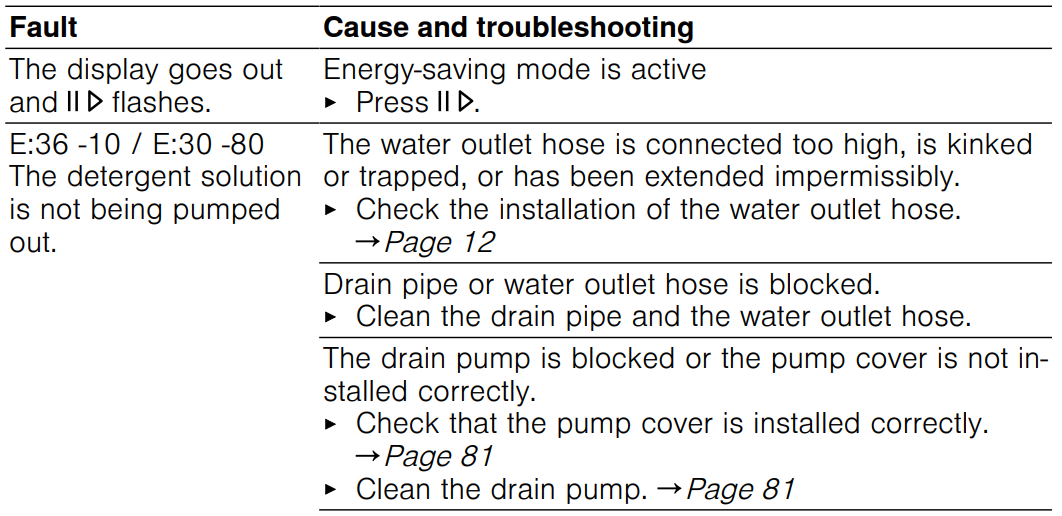
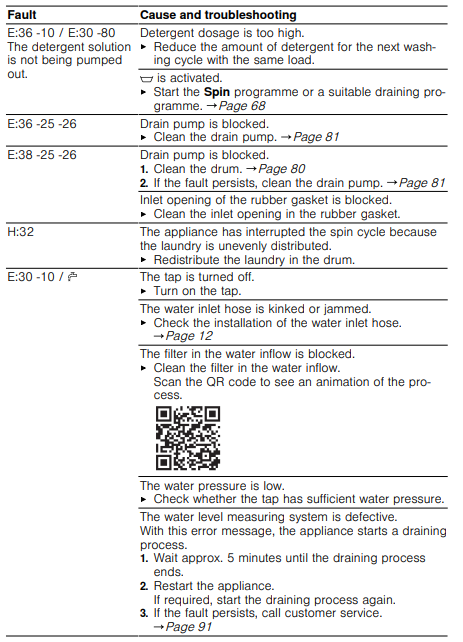
Emergency Release
- Do not open the door if you can see water through the glass. Pull the emergency unlock downwards with a tool and release.

- Insert the maintenance flap and lock it into place.
- Close the service flap.
Restart the Appliance
- To restart the appliance, press and hold for approximately 5 seconds.
- If the fault occurs again, disconnect the appliance from the power supply for at least 30 seconds.
- Unplug the appliance from the mains or switch off the circuit breaker in the fuse box.
- If the fault persists, call customer service. Please specify the exact error message when calling. If possible, document the fault with photos and video.s
Transportation, Storage, and Disposal
- Turn off the tap.
- Empty the water inlet hose.
- Put the appliance into standby mode.
- Unplug the appliance’s mains plug.
- Drain the water. “Cleaning the drain pump”
- Detach the hoses.
Inserting the Transit Bolts
Secure the appliance before transportation using transit bolts in order to prevent transport damage.
- Use a screwdriver to remove the cover cap 1

- Insert the 4 transit bolts.
Consumption Values
The indicated consumption values are approximate. The Bosch WGB2560XGC Washing machine values may deviate from the indicated values depending on water pressure, water hardness, water inlet temperature, room temperature, type of laundry, amount and soiling of laundry, detergent used, fluctuations in the mains voltage, and selected settings.
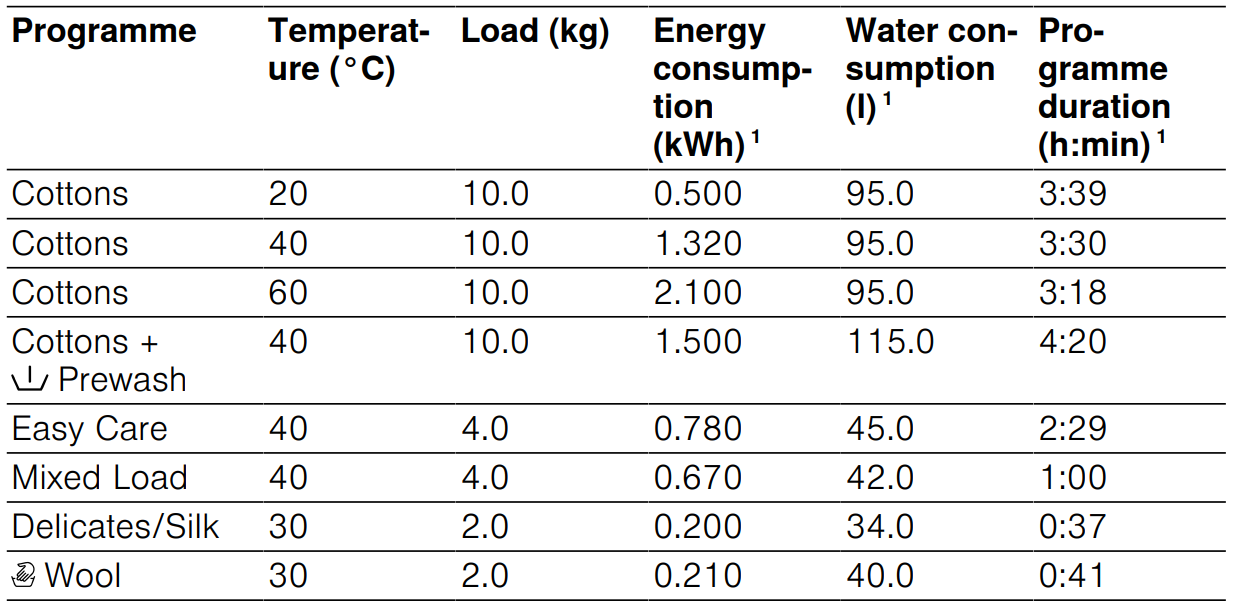
Technical Data
- Appliance height 84.5 cm
- Appliance width 59.8 cm
- Appliance depth 59.0 cm
- Appliance depth with door closed 64.8 cm
- Appliance depth with door open 109.0 cm
- Weight 82.6 kg
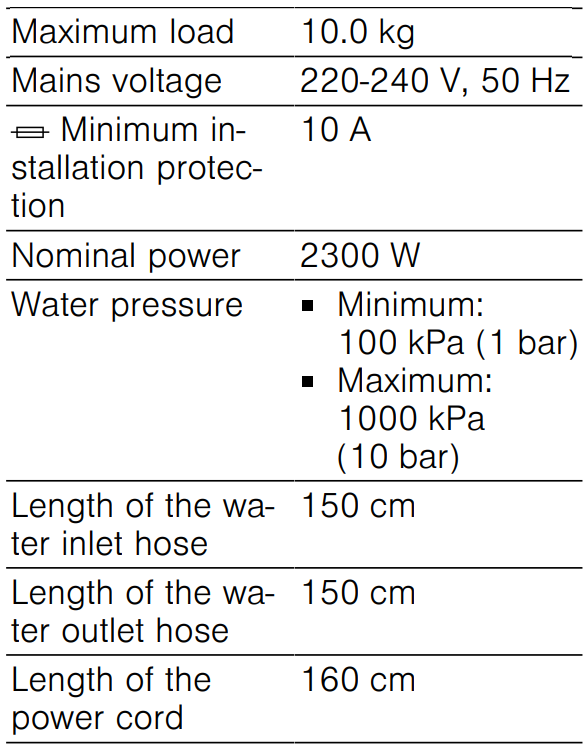
Disposal
- Unplug the appliance from the mains.
- Cut through the power cord.
- Close the main gas tap.
- Dispose of the appliance in an environmentally friendly manner. Information about current disposal methods is available from your specialist dealer or local authority.
The guideline determines the framework for the return and recycling of used appliances as applicable throughout the EU.
Customer Service
- Website: www.bosch-home.com/welcome
- Timings: Monday to Friday 8 am to 8 pm,
- Ph: +49 (0)89 69 339 339
AQUA-STOP guarantee
In addition to warranty claims against the seller under the purchase agreement and in addition to our manufacturer’s warranty, we offer compensation under the Bosch WGB2560XGC Washing machine under the following conditions.
- If our Aqua-Stop system is defective and causes water damage, we will make good the damage for private users.
- The liability guarantee is valid for the service life of the appliance.
- Our guarantee does not cover defective supply lines or fittings up to the Aqua-Stop connection on the tap.
FAQs
What type of washing machine is the Bosch WGB2560XGC?
The WGB2560XGC is a front-loading washing machine featuring energy-efficient operation, sophisticated wash programs, and adjustable settings for different kinds of laundry.
What is the maximum load capacity?
Depending on the kind of cloth and program selected, the machine may process up to 8–10 kg of laundry.
Can the machine handle hot water?
Indeed. Depending on the type of fabric, programs permit temperatures ranging from freezing to 90°C. For advice, refer to the fabric care labels.
Can I pause the machine mid-cycle?
Indeed. To add or remove items, press the Start/Pause button. Don’t open the door until it has unlocked.
Can I control the machine remotely?
To find out if your WGB2560XGC allows remote operation or app control, consult the handbook. Some Bosch models have Wi-Fi connectivity.
How do I contact Bosch support?
Visit the official Bosch website or contact customer support at the number listed in the instruction manual for maintenance, troubleshooting, or spare parts.




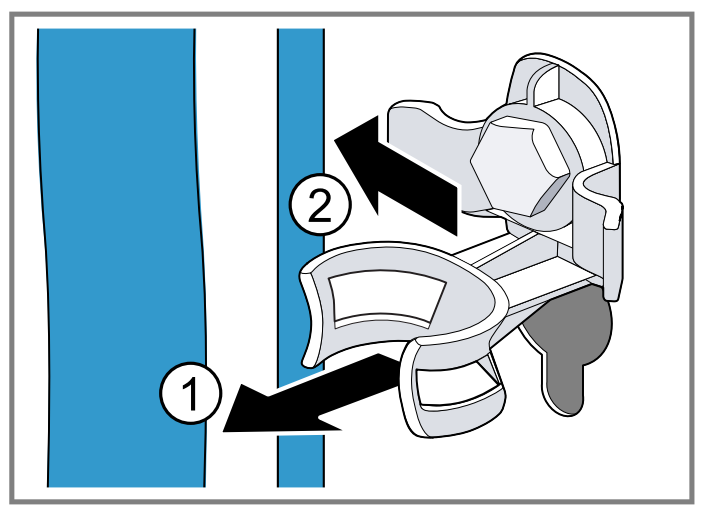
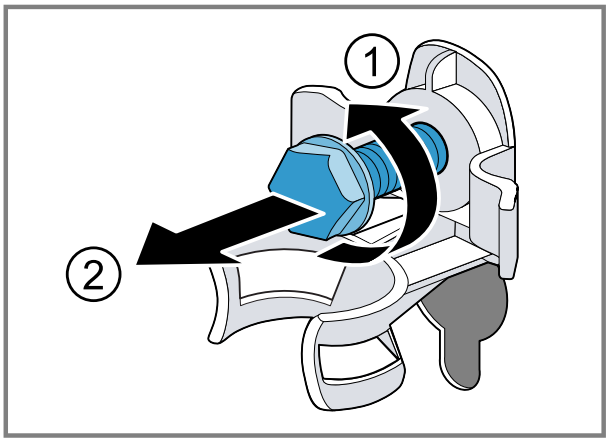
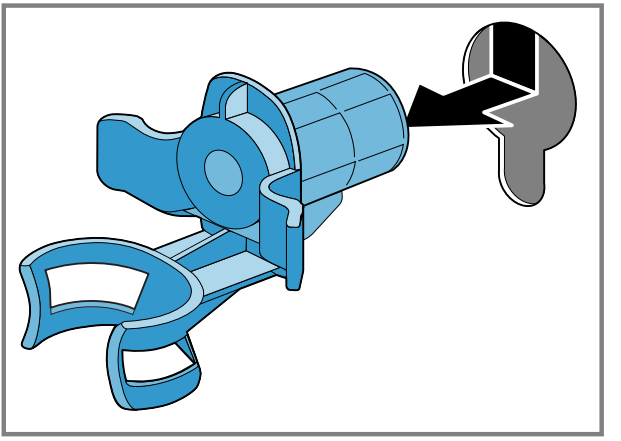
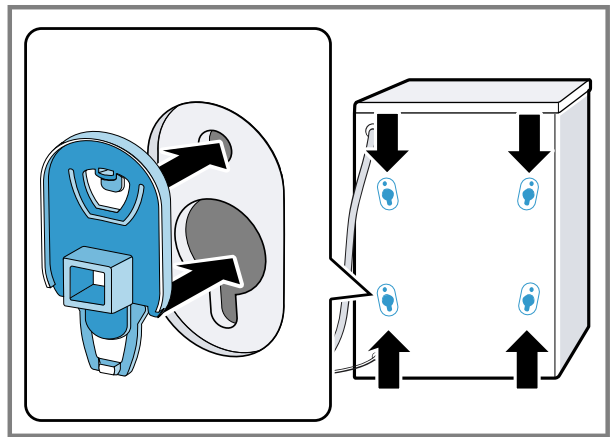
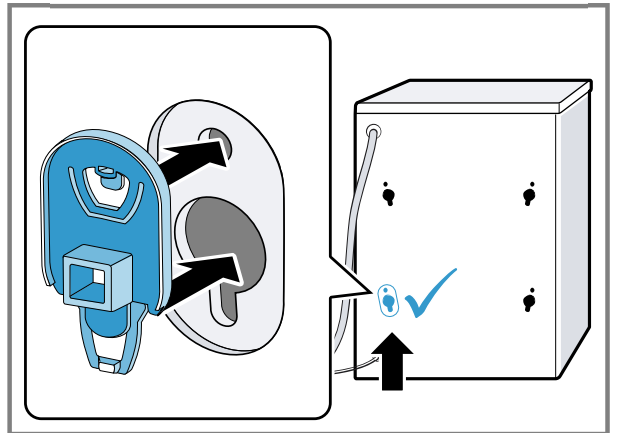
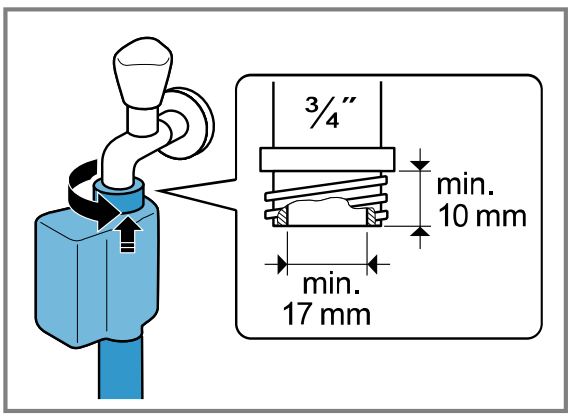
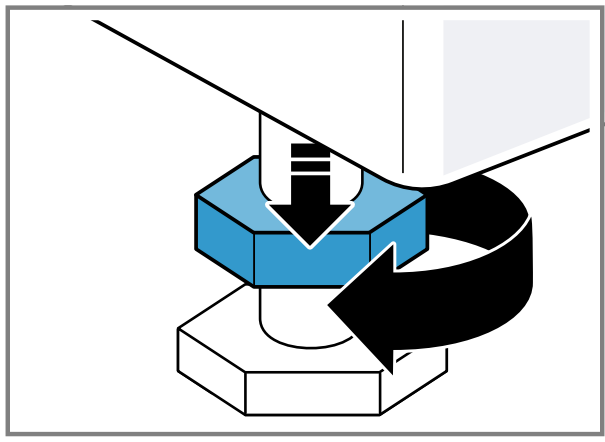
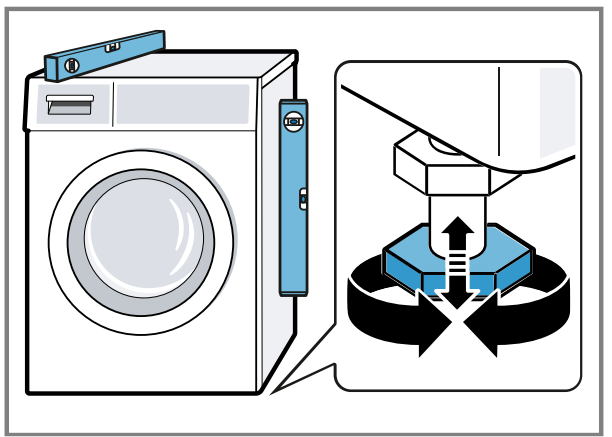
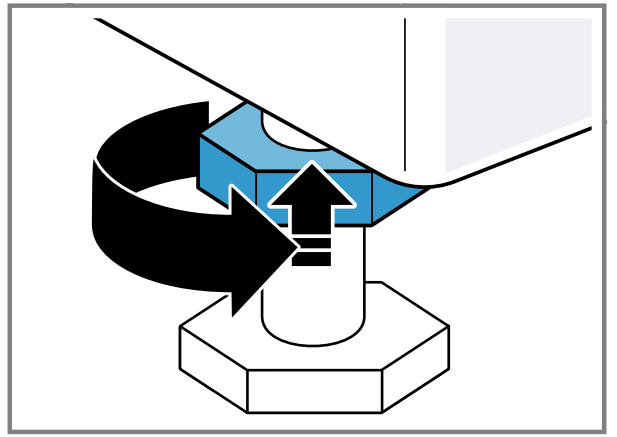
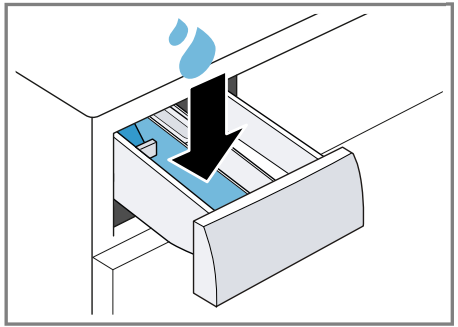
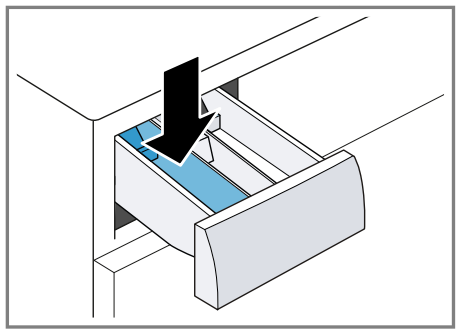
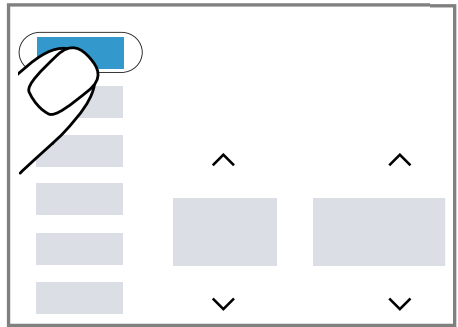 The display shows all additional buttons.
The display shows all additional buttons.