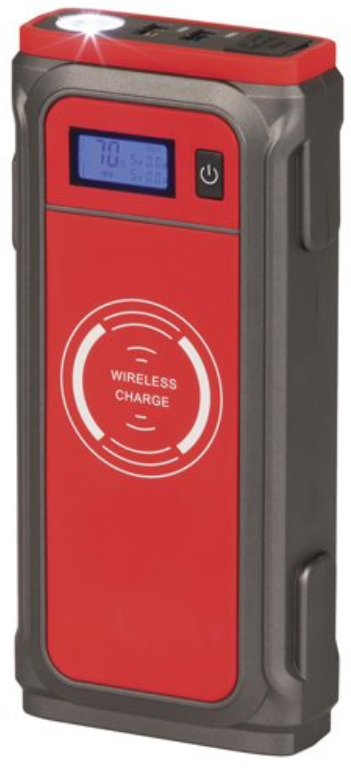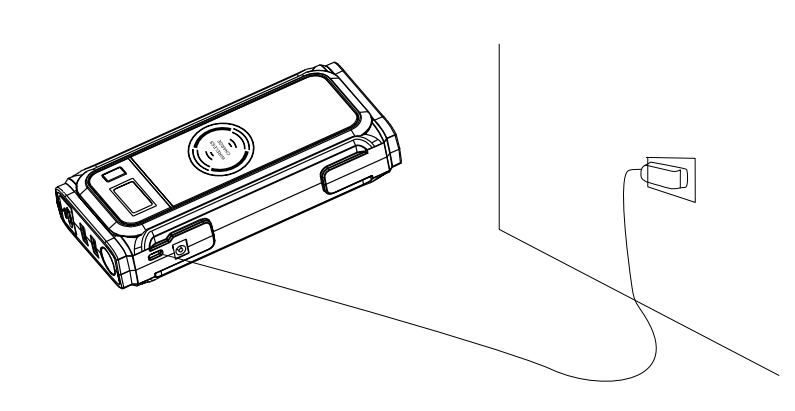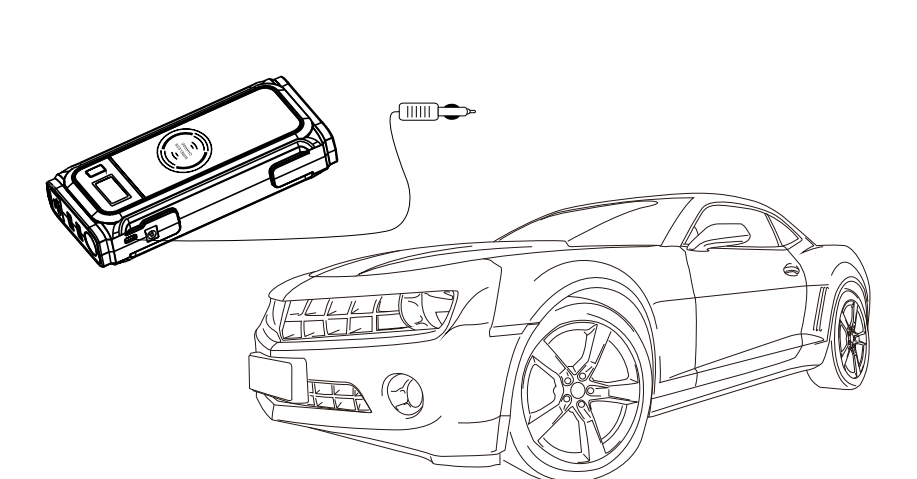POWERTEC MB3764 12V 850A Jump Starter
Safety Instructions
- After starting your vehicle, remove the Jump Starter as soon as possible
- DO NOT connect the 2 alligator clips.
- DO NOT disassemble the Jump Starter.
- Do not use the product in the bathroom or other damp places or near water.
- Do not remodel or dismantle the device.
- Keep the product away from the children.
- Do not reverse the connections of output or input.
- Do not throw the product into the fire.
- Please don’t use the charger whose charging voltage is more than the product’s charging voltage.
- The temperature should be kept between 0°C to 40°C when the device is being charged.
- Do not hit or throw the product.
- If there is a problem with charging, please contact your dealer.
- Keep the product away from flammable objects (Bed or carpet)
- If the liquid of the device is splashed into the eyes, do not wipe the eyes but wash them with clean water immediately.
Before First Use
Prior to using your product, please read all the safety and operating instructions thoroughly. Please ensure you follow the steps below before using the product. We recommend you keep the original packaging for storing the product when not in use.
Please pay close attention to the section entitled Warnings & Safety Information. Find a safe and convenient place to keep this instruction manual for future reference. Unpack the product, but keep all packaging materials until you have made sure your new product is undamaged and in good working order. Ensure you have all accessories listed in this manual.
Box Contents
- 1 x Jump Starter and Power Bank
- 1 x Battery Clamp
Product Diagram
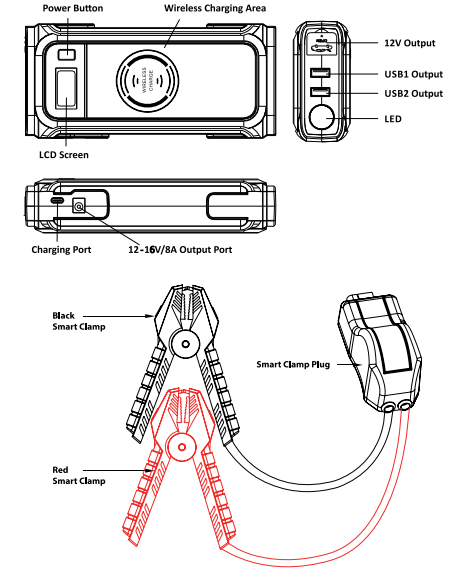
Operation
- Plug the cable connector into the car jump starter
- Red Light On
- The voltage of the jump starter cannot support starting
- Check the voltage of the Jump Starter
- Red and Green Light Flash
- Please check that the voltage of the jump starter is 12V/16V
- Go to Step (2)
- Connect the jump starter to the car battery
- Red Light on and Buzzer
- Short Circuit
- Disconnect the jump starter and car battery, and go back to step 1.
- Red Light on and Buzzer
- Reverse Polarity
- Disconnect the jump starter and car battery, and go back to step 1.
- Red and Green lights flash within 1-3,5, and then the Green Light on
- Working Status
- Turn on the Key
- Green Light On
- Red Light Flashes
- Cannot start within 30S
- If you need to repeat use, disconnect and reconnect the connector
Clamp Performance
| ITEM INDICATION STANDARD DESCRIPTION | |||
| High Voltage Protection | Red Light Flashing | >16.7V(+3%)(45) | Please check the voltage of the Jump Starter port when you are ready to use it. High Voltage, like > 16.7V, may not start. Tips: The Red lights of the battery clamp will keep flashing. |
| Low Voltage Protection | Red Light Flashing | <12.8V(±3%)(4S) | Please check the voltage of the Jump Starter port when you’re ready to use, High Voltage. Tips: The Red lights of the attery clamp will keep flashing. |
| Startup | 30S±2% | ||
| Start Current | 600A±10% | 0.1-0.3S 1000A, 0.55 800A, 25 600A | |
| Reverse Charging Protection | Red and Green Light Flashing | Support | If there is any reverse current, the clamps will automatically turn off the output. Tips: The Red and Green lights of the battery clamp will keep flashing. |
| Short-Circuit Protection | Red Light Flashing | Support | When the Two Clamps are connected, the battery clamp will be in a short-circuit protection Mode. Tips: The red lights of the battery clamp will continue to flash, the buzzer will sound, there will be no output, and sparks may occur. |
| Reverse Polarity Protection | Red Light Flashing | Support | When the Clamps are reverse-connected to the car battery, the battery clamp will be in a Reverse Polarity Protection Mode.
|
| High Temperature Protection | Red Light Flashing | Support | Clamps will be cut off automatically when the operating temperature is too high. Tips: Protection temperature: 80ºC ±5ºC |
| Working Status | Green Light On | Support | The Jump Starter is ready to start the car |
| Standby | Support | The Red and Green lights of the battery clamp will be flashing when ready to use. | |
Charging
You can charge your Jump Starter in one of two ways:
- Using the supplied mains plug pack

- Insert one end of the cigarette lighter charger POWERTEC MB3764 12V 850A Jump Starter into the 12V auxiliary power outlet in your vehicle. Insert the other end of the cigarette lighter charger into the device.

Starting
- Connect the jumper lead to your Jump Starter.
- Connect the +(red clip)to the + on your car battery.
- Connect the -(black clip)to the – on your car battery.
- Turn your key to start your vehicle.
- Once your vehicle is started, disconnect the alligator clip as soon as possible.
Charging devices via USB
- Connect either cable to the Jump Starter.
- If using the provided USB breakout lead, the correct connection is for your device.
How to use the LED torch
- Double-press the power button, LED light will turn on.
- Pressing the button again will activate the strobe function.
- Pressing the button again will activate the POWERTEC MB3764 12V 850A Jump Starter SOS function.
- Pressing the button again will turn off the light.
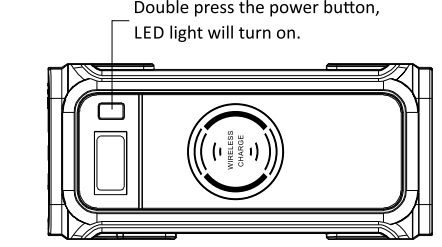
Charging indicator
- Press the power button to see the charge status of the Jump Starter LCD screen.
- When charging, the LCD screen will show the specific number range from 0 to 100%.
- The input function will stop once the jump starter is fully charged.
Wireless Charging
Your Jump Starter is charging and ready. You can charge a smart device wirelessly from your Jump Starter. Please make sure your device can support being charged wirelessly before using this feature. If your device doesn’t support it, it will not be able to charge wirelessly from the jump starter.
- Press the power button.
- Place your device on the wireless charging area on the jump starter.
- Your device will now charge wirelessly.
- Your Jump Starter is capable of running a 12V device.
Troubleshooting
| ISSUE LIKELY CAUSE | SOLUTION | |
| The power capacity of the device is shown in 100%, but it was not fully charged during the charging process. | The battery shows 100% in the LCD Screen of the Jump Starter. One means stop charging, and this situation means it is a semi-state of charge, which is conducive to long-term storage when the device is not in use for a long time. | Pull out the charge plug, then reinsert it. |
| Nothing happens when pressing the switch button. | Low-voltage protection of the device is started, and the device can not be turned on. | Insert the charger plug into the 9V2A input port to activate. |
Warranty Information
Our product is guaranteed to be free from manufacturing defects for a period of 12 Months. If your product becomes defective during this period, Electus Distribution will repair, replace, or refund it if the product is faulty or not fit for the intended purpose.
This warranty will not cover a modified product, misuse or abuse of the product contrary to user instructions or packaging label, change of mind, or normal wear and tear. Our goods come with guarantees that cannot be excluded under the Australian Consumer Law. You are entitled to a replacement or refund for a major failure and for compensation for any other reasonably foreseeable loss or damage. You are also entitled to have the goods repaired or
replaced if the goods fail to be of acceptable quality and the failure does not amount to a major failure. To claim warranty, please contact the place of purchase. You will need to show a receipt or other proof of purchase. Additional information may be required to process your claim. Any expenses relating to the return of your product store will normally have to be paid by you. The benefits to the customer given by this warranty are in addition to other rights and remedies of the Australian Consumer Law in relation to the goods or services to which this warranty relates.
Customer Service
- Distributed by: Electus Distribution Pty Ltd 46 Eastern Creek Dr, Eastern Creek NSW 2766 Australia
- Ph: 1300 738 555
- Website: www.electusdistribution.com.au
FAQs
Q: What is the POWERTEC MB3764 Jump Starter?
A portable 12V jump starter called the MB3764 is made to start cars with weak or dead batteries. It has USB charging connections for small electronics and a maximum current of 850A.
Q: Which vehicles can the MB3764 jump-start?
Most automobiles, trucks, motorbikes, boats, and SUVs with 12V lead-acid or lithium batteries may use it. To make sure your car is compatible with 850A peak current, consult the handbook.
Q: Can I use the jump starter while it is charging?
No. When the MB3764 is charging, do not try to jump-start a car.
Q: Can the MB3764 charge other devices?
Indeed. For charging phones, tablets, cameras, and other small devices, it has USB ports. For output specifications, refer to the handbook.
Q: Can I jump-start multiple vehicles consecutively?
Yes, but to avoid overheating, take a minute or two to rest in between jump starts. Don’t use it nonstop for longer than a few minutes at a time.
Q: Is the jump starter waterproof or weather-resistant?
No. Keep it dry and out of the rain, snow, and too much moisture. Use it in a secure, well-ventilated setting.