Blink XT2 XT Indoor & Outdoor Camera
Introduction
You can install the Blink XT2 in three easy steps
- Download the Blink Home Monitor App
- Connect your sync module
- Add your camera(s)|
To install your camera or system, you can:
- a) Follow the in-app instructions as directed.
- b) Follow the steps listed in this guide.
- c) Visit support.blinkforhome.com for our in-depth setup guide and troubleshooting information.
Safety Instructions
- The Lithium batteries accompanying this device cannot be recharged.
- Do not open, disassemble, bend, deform, puncture, or shred the battery.
- Do not modify, attempt to insert foreign objects into the battery, or immerse or expose it to water or other liquids.
- Do not expose the battery to fire, explosion, or other hazards.
- Promptly dispose of used batteries in accordance with applicable laws and regulations.
- If dropped and you suspect damage, take steps to prevent any ingestion or direct contact of fluids and any other materials from the battery with skin or clothes.
- If a battery leaks, remove all batteries and recycle or dispose of them in accordance with the battery manufacturer’s recommendations.
- If fluid from the battery comes into contact with skin or Blink XT2 XT Indoor & Outdoor Camera clothes, flush with water immediately.
- Insert the batteries in the proper direction as indicated by positive (+) and negative (-) markings in the battery compartment. It is highly recommended to use Lithium
- batteries with this product. Do not mix used and new batteries or batteries of different types (for example, Lithium and alkaline batteries).
- Always remove old, weak, or worn-out batteries promptly and recycle or dispose of them in accordance with Local and national disposal regulations.
How to Get Started
- If you’re adding a new system, go to Step 1 on page 3 for instructions on how to add your system.
- If you’re adding a camera to an existing system, go to step 3 on page 4 for instructions on how to add your camera(s).
- Before you begin, please make sure you have the following minimum requirements:
- Smartphone or tablet running iOS 10.3 or later, or Android 5.0 or later
- Home WiFi Network (2.4GHz only) |
- Internet access with upload speed of at least 2 Mbps|
Download the Blink Home Monitor App
- a) Download and launch the Blink Home Monitor App on your phone or tablet through the Apple App Store, Google Play Store, or Amazon App Store.
- b) Create a new Blink account.
Connect Your Sync Module
- a) In your app, select “Add a System”.
- b) Follow the in-app instructions to complete sync module setup.
Add Your Camera(s)
- a) In your app, select “Add a Blink Device” and choose| your camera.
- b) Remove the camera back cover by sliding the latch in the center of the back downward and simultaneously pulling off the back cover.
- c) Insert included 2 AA 1.5V non-rechargeable lithium metal batteries.
- d) Follow the in-app instructions to complete setup.
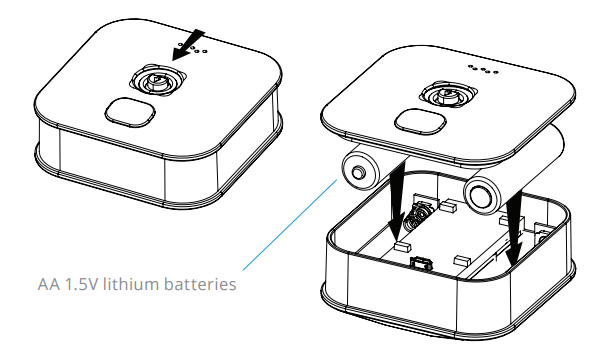
If you are experiencing trouble
Or need help with your Blink XT2 or other Blink products, please visit support.blinkforhome.com for system instructions and videos, troubleshooting information, and a link to contact us directly for support. You can also visit our Blink Community at www.community.blinkforhome.com to interact with other Blink users and share your video clips.
Specifications
Product Specifications Blink XT2
Model Number: BCM00200U Electrical Rating: 2 1.5V AA Single Use Lithium Metal batteries and optional USB 5V 1A external power supply Operating Temperature: -4 to 113 degrees F
Product Specifications Sync Module
Model Number: BSM00203U Electrical Rating: 100-240V 50/60 HZ 0.2A Operating Temperature: 32 to 95 degrees F
Other Information
For additional safety, compliance, recycling, and other important information regarding your device, please refer to the Legal and Compliance section of the Settings menu on your device.
FCC Compliance Statement (USA)
This Device (including related accessories like the adapter) complies with part 15 of the FCC Rules. Operation is subject to the following two conditions: (1) such Device may not cause harmful interference, and (2) such Device must accept any interference received, including interference that may cause undesired operation. The party responsible for FCC compliance is Blink XT2 XT Indoor & Outdoor Camera, Amazon.com Services, Inc., 410 Terry Ave North, Seattle, WA 98109 USA If you wish to contact Blink, please go to this link: www.blinkforhome.com/pages/contact-us. Device Name: Blink XT.2
Product Disposal Information
Dispose of the product in accordance with Local and National Disposal Regulations. Changes or modifications not expressly approved by the party responsible for compliance could void the user’s authority to operate the equipment.
Customer Support
This document is the Property of Blink and should not be copied, reproduced, or ordered on he bbasismof oromanufacturing manufacturing apparatus without the written permission of Blink. For any support on installation and commissioning.
- Ph: 888-998-2546
- Timings: 12 hours from 9:00 AM to 1:00 AM
- Website: support@blinkcharging.com
FAQs
Which environments can the XT2 camera be used in?
Both indoor and outdoor applications are intended with the Blink XT2. Because it is weather-resistant (IP65 rated), it can withstand heat, snow, and rain. Keep it out of places where it could be submerged or exposed to excessive amounts of water.
Can I use the camera both indoors and outdoors at the same time?
Indeed. Multiple XT2 cameras can be installed in various settings, including both indoor and outdoor spaces. Through the app, you may add each camera separately to your Blink account.
Does the XT2 support two-way audio?
Indeed. With the XT2’s integrated speaker and microphone, you can talk and listen through the camera using the Blink app.
How do I receive motion alerts?
By default, motion detection is activated. The Blink software sends alerts to your tablet or phone. In the app’s settings, you can alter the activity zones, motion sensitivity, and notification choices.
What is the battery life of the XT2 camera?
Under typical use, the two AA lithium batteries that power the XT2 can last up to two years. Temperature, video duration, and motion frequency all affect battery life.
How do I access recorded video clips?
The Blink cloud contains all of the motion-triggered clips. By choosing the camera and going to the clip timeline in the Blink app, you can access them.
Can I share camera access with family or others?
Indeed. You can invite others with restricted or complete camera access to your Blink account using the Blink app.




