Hama Freedom Light Bluetooth® Earphones

Safety Instructions
- The product is intended for private, noncommercial use only
- Use the product only for the intended purpose
- Children should be supervised to ensure that they do not play with the product.
- Do not use the product in areas where electronic products are not permitted.
- Do not attempt to service or repair the product yourself. Leave any service work to qualified experts.
- Do not open the device or continue to operate it if it becomes damaged.
- Do not drop the product and do not expose it to any major shocks.
- Dispose of packaging material immediately in accordance with the locally applicable regulations.
- Do not modify the product in any way. Doing so voids the warranty.
- Protect the product from dirt, moisture, and overheating, and use it in dry environments only.
- Do not use the product in the immediate vicinity of heaters, other heat sources, or in direct sunlight.
- Only use the article under moderate climatic conditions.
- As with all electrical products, this device should be kept out of the reach of children.n
- Do not operate the product outside the power limits specified in the technical data.
- Do not use the product in a damp environment, nd avoid splashing water
- Only use suitable charging devices or USB connections to charge the product
- Do not use defective chargers or USB ports, and do not attempt to repair them
- Do not overcharge the product or allow the battery to completely discharge.
- Charge regularly (at least quarterly) during periods of prolonged storage.
Operating Instructions
Thank you for choosing a Hama product. Take your time and read the following instructions and information completely. Please keep these instructions in a safe place for future reference. If you sell the device, please pass these operating instructions on to the new owner.
Controls and Displays
- Charging box
- Charging box status LED
- Earphones status LED
- Multi-function touch sensor
- Charging contacts
- Microphone
- USB-C connection
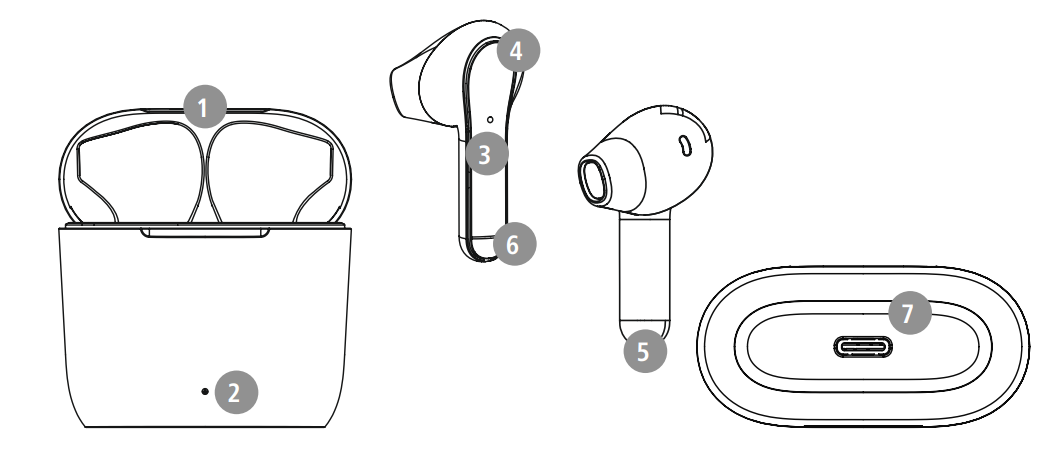
Package Contents
- 1x “Freedom Light” True Wireless Bluetooth® Earphones
- 1x charging box
- 1x USB-C charging cable
- 1x quick guide
- 1x warning and safety instructions
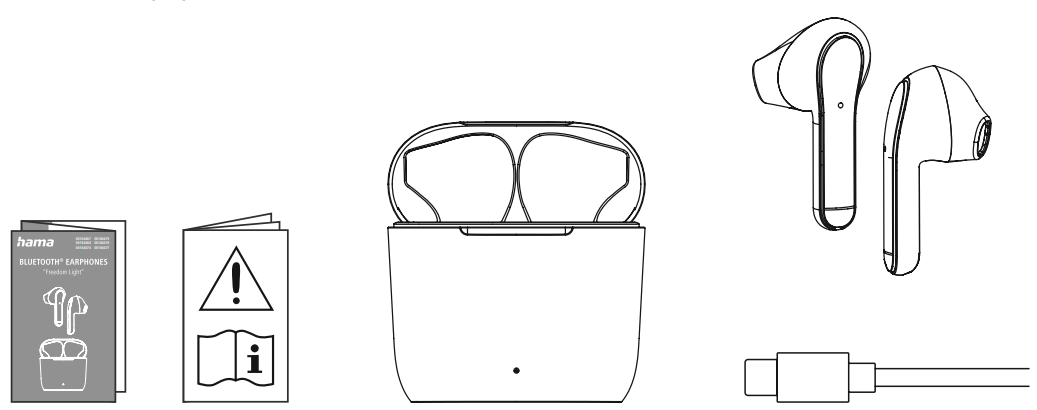
Switching on/off
Remove the two headphones simultaneously from the charging box. Both earphones switch on automatically and start the pairing proce.ss
Alternative
Press the multi-function touch sensor (4) on the left and right earphones for approximately 2-3 seconds until you hear a .signal tone
To switch them off, simply place the earphones back in the charging box. Ensure that the earphones are inserted into the correct sides, using the L/R markings as. a guide
With the earphones switched on, hold the multi-function touch sensor (4) on the left or right earphone down for approximately 5 seconds until you hear a sign.al tone
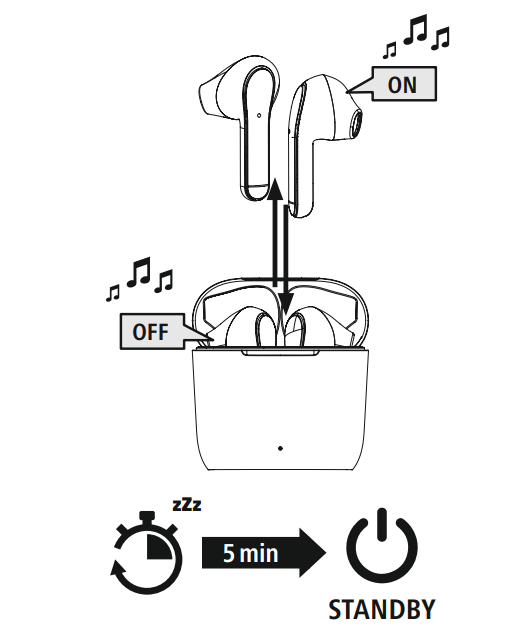
Charging
Fully charge the earphones and the charging box once before using them for the first time.
Insert the earphones and connect the ch.arging box
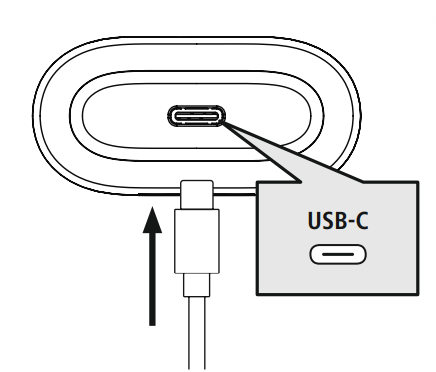
Place the earphones in the charging box. Ensure that the earphones are inserted into the correct sides, using the L/R markings as a guide. Connect the USB-C charging cable included to the charging socket (7) on the charging box. Connect the free plug on the USB-C charging cable to a suitable USB charger. To do this, consult the operating instructions for the USB charger you are using.
Charging
The status LED on the charging box (2) flashes red during the charging process. Once the charging box is fully charged, the charging box LED (2) lights up red. It can take up to 2 hours (earphones and charging box) until the batteries are fully charged.
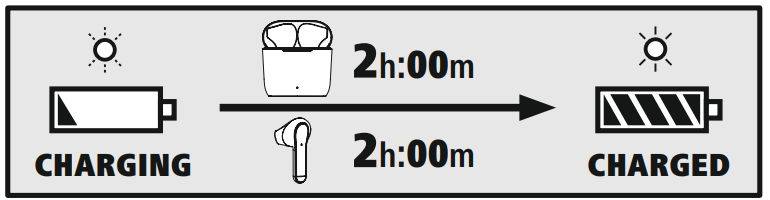
Battery Capacity
Charging box
When the battery level is low (<20%), the status LED (2) flashes green four times and then goes out. out
Earphones
When the battery is low (< 20%), the status LED (3) on the earphone flashes every 5 seconds twice
in succession, and you will hear a signal tone once every minute. The actual battery life will vary depending on how you use the device, the settings, and the ambient temperatures (rechargeable batteries have a limited life).
Bluetooth® pairing
- Make sure that your Bluetooth®-capable device is switched on and that Bluetooth®is activatedd.
- For more information, please refer to the operating instructions of your device.
The earphones and the device should not be more Hama Freedom Light Bluetooth® Earphones than 1 metre apart. The shorter the distance, the better. Ensure that the earphones are .switched on
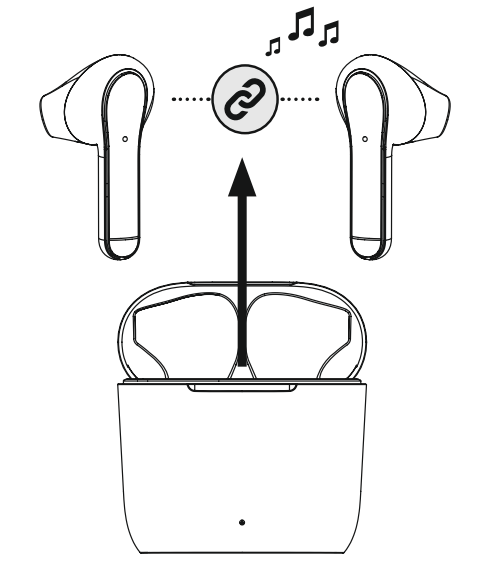
Check the Status of the LED
If the status LED (3) on one of the earphones is flashing, the earphones are searching for a Bluetooth® connection.
If the status LED (3) of an earphone is flashing and then going out, the earphones are already paired with a Bluetooth® device.
Search using your device for the earphones (only required on the first connection)
Open the Bluetooth® settings on your device and wait until the list of found Bluetooth® devices shows Hama Freedom Light. Select Hama Freedom Light and wait until the earphones are shown as connected in your device’s Bluetooth® settings. You will hear a brief signal tone.
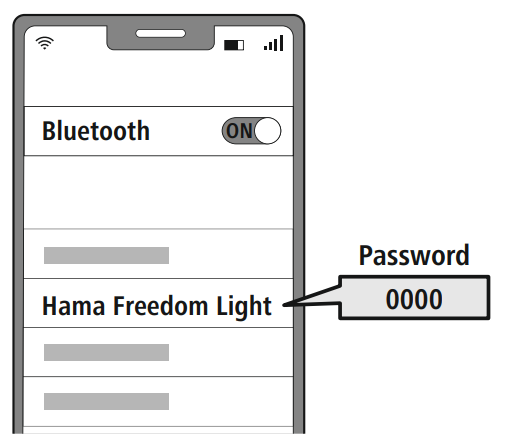
Bluetooth® password
Some devices require a password in order to connect Hama Freedom Light Bluetooth® Earphones to another Bluetooth® device.
- If your device requests a password to connect to the product, enter 0000
Reset function
To reset the earphones to the factory settings, ensure that they are switched on and that there is no Bluetooth® connection with your device. Tap the multi-function touch sensor (4) on the left or right earphone eight times. You will hear a brief signal tone.
Controls
- Please be aware that your terminal device must support some functions if they are to be used.
- For more information, please refer to the operating instructions of your device.
Voice assistant function
- Tap the multi-function touch sensor (4) on the left or right earphone five times to initiate communication with Siri, or the Google Assistant will hear a brief signal tone.
Siri
- Siri is only available on suitable devices running iOS 5 (iPhone 4s or later) or hig.her
Google Assistant
- The Google Assistant is only available on suitable devices running Android 5.0 or higher with Google Play Services, 1.55 GB of free memory, and a minimum screen resolution of 720P.
- The Google Assistant App must be available on your device and be set as the default voice assistant.
Hands-free function
- It is possible to use the earphones as a hands-free facility for you.r device
Make a call
- Dial the number directly via your device to make a call.
Accept a call
- Tap the multi-function touch sensor (4) on the left or right earphone twice to accept an incoming call.
Reject a call
- To reject an incoming call, tap and hold the multi-function touch sensor (4) on the left or right earphone for around 2seconds
End a call
- During the call, tap the multi-function touch sensor (4) on the left or right earphone twice to end the call.l
Last number redial
- You can redial the last number you called via the voice assistant function (7.1)
Audio playback
Play / Pause
- Tap the multi-function touch sensor (4) on the left or right earphone twice to start or stop audio playback.
Next track
- Tap the multi-function touch sensor (4) on the right earphone three times to skip to the next track. You will hear a brief si.gnal tone
Previous track
- Tap the multi-function touch sensor (4) on the left earphone three times to skip to the previous track. You will hear a brief signal tone.
Volume control
- The volume is controlled by the voice assistant function (7.1). Alternatively, you can also control the volume via you.r device
Technical Data
| Bluetooth® earphones | |
| Bluetooth technology | Bluetooth® v5 .1 |
| Profiles supported | A2DP V1.3, AVRCP V1.5, HFP V1.5, SPP V1 . |
| Frequency for Bluetooth® transmissions | 24 2 – 248 MHz |
| Range | < 1 m |
| Rechargeable battery | |
| Battery type | 3.7 V Li polymer |
| Min. capacity Earphones/charging box | 43mAh / 29 mAh |
| Power consumption | max. 5V 22 mA |
| Charging time/earphones | ~ 1 .5 – 2h |
| Charging time/charging box | ~ 1 .5 – 2h |
| Standby * | ~ 15 h |
| Music time (charging box)* | ~ 7h (28h) |
| Talk time (charging box)* | ~ 5h (2 h) |
| Weight of earphones | approx 4 g per earphone |
| Weight of charging tray incl. earphones | approx 4 g |
Care and maintenance
Only clean this product with a slightly damp, lint-free cloth, and do not use aggressive cleaning agents.
Warranty disclaimer
Hama GmbH &Co.o KG assumes no liability and provides no warranty for damage resulting from improper
installation/mounting, improper use of the product, or failure to observe the operating instructions and/or safety notes
Declaration of Conformity
Hama GmbH & Co KG hereby declares that the radio equipment type [00184067, 00184068, 00184074, 00184075, 00184076, 001884077] complies with Directive 2014/53/EU.
- Frequency band(s) 2402 MHz – 2480 MHz
- Maximum radio-frequency power transmitted 2 .5mW E.I .R .P
Customer Service
- Website: https://de.hama.com
- Ph: 49 9091 502-0
FAQs
Q: What are the Hama Freedom Light Earphones?
The Freedom Light Earphones are wireless Bluetooth® earphones with wireless connectivity, hands-free calling, and lightweight comfort that are ideal for everyday usage, sports, and portable music.
Q: Are these earphones compatible with all devices?
Indeed. They work with all Bluetooth®-capable devices, such as computers, tablets, smartphones, and smart TVs.
Q: Can I use one earbud independently?
Indeed. For calls or audio playback, each earbud can operate independently in mono mode.
Q: Can I use the earphones while charging?
Indeed. You may accept calls or listen to music while charging the Freedom Light because it enables pass-through charging.
Q: Can I replace the ear tips?
Indeed. There are several ear tip sizes included with the earbuds, and replacements are available if necessary.
Q: Is the audio quality suitable for calls and music?
Indeed. The earbuds have integrated microphones for crystal-clear hands-free calls and well-balanced sound for listening to music.
Q: Can I use them for gaming or video calls?
Indeed. Low-latency audio is supported by the Freedom Light, albeit your device may have a slight delay.
Q: Are the earphones safe for prolonged use?
Yes, but in order to avoid ear fatigue, it is advised to take brief intervals after prolonged listening.



3 Comments
Pingback: Hama 00184185 Bluetooth® Mono Headset Manual | Safety, Setup
Pingback: Hama 00178614 Fitness Tracker Smartwatch Manual | Setup Guide
Pingback: Hama 00176654 Smart Plug | Setup & Energy Monitoring Guide