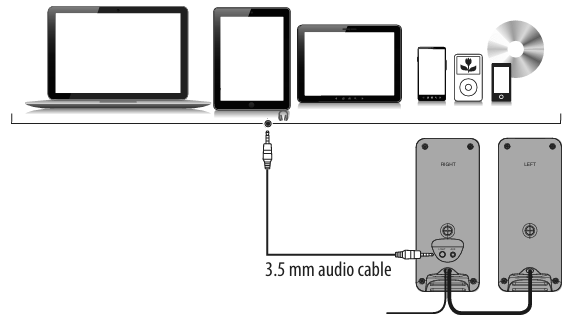INSIGNIA NS-2810BT Bluetooth Computer Speakers
Safety Instructions
- Do not use this apparatus near water.
- Clean only with a dry cloth.
- Do not block any ventilation openings. Install in accordance with the manufacturer’s instructions.
- Do not install near any heat sources such as radiators, heat registers, stoves, or other apparatus that produce heat.
- Do not defeat the safety purpose of the polarized or grounding-type plug.
- A polarized plug has two blades with one wider than the other.
- A grounding type plug has two blades and a third grounding prong.
- The wide blade or the third prong is provided for your safety.
- If the provided plug does not fit into your outlet, consult an electrician for replacement of the obsolete outlet.
- Protect the power cord from being walked on or pinched, particularly at plugs, convenience receptacles, and the point where they exit from the apparatus.
- Only use attachments/accessories specified by the manufacturer.
- Use only with the cart, stand, tripod, bracket, or table specified by the manufacturer, or sold with the apparatus.
- When a cart is used, use caution when moving the cart/apparatus combination to avoid injury from tip-over.
- Unplug this apparatus during lightning storms or when unused for long periods of time.
- Refer all servicing to qualified service personnel.
- Keep the unit in a well-ventilated environment.
- Do not install this equipment in a confined space such as a bookcase.
Package Content
- Stereo speakers (2)
- AC adapter (100 – 240V)
- 5 ft. (1.52 m) 3.5 mm to 3.5 mm audio cable
- Quick Setup Guide
Features
- Eight color modes (blue, green, red, purple, yellow, light blue, repeating six colors, and off) help set the mood
- 5W RMS (2.5W per channel) produces quality sound
- Bluetooth connectivity wirelessly streams audio from your Bluetooth-enabled devices
- 3.5 mm input jack lets you connect to other external sound sources
- The headphone jack provides an easy connection option for private listening
Front
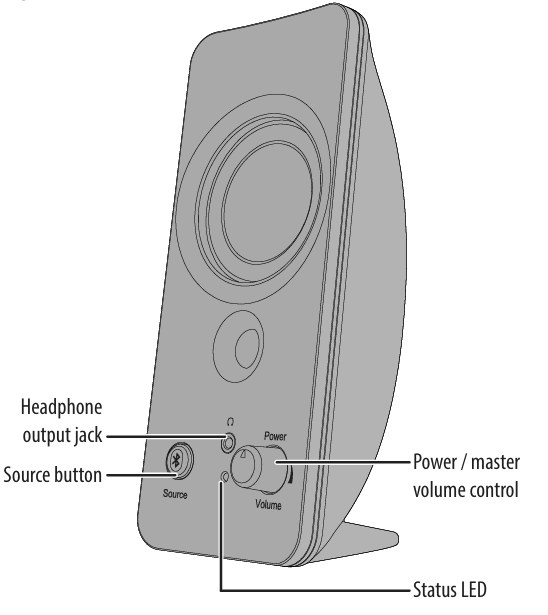
Back
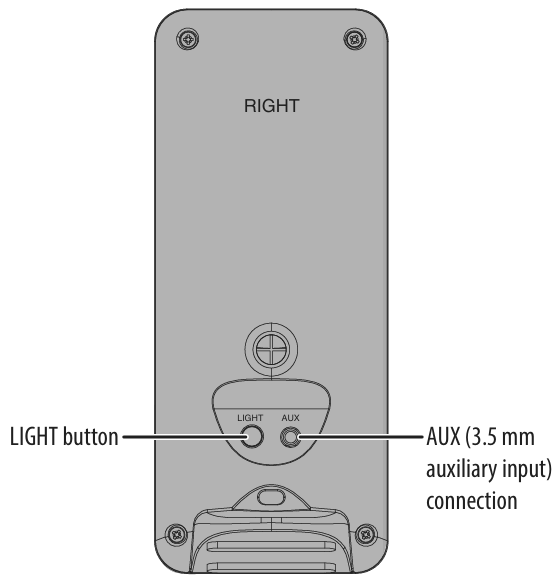
Connecting Power
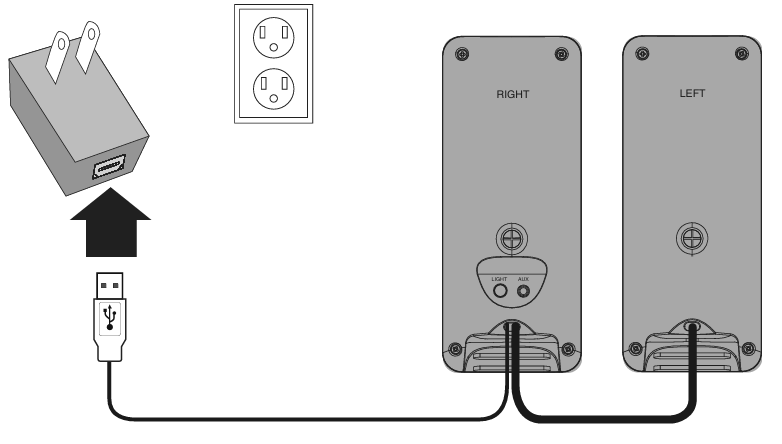
- Plug your speaker’s USB cable into the AC adapter, then plug the adapter into a power outlet.
Speaker On/Off
- Rotate the knob clockwise to turn on your speakers and adjust the volume. Rotate counter-clockwise to turn off your speakers.
Connecting With Bluetooth
- Make sure that your Bluetooth device is turned on and within 33 feet (10 meters) of your speakers.
- Turn on your speakers. The status LED blinks blue to indicate that they are in pairing mode. If the status LED is red, press the Source button once to switch to Bluetooth mode.
- Turn on your Bluetooth device, then turn on Bluetooth.
- Set your device to pairing mode, then select Insignia NS-2810BT.
- See the instructions that came with your Bluetooth device for information about pairing.
- If you are asked for a password, enter 0000. When pairing is complete, the LED lights solid blue.
LED Status
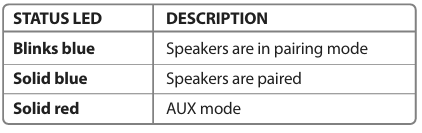
Reconnecting With a Device
- Make sure that the last paired Bluetooth device is near your speakers.
- When your speakers are on, they automatically search for and try to connect to the last paired device.
- Make sure that the last paired Bluetooth device is near your speakers.
- When your speakers are on, they automatically search for and try to connect to the last paired device.
Use
- Connect an external sound source, such as an MP3 player, by plugging the included audio cable into the AUX jack on the back of the control speaker and the sound source.

- Press the Source button to enter AUX mode. The status LED lights red.
Listening to Music
- 1 Turn on your speakers, then connect to your device.
- 2 Press the Source button to select a Bluetooth or wired (AUX) connection. The status LED lights blue for Bluetooth or red for AUX.
- 3 Begin playback on your source device.
- 4 Turn the Volume control to adjust the volume.
Light Colour Pattern
- Press the LIGHT button repeatedly to select a color for the LED lighting.
- The color options cycle as follows: Blue -> Green -> Red -> Purple -> Yellow -> Light blue -> Repeating six colors -> Lights off
- Press and hold the LIGHT button for three seconds to dim the LED lighting by 50%.
- Press the button again for three seconds to return the lighting to full brightness.
Specifications
- Dimensions (H×W×D): 8 × 6.5 × 3.5 in. (203.2 × 165.1 × 88.9 mm)
- Wattage: 5 Watts RMS total, 2.5W each speaker
- Range: 32.8 ft (10 m)
- Power cord length: 5.5 ft (1.67 m)
Troubleshooting
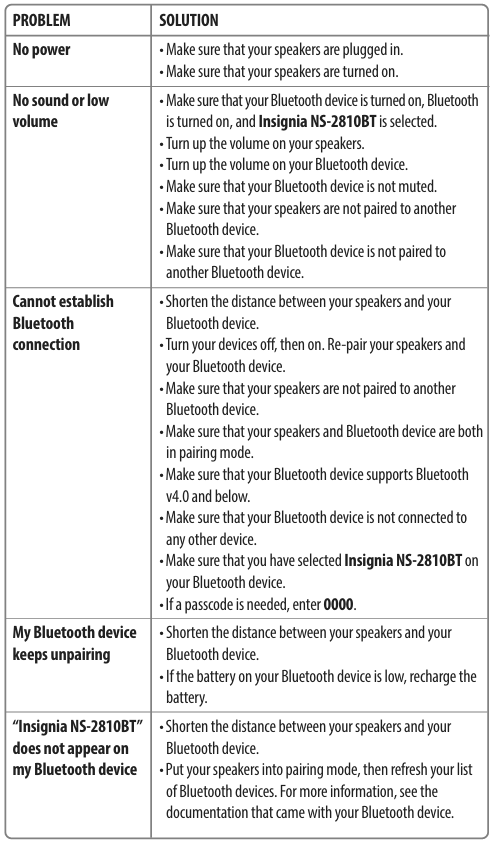
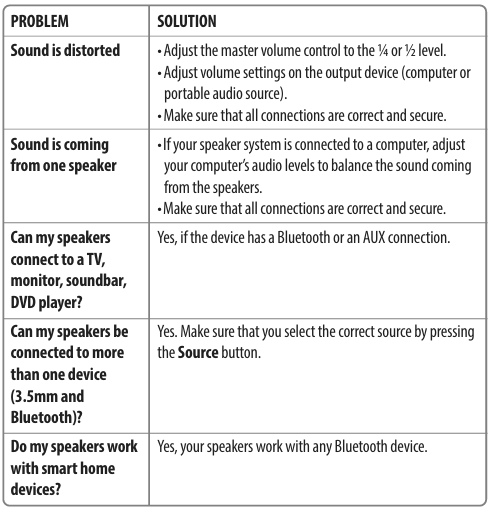
One Year Warranty
Definitions
The Distributor* of Insignia-branded products warrants to you, the original purchaser of this new Insignia-branded product (“Product”), that the Product shall be free of defects in the original manufacturer of the material or workmanship for one (1) year from the date of your purchase of the Product (“Warranty Period”).
How to obtain warranty service?
If you purchased the Product at a Best Buy retail store location or from a Best Buy online website, please take your original receipt and the Product to any Best Buy store. Make sure that you place the Product in its original packaging or packaging that provides the same amount of protection as the original packaging. To obtain warranty service, in the United States and INSIGNIA NS-2810BT Bluetooth Computer Speakers Canada, call 1-877-467-4289. Call agents may diagnose and correct the issue over the phone.
Where is the warranty valid?
This warranty is valid only in the United INSIGNIA NS-2810BT Bluetooth Computer Speakers States and Canada at Best Buy branded retail stores or websites to the original purchaser of the product in the country where the original purchase was made.
Customer Support
- Ph: 1-877-467-4289
- Website: www.insigniaproducts.com
FAQs
Q: What is the audio output power of these speakers?
Ans: The NS-2810BT speakers are ideal for desktop use or compact spaces because they have an RMS total output power of 10 watts (5 watts per channel).
Q: How do I control volume?
Ans: To change the sound level, turn the volume control knob on the right speaker. Your linked device can also be used to adjust the volume.
Q: Will the speakers remember the last paired device?
Ans: Yes, if the device has Bluetooth enabled, it will attempt to reconnect to the last associated Bluetooth device as soon as it is powered on.
Q: How do I reset the speakers?
Ans: Turn off the speakers, unplug all of the cables, and then turn them back on. Turn off Bluetooth on your device and pair it again if necessary.
Q: Can I use these speakers with a TV or gaming console?
Ans: Yes, you can use an AUX cable to connect your TV or console if it has a 3.5mm headphone or audio output. Make sure the TV or console you’re using has Bluetooth audio output.
Q: Can I use the speakers without a computer?
Ans: Indeed. The speakers can be utilised without a computer as long as they are powered by USB and linked to an AUX or Bluetooth device.
Q: How portable are these speakers?
Ans: Although they are small and light, for optimal sound quality, they need a firm platform and USB power. Not powered by a battery.
Q: What is the warranty period?
Ans: A one-year limited warranty covering manufacturing faults is provided by Insignia. In order to file a warranty claim, save your proof of purchase.