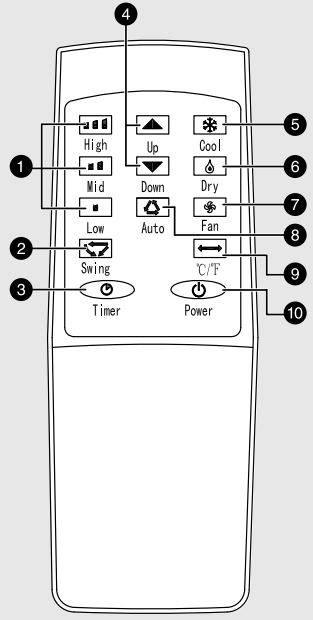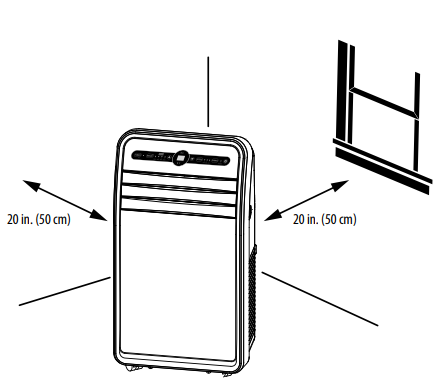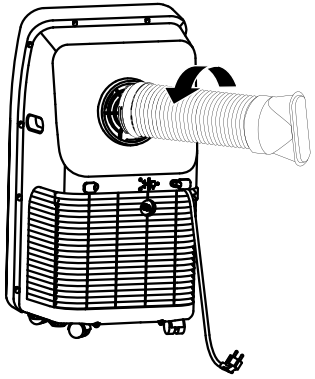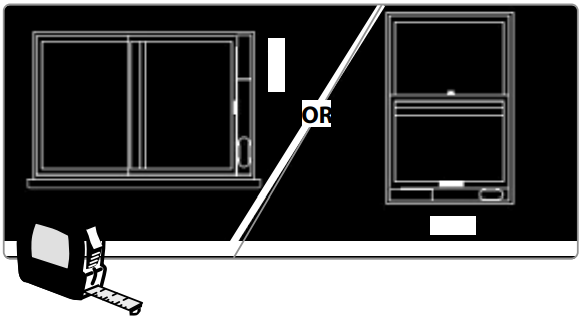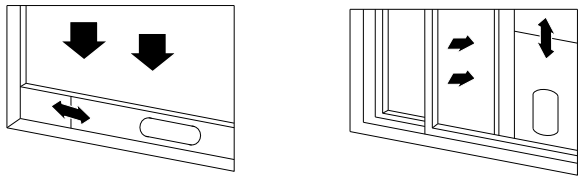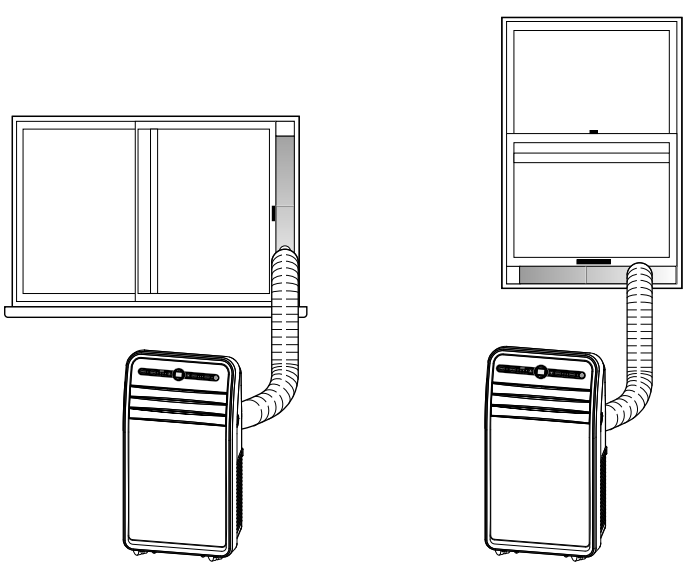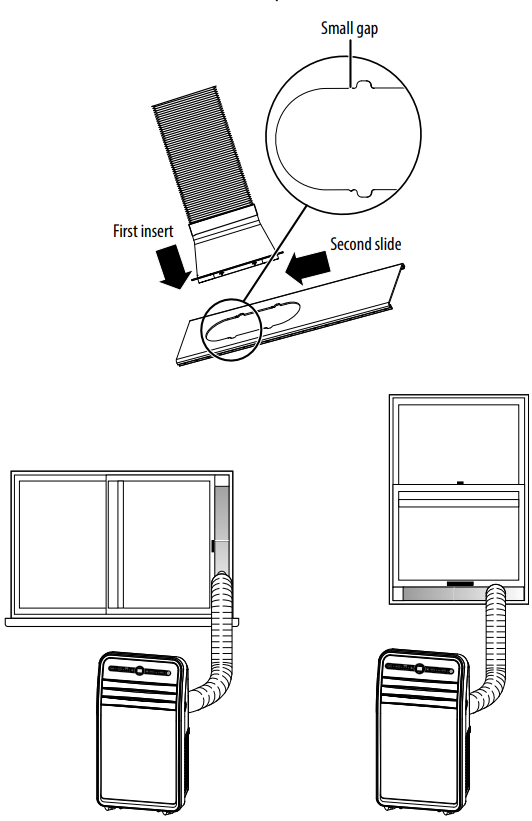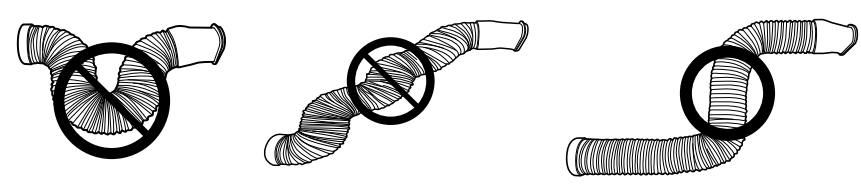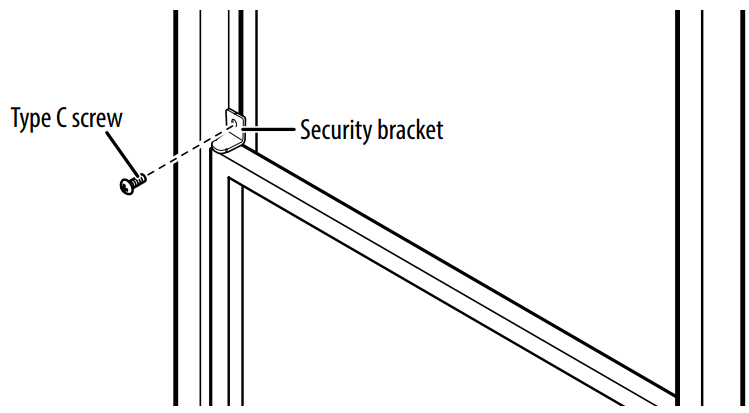INSIGNIA NS-AC14PWH8 14,000 BTU Air Conditioner

Safety Instructions
- Clean only with a damp cloth.
- Do not block any ventilation openings. Install following the manufacturer’s instructions.
- Do not install near any heat sources such as radiators, heat registers, stoves, or other apparatus (including amplifiers) that produce heat.
- Do not defeat the safety purpose of the polarized or grounding-type plug.
- A polarized plug has two blades with one wider than the other.
- A grounding type plug has two blades and a third grounding prong.
- The wide blade or the third prong is provided for your safety.
- Protect the power cord from being walked on or pinched, particularly at plugs, convenience receptacles, and the point where they exit from the machine.
- Do not attempt to modify or extend the power cord of this machine.
- Unplug this machine during lightning storms or when it will not be used for long periods of time.
- Make sure that the available AC power matches the voltage requirements of this machine.
- Do not handle the plug with wet hands. This could result in an electric shock.
- Unplug the power cord by holding the plug, never by pulling the cord.
- Do not turn the machine on or off by plugging or unplugging the power cord.
- Turn off the machine before unplugging it.
- To reduce the risk of fire or electric shock, do not expose this machine to rain, moisture, dripping, or splashing, and no objects filled with liquids should be placed on top of it.
- Batteries should not be exposed to excessive heat, such as sunshine, fire, or the like.
Electrical Safety
- For additional safety, the power cord on this air conditioner features an integrated circuit breaker.
- You can test and reset the circuit breaker using the buttons provided on the plug case.
- Consult a qualified electrician or service person if the grounding instructions are not completely understood, or if doubt exists as to whether the air conditioner is properly grounded.

- The circuit breaker should be tested periodically by pressing the TEST button, then pressing the RESET button.
- If the TEST button does not cause the circuit breaker to trip, or if the RESET button does not stay engaged, unplug the air conditioner immediately and contact an Insignia technician.
Preferred Grounding Method
Temporary Grounding
- Due to potential safety hazards, we strongly discourage the use of an adapter plug.
- If an adapter plug must be used for a temporary connection, use only a UL-listed adapter.
- The minimum capacity for 10,000 BTU is 120V, 60Hz, 13A, and 1560W, and for 12,000 BTU is 120V, 60Hz, 15A, and 1800W.
- Make sure that the large slot of the adapter is aligned with the large slot in the outlet.

- To prevent damage to the adapter’s ground terminal, hold the adapter in place while plugging or unplugging the air conditioner.
- Attaching the adapter ground terminal to the wall receptacle cover screw does not ground the appliance unless the cover screw is metal and not insulated, and the wall receptacle is grounded through the house wiring.
- Frequent connection and disconnection can damage the ground terminal on the adapter. Never use a broken or damaged adapter.
Features
- 10,000 / 12,000 BTU
- Programmable timer and remote control
- 3-in-1 design (air conditioner, dehumidifier, fan)
- Auto defrost
- Digital controls with LED display
- Auto On/Off
- Multiple fan speeds with auto control
Front Back
Back
Control panel Remote control
Remote control

Setting
Before Use
- Remove and store (optional) packing materials for reuse.
- Remove any shipping tape before using the air conditioner.
- Remove tape residue with liquid dish soap and a damp cloth. Do not use sharp tools, alcohol, thinners, or abrasive cleaners to remove adhesive, which could damage the finish.
Placing your air conditioner
- Place the unit on a flat, dry area near a window, so you can use the hose and diffuser to connect the air conditioner to the window installation kit in order to vent the exhaust air outside.
- To maintain good air circulation and optimum machine performance, leave a 20 in. (50 cm) space around it.
Installation
- Screw the exhaust hose to the air outlet on the back of your air conditioner, then screw the hose adapter to the other end of the hose.

- Measure the window size.

- Adjust the length of the window sealing plate to fit the window opening.

- Install the window sealing plate in the window opening and secure it with the screws provided.

- Insert the hose adapter into the vent panel, then slide it down or left until it clicks into place.

- For optimum performance, do not twist the venting hose. For better efficiency, shorten the hose, if possible.

- If desired, install the security bracket with the type C screw.

Use
- Inserting the batteries in the remote control

- Insert two AAA batteries (provided) into the remote control.
Selecting the Mode
- Press Power ( ) to turn your air conditioner on.
- Press Mode ( ) to select Cool, Fan, Dry, or Auto.
- In Cool or Fan modes, press Fan ( ) to set the fan speed.
- In Cool or Dry modes, press or to set the temperature.
- In Auto mode, the air conditioner function is determined by the ambient temperature. If the temperature is higher than 77° F (25° C), the air conditioner runs in cooling mode. If lower than 77° F (25° C), the air conditioner runs in fan mode.
- Press °C / °F on the remote control.
Setting a Timer
Set your air conditioner to turn off or turn on after a delay of up to 24 hours.
- Automatic off: Press or while the air conditioner is running.
- Automatic on: Press or while the air conditioner INSIGNIA NS-AC14PWH8 Air Conditioner is off. See your online User Guide for more information on using your air conditioner.
Specifications
- For specification, see your online User Guide.
Troubleshooting
- For troubleshooting information, see your online User Guide.
One-Year Warranty
Definitions
The Distributor* of Insignia-branded products INSIGNIA NS-AC14PWH8 Air Conditioner warrants to you, the original purchaser of this new Insignia-branded product (“Product”), that the Product shall be free of defects in the original manufacturer of the material or workmanship for one (1) year from the date of your purchase of the Product (“Warranty Period”).
How to obtain warranty service?
If you purchased the Product at a Best Buy retail INSIGNIA NS-AC14PWH8 Air Conditioner store location or from a Best Buy online website, please take your original receipt and the Product to any Best Buy store. Make sure that you place the Product in its original packaging or packaging that provides the same amount of protection as the original packaging. To obtain warranty service, in the United States and Canada, call 1-877-467-4289. Call agents may diagnose and correct the issue over the phone.
Where is the warranty valid?
This warranty is valid only in the United States and Canada at Best Buy branded retail stores or websites to the original purchaser of the product in the country where the original purchase was made.
Customer Support
- Ph: 1-877-467-4289
- Website: www.insigniaproducts.com
INSIGNIA is a trademark of Best Buy and its affiliated companies. Distributed by Best Buy Purchasing, LLC 7601 Penn Ave South, Richfield, MN 55423 U.S.A.
©2021 Best Buy. All rights reserved.
FAQs
What size room can the NS-AC14PWH8 effectively cool?
This air conditioner is perfect for larger bedrooms, living rooms, or workplaces because it can cool spaces up to 500 square feet.
Is the unit portable or does it require permanent installation?
With just a window needed to vent hot air outdoors, the NS-AC14PWH8 is a portable air conditioner that is simple to transfer from room to room.
How do I set up the exhaust hose and window kit?
To effectively vent hot air outdoors, place the adjustable window kit in a regular window after connecting the exhaust hose to the unit’s back vent.
Does this model have multiple operating modes?
Indeed, it has dehumidification, fan-only, and cooling settings for flexible climate control.
What is the power rating of this air conditioner?
With a maximum power usage of roughly 1,400 watts, the machine runs on 115V/60Hz.
Does the NS-AC14PWH8 include a programmable timer?
It is possible to program the device to switch on or off automatically within 24 hours.



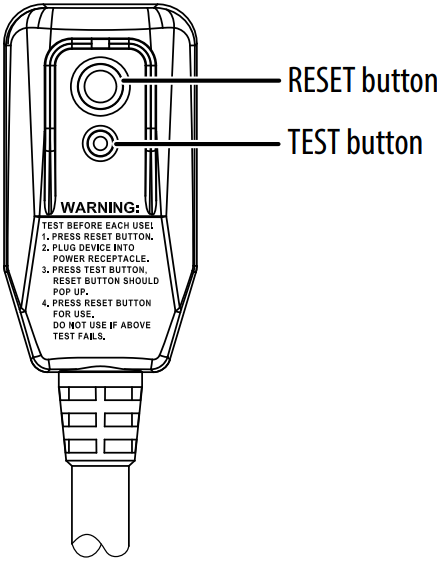
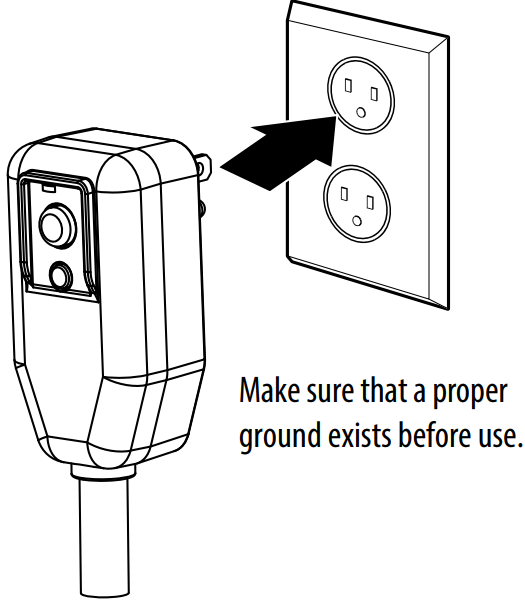
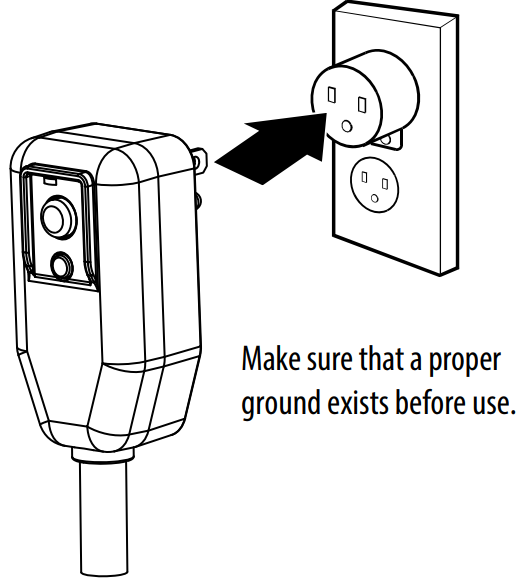
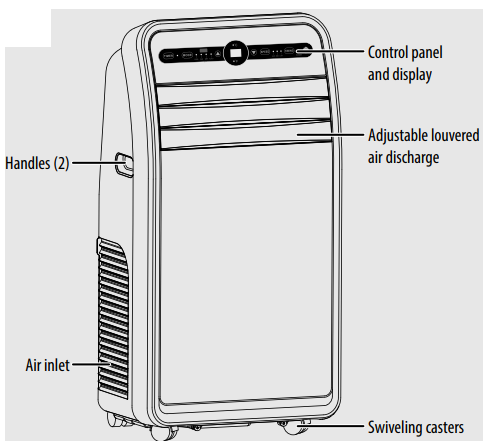 Back
Back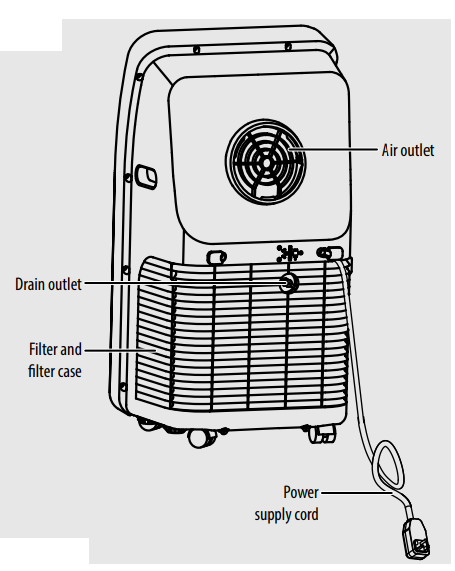
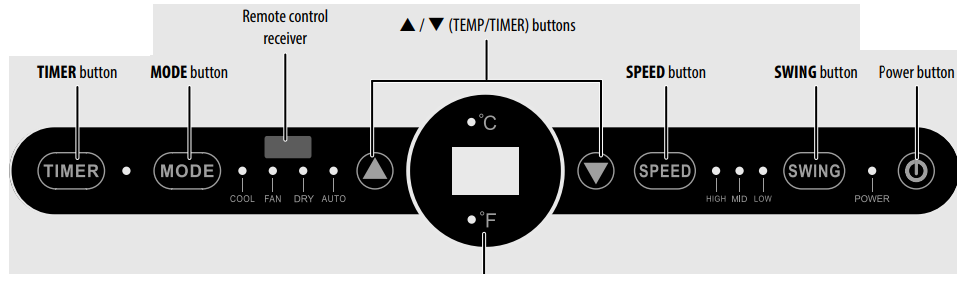 Remote control
Remote control