Insignia NS-CM10BK6 10-Cup Coffee Maker

Introduction
Congratulations on your purchase of a high-quality Insignia product. Your NS-CM10BK6, NS-CM10BL6, or NS-CM10PK6 represents the state of the art in coffee maker design and is designed for reliable and trouble-free performance.
Safety Instructions
- Do not touch hot surfaces. Use handles or knobs when available.
- Close supervision is necessary when any coffee maker is used by or near children.
- Unplug from the outlet when not in use and before cleaning.
- Allow to cool before putting on or taking off parts and before cleaning the coffee maker.
- Do not let the cord hang over the edge of a table or counter, or touch hot surfaces.
- Do not place on or near a hot gas or electric burner, or in a heated oven.
- Let the coffee maker cool completely before moving it.
- Do not use the coffee maker for anything other than its intended use.
- To disconnect, turn OFF, then remove the plug from the wall outlet.
- The glass carafe is designed for use with this coffee maker.
- Never use it on a range top. Do not set a hot carafe on a wet or cold surface.
- Do not use the carafe if it is cracked or has a loose or weakened handle.
- Do not clean the carafe with cleansers, steel wool pads, or other abrasive materials.
- Do not place it in a microwave oven.
- The lid on the glass carafe must be closed for brewing.
- Fill the water reservoir of this coffee maker with water only. Do not fill with other liquids or foods.
- Do not remove the filter basket during or immediately after the brewing cycle.
- Scalding water or steam could cause serious injury
Features
- 120V/60Hz/900W
- 10-cup capacity
- Anti-drip function
Main features
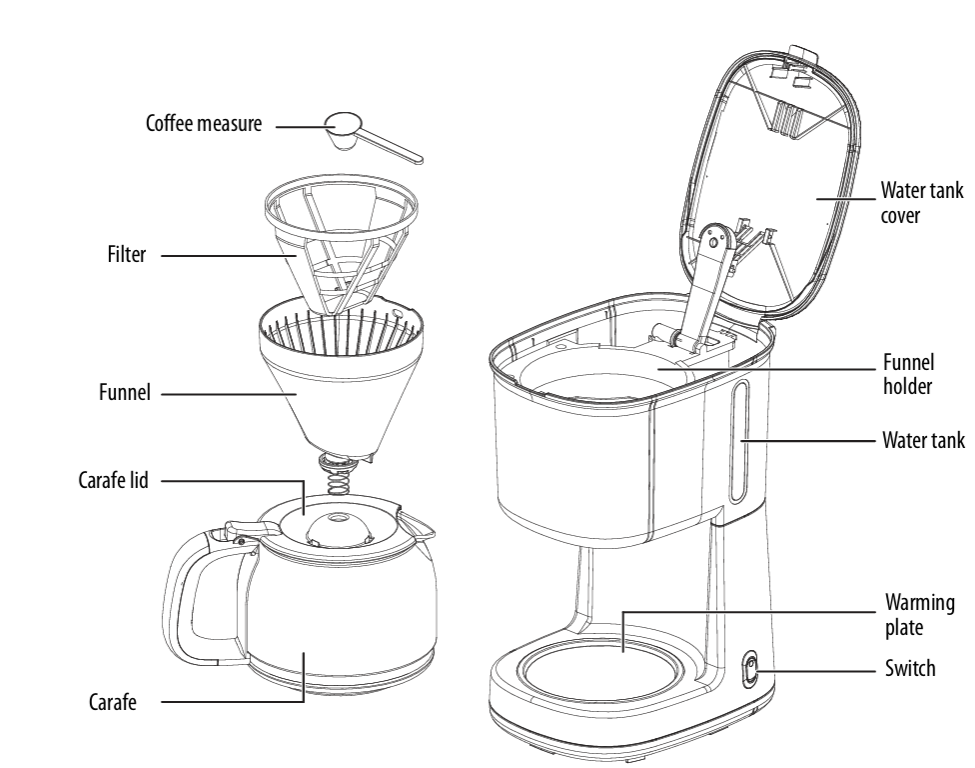
Using your coffee maker
- Open the water tank cover and fill the water tank with cold drinking water.
- Place the funnel into the funnel holder, then place the filter into the funnel. You can also use a #4, cone-style paper filter.
- Add dry, ground coffee to the filter according to personal taste, then close the water tank cover.
- Place the glass carafe in place on the warming plate. Make sure that the center of the carafe aligns with the bottom of the funnel.
- Plug in the coffee maker and turn it on. The light on the switch turns on, and the water begins to heat. You can shut off the power at any time by turning off the switch
- After the brewing cycle is complete, remove the carafe and serve the coffee.
Cleaning and maintaining your coffee maker
- Clean all detachable parts after each use in hot, sudsy water.
- Wipe external surfaces with a soft, damp cloth to remove stains.
- Water droplets may build up in the area above the funnel and drip onto the warming base during brewing. Wipe this area off with a clean, dry cloth after each use.
- Replace all parts, and your coffee maker is ready for use.
Cleaning mineral deposits
- Fill the tank with water and household descaler or vinegar (use a 4:1 solution) to the maximum level indicated on the water gauge.
- You can also use citric acid, with a dilution of 100 parts water to three parts citric acid.
- Place the glass carafe in place on the warming plate.
- Make sure that the center of the carafe aligns with the bottom of the funnel.
- Make sure that the funnel is in place and that there is no dry coffee in the filter.
- Turn on the coffee maker and allow it to “brew” the descaling solution.
- After brewing about one cup of the solution, turn off the coffee maker and let it sit for about 15 minutes, then repeat step 3.
- Brew the descaling solution until the water tank is dry. 6 Rinse the coffee maker in water at least three times.
Tips for great-tasting coffee
- Always use fresh, cold water.
- Store unused coffee in a cool, dry place. After opening, reseal the coffee tightly and store it in a refrigerator to maintain freshness.
- For optimum coffee taste, buy whole coffee beans and finely grind them just before brewing.
- Do not reuse coffee grounds and do not reheat brewed coffee.
- Clean the coffee maker when over-extraction causes oiliness (small droplets of oil on the surface of brewed, black coffee). This may occur more frequently when you use dark, heavily roasted coffees.
Specifications
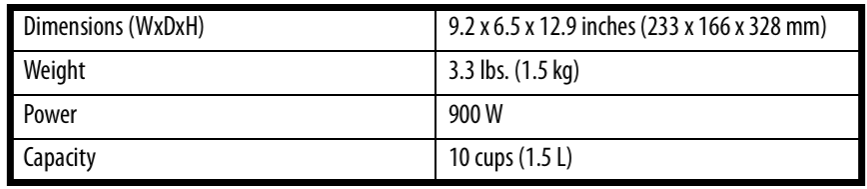
Troubleshooting
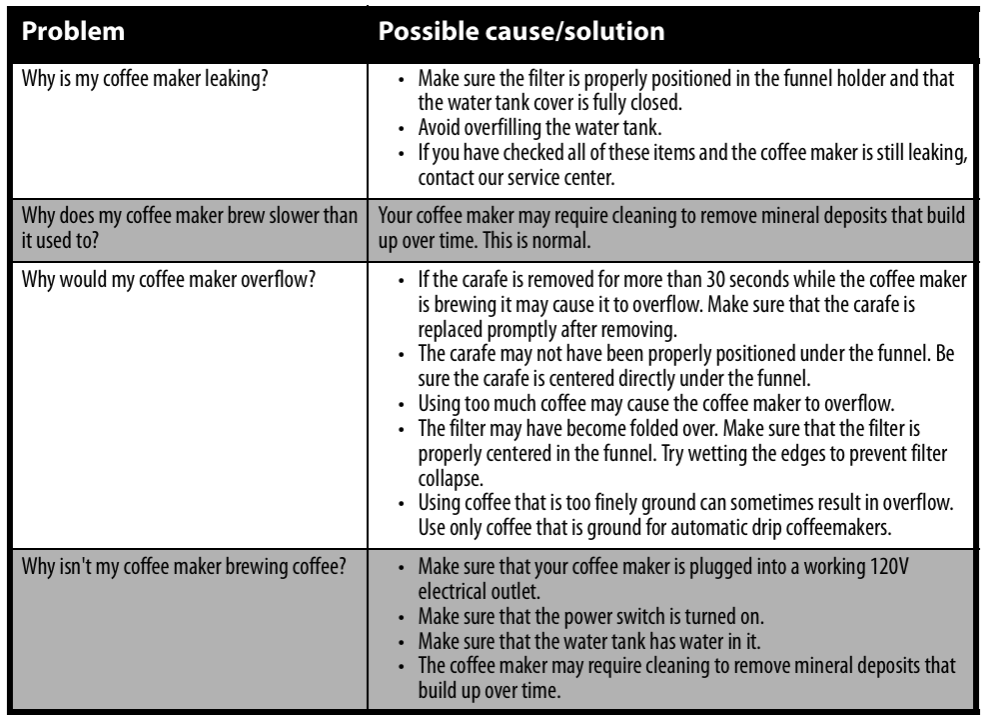
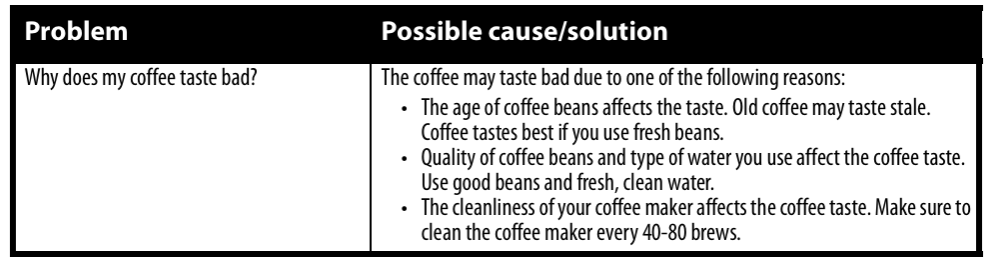
Legal notices
FCC Statement
This device complies with Part 15 of the FCC Rules. Operation is subject to the following two conditions: (1) this device may not cause harmful interference, and (2) this device must accept any interference received, including interference that may cause undesired operation.
FCC Caution
Changes or modifications not expressly approved by the party Insignia NS-CM10BK6 10-Cup Coffee Maker responsible for compliance could void the user’s authority to operate this equipment.
EMC guidance
- Don’t use near active HF Insignia NS-GLSBFSCW1 Glass Scale surgical equipment or the RF shielded room of an ME system for magnetic resonance imaging, where the intensity of EM disturbances is high.
- Use of accessories, transducers, and cables other than those specified or provided by the manufacturer of this equipment could result in increased electromagnetic emissions or decreased electromagnetic immunity of this equipment and result in improper operation.
- Otherwise, degradation of the performance of this equipment could result.
One-Year Warranty
Definitions
The Distributor* of Insignia-branded products warrants to you, the Insignia NS-CM10BK6 10-Cup Coffee Maker original purchaser of this new Insignia-branded product (“Product”), that the Product shall be free of defects in the original manufacturer of the material or workmanship for one (1) year from the date of your purchase of the Product (“Warranty Period”).
How to obtain warranty service?
If you purchased the Product at a Best Buy retail store location or from a Best Buy online website, please take your original receipt and the Product to any Best Buy store. Make sure that you place the Product in its original packaging or packaging that provides the same amount of protection as the original packaging. To obtain warranty service, in the United States and Canada, call 1-877-467-4289. Call agents may diagnose and correct the issue over the phone.
Where is the warranty valid?
This warranty is valid only in the United States and Canada at Best Buy branded retail stores or websites to the original purchaser of the product in the country where the original purchase was made.
Customer Support
- Ph: 1-877-467-4289
- Website: www.insigniaproducts.com
INSIGNIA is a trademark of Best Buy and its affiliated Insignia NS-CM10BK6 10-Cup Coffee Maker companies. Distributed by Best Buy Purchasing, LLC 7601 Penn Ave South, Richfield, MN 55423 U.S.A.
©2021 Best Buy. All rights reserved.
FAQs
What is the brewing capacity of the NS-CM10BK6?
The NS-CM10BK6 is ideal for small households or office use because it can brew up to 10 cups of coffee per cycle.
What type of coffee grounds should I use?
For the best flavour and extraction, grind your coffee to a medium consistency. Steer clear of too coarse or extremely fine espresso grinds.
Does the coffee maker use paper filters?
Grind coffee to a medium consistency for optimal flavour and extraction. Avoid using espresso grinds that are too fine or too coarse.
Is there a pause and serve function?
Indeed! With the pause and serve functionality of the NS-CM10BK6, you may pour a cup in the middle of brewing without spilling.
Can I brew smaller amounts of coffee?
Yes, for smaller portions, adjust the water and coffee grounds proportionately, but make sure the water level is higher than the minimum.
Where can I buy replacement parts or accessories?
Both the Insignia website and Best Buy carry replacement filters, carafes, and other parts.
Can I program the coffee maker to brew at a specific time?
No, neither a programmable brew start nor an integrated timer are features of the NS-CM10BK6. You will have to start the brewing process by yourself.
How long does a full brew cycle take?
Depending on the water temperature and coffee grinds, brewing a complete 10-cup pot usually takes 5 to 8 minutes.


