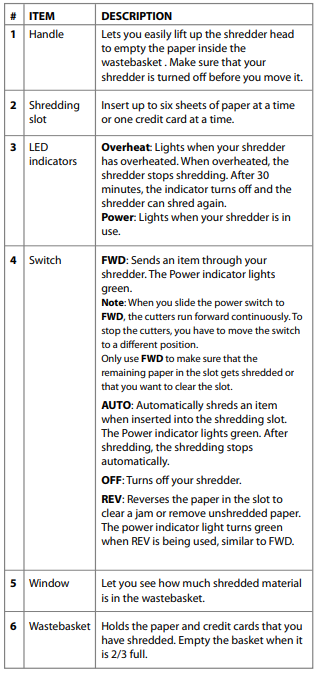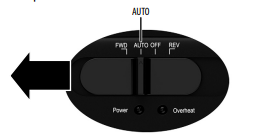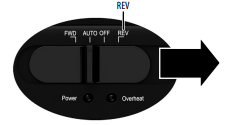INSIGNIA NS-S6CCBK2 6-Sheet Cross Cut Shredder

Safety Instructions
- Read instructions before use
- Avoid touching the document feed opening with your hands
- The product is not intended for use by children (product is not a toy)
- Do not spray or keep any aerosol products in or around the shredder
- Avoid loose clothing or jewelry touching the document feed opening
- Shredder oil only
- Avoid getting hair near the document feed opening
- Sharp edges, do not touch
- This equipment is not intended for use by children. Avoid touching the media feed opening with your hands, clothing, or hair. Unplug this equipment when not in use for an extended period of time.
- Warning! Before switching the machine on, make sure that you observe all safety instructions.
Package Content
- Cross-cut shredder with wastebasket
- Quick Setup Guide
Features
- Shreds up to six sheets of paper at one time
- Destroys credit cards, small staples, and small paper clips
- Cross-cut size .2 × 1.3 in. (5 × 34 mm) protects sensitive data
- 3.2 gal. (12 l) The capacity wastebasket holds shredded waste and is easy to empty
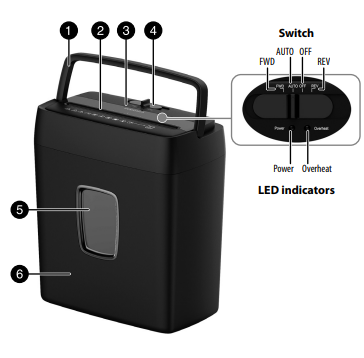
Description
Setting
- Place the wastebasket upright on a level surface.
- Attach the shredder head to the basket.
- Make sure that it fits correctly.
- Connect the power cord to a power outlet.
- Do not use an extension cord.
Use
- Slide the power switch to AUTO.

- Insert paper (up to six pages) or one credit card into the shredding slot.
- Your shredder automatically shreds what you insert.
- If the shredder jams, slide the switch to REV to return the paper, then slide the switch to AUTO.
- The shredder can be used again when the jam is cleared.

- When the wastebasket is 2/3 full, slide the switch to OFF, unplug the cord from the power outlet, then lift off the shredder head and empty the wastebasket.
Specifications
- Dimensions (H×W×D): 14.7 × 12.1 × 6.9 in. (37.4 × 30.8 × 17.6 cm)
- Cutting style: Cross cut
- Entry width: 8.6 in. (22 cm)
- Shred capacity: 6 sheets (75 g/m2 A4 paper)
- Shred size: .2 × 1.3 in. (5 × 34 mm)
- Shred speed: 2.2 m/min.
- Duty cycle: 4 minutes ON / 30 minutes OFF
- Input: AC 120 V, 60 Hz, 2.0 A
- Net weight: 7.9 lbs. (3.6 kg)
- Basket capacity: 3.2 gal. (12 l)
Noise level (dB) @ Non-loading at 1 M distance: 70 dB - Security level: P-3
Troubleshooting
- Make sure that the power cord is plugged into a working power outlet.
- If the power cord is damaged, replace it.
- Make sure that the shredder head and wastebasket are positioned correctly.
- If the Overheat indicator is on, let your shredder cool for at least 30 minutes.
- When the indicator is off, you can use your shredder again.
- Change the position of the paper as you insert it.
- The paper may be too thin or crumpled for your shredder to recognize it.
- Fold the paper, then reinsert it.
- Slide the switch to FWD.
- Make sure that you only send six sheets of paper or one credit card through your shredder at a time.
- Slide the switch to REV to remove extra paper or INSIGNIA NS-S6CCBK2 6-Sheet Cross Cut Shredder a credit card from your shredder.
- Make sure that your shredder is on a flat, level surface.
- Make sure that the shredder head and wastebasket are positioned correctly
- Let your shredder cool at least 30 minutes. When the indicator
- Turn it off; you can use your shredder again.
Legal notices
FCC Statement
This device complies with Part 15 of the FCC Rules. Operation is subject to the following two conditions: (1) this device may not cause harmful interference, and (2) this device must accept any interference received, including interference that may cause undesired operation.
FCC Caution
Changes or modifications not expressly approved by the party responsible for compliance could void the user’s authority to operate this equipment.
EMC guidance
- Don’t use near active HF Insignia NS-GLSBFSCW1 Glass Scale surgical equipment or the RF shielded room of an ME system for magnetic resonance imaging, where the intensity of EM disturbances is high.
- Use of accessories, transducers, and cables other than those specified or provided by the manufacturer of this equipment could result in increased electromagnetic emissions or decreased electromagnetic immunity of this equipment and result in improper operation.
- Otherwise, degradation of the performance of this equipment could result.
One-Year Warranty
Definitions
The Distributor* of Insignia-branded products warrants to you, the original purchaser of this new Insignia-branded product (“Product”), that the Product shall be free of defects in the original manufacturer of the material or workmanship for one (1) year from the date of your purchase of the Product (“Warranty Period”).
How to obtain warranty service?
If you purchased the Product at a Best Buy retail store location or from a Best Buy online website, please take your original receipt and the Product to any Best Buy store. Make sure that you place the Product in its original packaging or packaging that provides the same amount of protection as the original packaging. To obtain warranty service, in the United States and Canada, call 1-877-467-4289. Call agents may diagnose and correct the issue over the phone.
Where is the warranty valid?
This warranty is valid only in the United States and Canada at Best Buy branded retail stores or websites to the original purchaser of the product in the country where the original purchase was made.
Customer Support
- Ph: 1-877-467-4289
- Website: www.insigniaproducts.com
INSIGNIA is a trademark of Best Buy and its affiliated companies. Distributed by Best Buy Purchasing, LLC 7601 Penn Ave South, Richfield, MN 55423 U.S.A.
©2021 Best Buy. All rights reserved.
FAQs
What type of shredder is the NS-S6CCBK2?
Being a 6-sheet cross-cut paper shredder, the NS-S6CCBK2 shreds paper both vertically and horizontally into tiny, unintelligible pieces for added security.
How many sheets can it shred at once?
Up to six regular (20 lb) sheets of paper can be shredded by this model at once. Overloading might result in blockages or decrease the effectiveness of shredding.
What size are the shredded pieces?
Paper is shredded into bits that are around 4 x 35 mm (0.16 x 1.38 inches), providing a P-4 security level that is appropriate for private documents.
What is the run time and cool-down period?
Up to two minutes of continuous operation are possible with the shredder. After that, it needs to cool down for around half an hour in order to avoid overheating.
How big is the waste bin?
Up to two minutes of continuous operation are possible with the shredder. After that, it needs to cool down for around half an hour in order to avoid overheating.
Does it have automatic start/stop functionality?
Indeed, the shredder improves usability and energy economy by starting automatically when paper is recognised and stopping when shredding is finished.
Is it noisy?
Like other home office shredders, it runs at a modest noise level, averaging about 65 dB.
Can I shred envelopes, junk mail, or thick documents?
Yes, provided that there are no metal clasps, plastic, or other non-paper elements present and that the contents don’t exceed the 6-sheet limit.