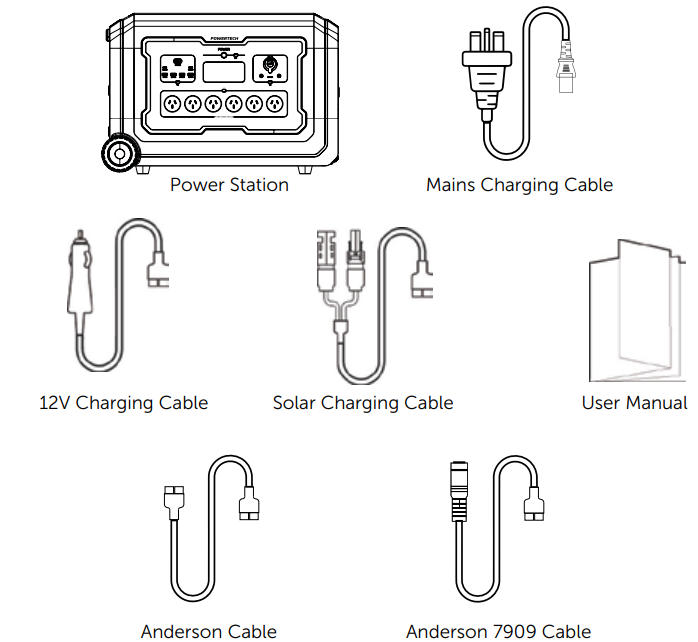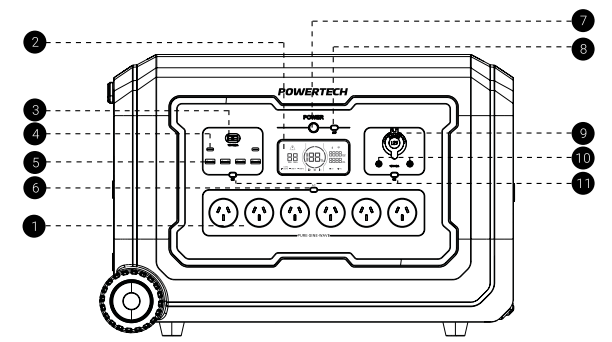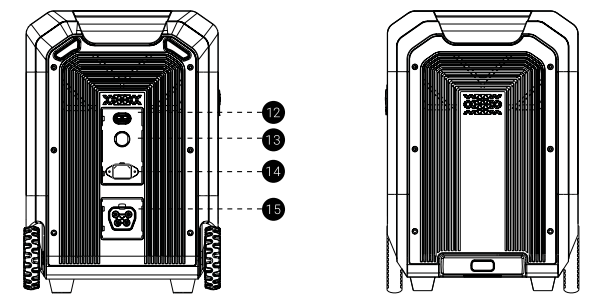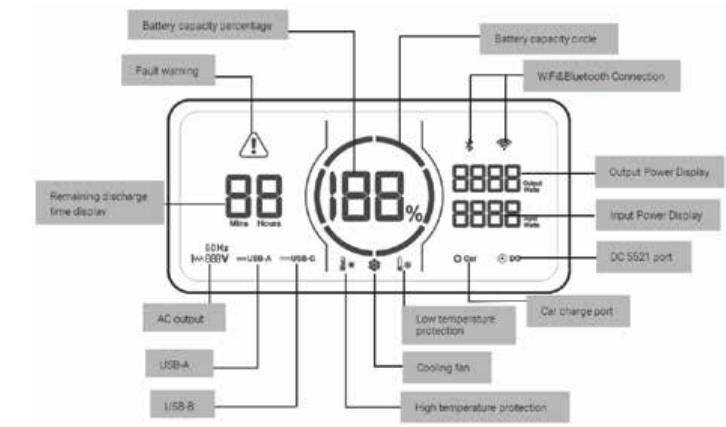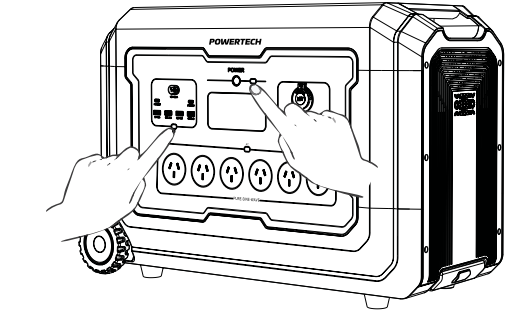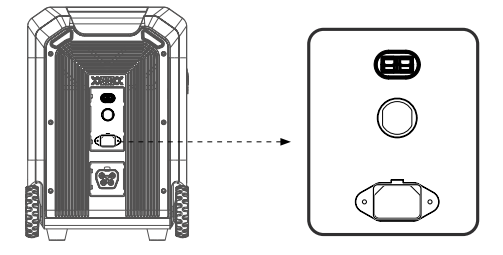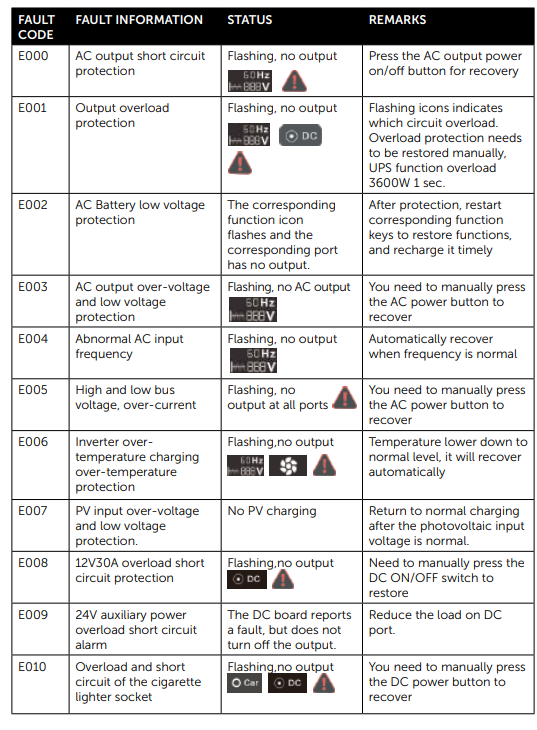POWERTEC MB4106 3072Wh Power Station
Safety Instruction
- Read this user manual carefully before using the product to ensure that you completely understand the product and can correctly use it.
- After reading this user manual, keep it properly for future reference.
- Improper use of this product may cause serious injury to yourself or others, or cause product damage and property loss.
- In compliance with laws and regulations, the Company reserves the right to final interpretation of this document and all documents related to this product.
- This document is subject to changes, updates, revisions, or termination. without prior notice. Please visit the official website to obtain the latest product information.
- No compensation for losses caused by the use of non-standard connectors
Before First Use
Prior to using your product, please read all the safety and operating instructions thoroughly. Please ensure you follow the steps below before using the product. We recommend you keep the original packaging for storing the product when not in use.
Please pay close attention to the section entitled Warnings & Safety Information. Find a safe and convenient place to keep this instruction manual for future reference. Unpack the product, but keep all packaging materials until you have made sure your new product is undamaged and in good working order. Ensure you have all accessories listed in this manual.
Box Content
Description
- AC Output Port (16A Max)
- LCD Screen
- Anderson Output Port
- USB-C Output Port
- USB-A Output
- AC Output Power On/Off Switch
- Main Power On/Off Switch
- 10T On/Off Switch
- 12V Car Charger Output Port
- DC 5521 Output Port
- DC Output Power On/Off Switch

- Anderson input port
- Reset switch
- AC input port
- Fuel Pack Connection Port

LED Screen Display
Using the Device
LCD battery capacity circle indicates the battery level. The capacity circle is divided into six sections, accounting for approximately 17%~35%~51%~68%~85%~100% of the capacity.
The number on the right side of the energy circle now displays the real-time input power. After full charging, all blue capacity segments will be illuminated and remain stable. After charging is completed, please unplug the charger.
Press and hold the power button, the product will turn on, the LCD screen will light up, and the power button indicator light will turn to a steady state; press and hold the power button for about 3 seconds or more, the LCD screen will display the word “off” and then release it, the product will shut down, and the LCD will turn off.
When the main power button is turned on, lightly press the switch button of each functional area, and the corresponding function icons on the LCD screen will light up at the same time. At this time, the functions in this area can be used normally; tap the corresponding functional area button again, and the corresponding LCD screen icons will turn off. This area function stops working.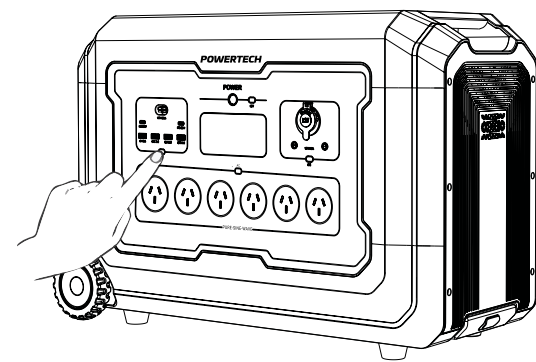
Charging Instructions
AC Charging
Use the standard AC charging cable to charge the device. Connect as shown in the figure. When the input power on the screen shows a reading, the device starts to charge. The maximum fast charge can be 2000W, and the device can be fully charged in about 1.7 hours.
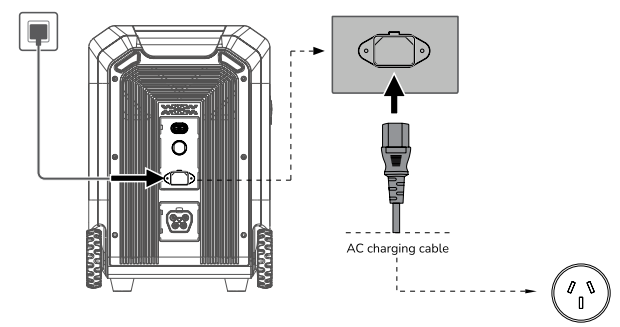
- Long-press the DC button +IOT button and hold for 5 seconds, the screen flashes and shows the word SET, the product enters the input power switching interface, then tap the IOT button to switch, L means slow charge (1000W input), H means fast charge (2000W input);
- After switching, hold down the POWER button for 3 to 5 seconds to confirm the setting. The screen stops flashing, and the word” SUC” will be displayed, which indicates that the setting is successful.
- Exiting the fast charge/Slow charge switch function, please press and hold the POWER button again for 3-5 seconds.

Solar Charging
Connect the standard solar panels to the device by using the fittings “Anderson to MC4 cable” ×1 and “MC4 to 7909 cable” ×6. Up to 6 standard solar panels can be connected to the device, which takes about 2.5 hours to be fully charged.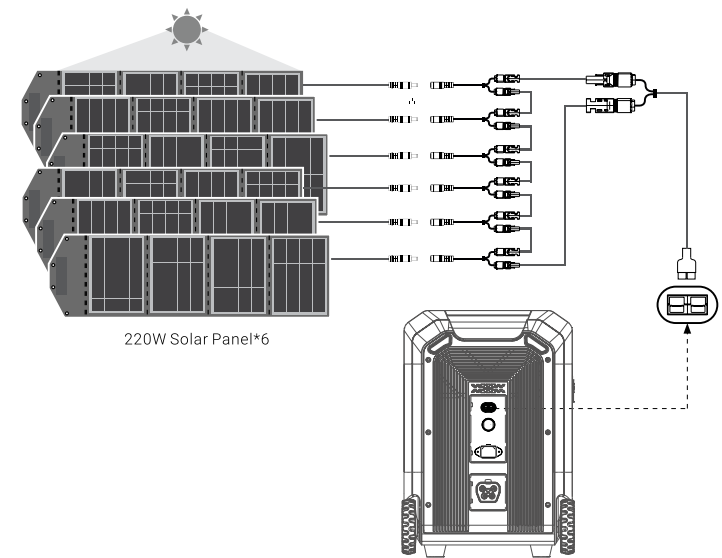
Car Charging
Use the car charger port of the car to charge this product, supporting 12V/ 8A car charging. To protect the car battery from losing power and being unable to start, it is necessary to use the car charger to charge after the car is started. At the same time, ensure that the car charger port and the cigarette lighter of the car charger input cable are in good connection. The company shall not be held responsible for any loss caused by non-compliance with the standard operating 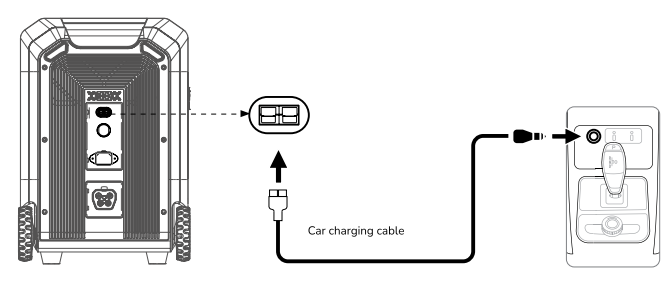
Extended Battery Charging
This power station can connect up to 15 battery packs. Connect the power station and the battery pack with the dedicated cable. When the LCD shows the charging power, it starts to charge. The battery pack can also be charged by solar charging or a car charging port alone. The battery pack is sold separately.
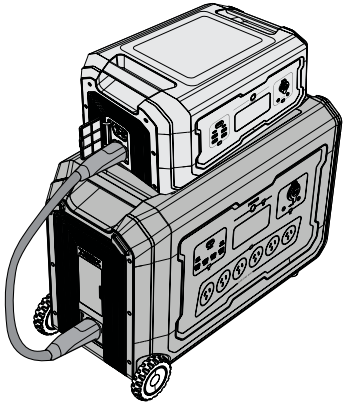
Other Function
The main function of the circuit breaker is to cut off and connect the load circuit, and cut off the fault circuit to prevent the expansion of the accident and ensure safe operation. In the case of electrical overload or abnormal operation, if a fault occurs, the circuit breaker will automatically disconnect the switch to protect electrical appliances and circuits.
- Please turn on the AC IN switch when charging by mains electricity.
- Please turn on the AC OUT switch when loading with AC output; otherwise, there will be no output at the AC output port.
- Please turn on the AC IN and AC OUT switches at the same time if you want to use the EPS function (Load takes precedence over charging: charging+load < 2000W).

Maintainance
- Please store the product away from water, POWERTEC MB4106 3072Wh Power Station, sources, heat sources, and metal objects.
- In order to extend the service life of the battery, it is recommended to use or store this product in an environment of 20 °C to 30°C.
- If long-term storage is required, please charge and discharge this product once every 3 months (first discharge to 0%, then fully charge, then discharge to 60% for long-term storage); products that have not been charged or discharged for more than 6 months will not be provided.
- For safety reasons, do not store this product in an environment above 45°C or below -10 °C for a long time.
Specifications
| Model | S3 | |
| AC Output | Rated Voltage | 230VAC |
| Rated Power | 3600W | |
| Peak Power | 7000W | |
| Frequency | 50Hz | |
| DC 12V & Car Lighter Output | Rated Voltage | 12V |
| Rated Current | 10A | |
| USB-A Output | 5V/3A; 9V/2A; 12V/1.5A [18W Max] 5V/2A (Some iPhones are not applicable) | |
| USB-C Output | 5V/3A; 9V/3A; 12V/3A; 15V/3A; 20V/5A [100W Max] | |
| Solar Output | 12V/30A | |
| AC Charge Input | 220~240Va.c 10A 2000W | |
| Solar Input | 12~150Va.c 15A 2100W Max | |
| Rated Capacity | 3072Wh | |
| Rated Voltage | 51.2 Vdc | |
| Battery Type | LiFePO4 | |
| IP Grade | IP21 | |
| Working Temperature | 0°C~40°C | |
| Dimension | 641.5 x 304.5 x 437.5mm | |
| Net Weight | 37.8kg | |
Troubleshooting
Error Codes
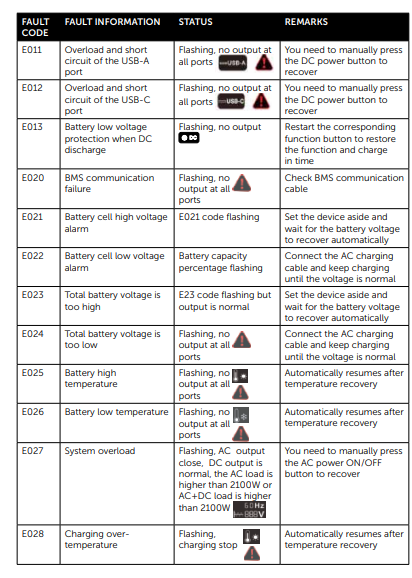
Limited Warranty
If your product becomes defective during this period, Electus Distribution will repair, replace, or refund it where the product is faulty or not fit for the intended purpose. This warranty will not cover a modified product; misuse or abuse of the product contrary to user instructions or packaging label, change of mind, or normal wear and tear.
To claim warranty, please contact the place of purchase. You will need to show a receipt or other proof of purchase. The benefits to the customer given by this warranty are in addition to other rights and remedies of the Australian Consumer Law in POWERTEC MB4106 3072Wh Power Station relation to the goods or services to which this warranty relates.
Customer Service
- Distributed by: Electus Distribution Pty Ltd 46 Eastern Creek Dr, Eastern Creek NSW 2766 Australia
- Ph: 1300 738 555
- Website: www.electusdistribution.com.au
FAQs
Q: What is the POWERTEC MB4106 Power Station?
Designed to deliver dependable power for home, outdoor, or emergency use, the MB4106 is a high-capacity portable power station with a 3072Wh lithium battery. When grid electricity is not available, it can power tools, appliances, and devices.
Q: Can the MB4106 handle high-wattage appliances?
Indeed. The unit may provide high-power AC output; however, to prevent overload, constantly check the power station’s and your appliance’s surge and continuous wattage ratings.
Q: Is it safe to charge while using the power station?
Indeed. Devices can draw power while the station is charging thanks to the MB4106’s functionality for pass-through charging.
Q: Can the unit be connected to solar panels for off-grid use?
Indeed. Usually up to a specific power, it is compatible with solar input (see manual). The MPPT controller maximises the effectiveness of solar charging.
Q: Is the MB4106 portable?
Indeed. Although it features wheels and handles for improved movement, keep in mind that its 3072Wh capacity makes it very heavy, so handle it carefully.
Q: Can I use it to power sensitive electronics like medical devices or servers?
Yes, since its pure sine wave AC output is safe for delicate devices. Prior to anything else, always verify the power needs.
Q: Can I connect a car inverter to increase AC outlets?
No, pure sine wave AC outlets are already available on the MB4106.