POWERTEC MP3427 Mains Power Adaptor
Introduction
Please read this manual carefully. It contains important operating instructions. Please keep this manual for later reference. This 45W charger supports Power Delivery specifications and can charge up to a 45W PD-enabled device. Powered by GaN Technology, this charger is much smaller than other chargers and extremely compact to accompany you wherever you go.
Safety Instructions
- Do not short-circuit.
- Ensure the correct voltage is used, as continuous excessive voltage could damage your equipment.
- Do not try to use this power supply with an appliance requiring more than the rated output current.
- Do not attempt to open this unit.
- Remove from mains when not in use.
- Always turn off the Digital device before you connect/ disconnect from this.
USB adaptor. - The socket-outlet shall be installed near the equipment and shall be easily accessible.
Overview
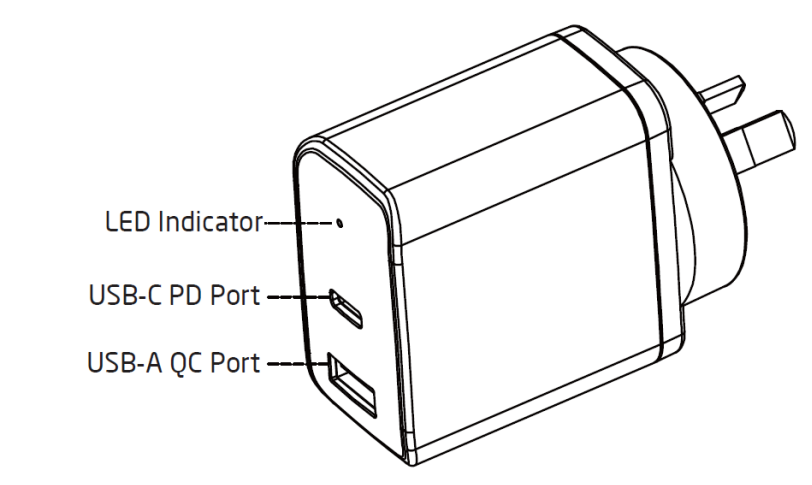
Features
- Worldwide use – Universal input voltage 100-240V AC, 50-60Hz
- Fast charges 2 USB-enabled devices (USB-C PD & USB-A) at the same time
- [USB-C PD port] Works with a wide range of laptops as it provides five power levels, also compatible with tablets, smartphones, and game consoles such as:
- (Laptops) Apple MacBook Air, Chromebook Pixel, and more
- (Smartphones) iPhone 11~14/ mini/ Pro/ Pro Max/ iPhone XE/ XS Max/ XS/ XR/ X/ 8/ 8 Plus, Samsung Galaxy S23/ S22/ S21/ Note20/ Note10/ Note9, Google Pixel 5/ 4a/ 4 XL and more
- (Tablets) iPad Pro, iPad Air, iPad mini, Samsung Galaxy Tab S7/S,6, and more
- (Game Consoles) Nintendo SwitchTM and more
- [USB-A QC port] Equipped with SMART charging IC for Auto Detection, it will detect the best charging mode and start charging your device automatically. Compatible with most tablets & smartphones
- Compact size, lightweight & portable
- High efficiency & low energy consumption
- Stabilized output & low ripple
- With an LED power indicator
- With Short circuit protection (SCP) & Overload protection (OLP)
- Comply with the energy efficiency level VI requirement
Charging
- Before using, check your Type-C device’s input voltage and this adaptor’s [USB-C PD] output voltage to see if they match. Make sure the total loading does not exceed the rated output current of this adaptor.
- Connect your device and the Type-C port of this adaptor via a harging cable. (To ensure complete safety and best performance, we strongly recommend using the original charging cable of your device.)
- Plug this adaptor intoa wall outlet (100-240V AC) and the LED indicator will light on instantly. The built-in switching power transformer will adjust the voltage automatically.
- This adaptor will detect the best charging mode and start charging your device automatically.
- Your digital device should indicate it is now in charging mode.
- Please unplug this adaptor from the wall outlet when not in use.
USB Devices
- Before using, check your USB device’s input voltage and this adaptor’s [USB-A] output voltage to ensure they match.
- Make sure the total loading does not exceed the rated output current of this adaptor.
- Connect your device and the USB-A port of this adaptor via a charging cable.
- To ensure complete safety and best performance, we strongly recommend using the original charging cable of your device.
- Plug this adaptor into a wall outlet (100-240V AC) and the LED indicator will light on instantly.
- The built-in switching power transformer will adjust the voltage automatically.
- This adaptor will detect the best charging POWERTEC MP3427 Mains Power Adaptor mode and start charging your device automatically.
- Your digital device should indicate it is now in charging mode.
- Please unplug this adaptor from the wall outlet when not in use.
Specifications
| Input: | 100-240V AC 50-60Hz |
| Output 1 (USB-C PD): | 5.0/9.0/12.0/15.0V DC 3.0A, 20.0VDC 2.25A; 45.0W max. |
| Output 2 (USB-A QC): | 5.0V DC 3.0A, 9.0V DC 2.0A, 12.0V DC 1.5A; 18.0W max. |
| USB-C + USB-A: | 30.0W + 15.0W |
| Total Output: | 45.0W max. |
| Operation conditions: | 0 to +25ºC, 10 – 90% RH |
| Storage conditions: | -10 to +55ºC, 5 – 95% RH |
Customer Service
- Distributed by: Electus Distribution Pty Ltd 46 Eastern Creek Dr, Eastern Creek NSW 2766 Australia
- Ph: 1300 738 555
- Website: www.electusdistribution.com.au
FAQs
Q: What product does this manual cover?
The POWERTEC MP3427 mains power adaptor’s common features, usage, safety, and troubleshooting are all covered in this FAQ.
Q: What are the basic specifications of the MP3427?
For precise values, consult the product label and instruction manual. Input voltage range (e.g., 100–240 V AC), output voltage and current rating, polarity, and power/efficiency rating are examples of typical specifications. Make sure your unit’s label is correct.
Q: Is the MP3427 safe to use worldwide?
Although the MP3427 is intended for global AC mains input (often 100–240 V AC), it must be used under rated environmental conditions and with the appropriate local plug adapters. Verify the adaptor’s compliance markings (CE, FCC, RoHS, etc.) for regional approvals.
Q: What safety precautions should I follow?
Use the appropriate voltage and current-rated devices at all times; keep the adaptor dry and away from heat sources; avoid opening or attempting internal repairs; unplug during storms or when not in use for extended periods of time; and refrain from putting heavy objects on the cable.
Q: How do I connect the MP3427 to my device?
Make sure that the adaptor output has the voltage and polarity that your device needs. After plugging the adaptor into the mains, firmly attach the DC output plug to the device. Only after a secure connection can the device be turned on.
Q: Can I use the adaptor with multiple devices?
Only if all devices accept the adaptor’s voltage and connector type, and the total load does not exceed the adaptor’s rated output current. It is usually not advised to use adapters, splitters, or non-standard wires because they can be dangerous.



