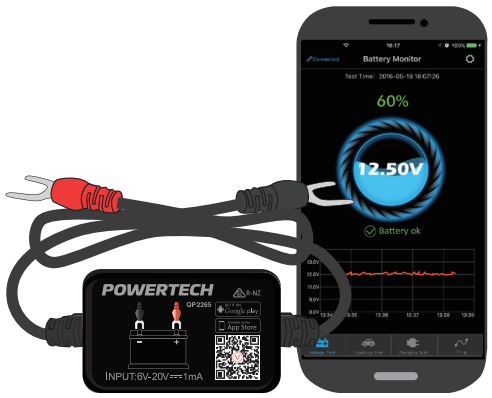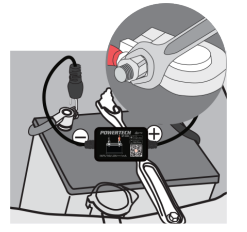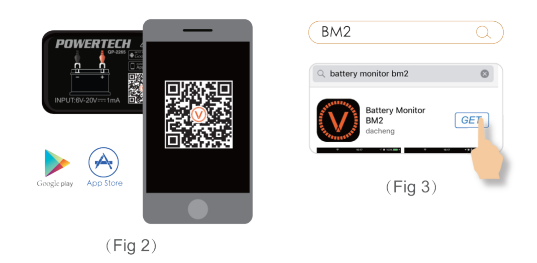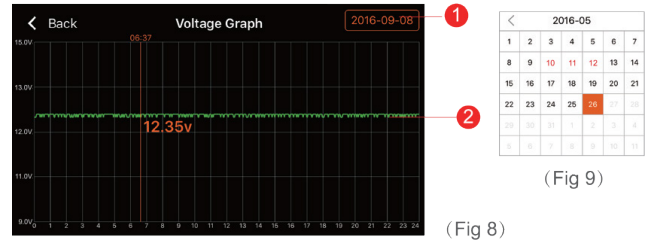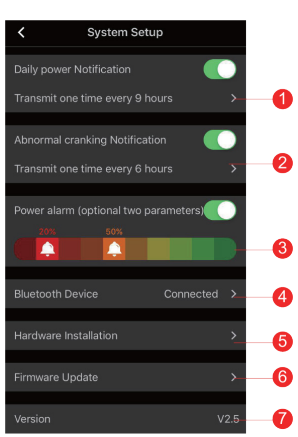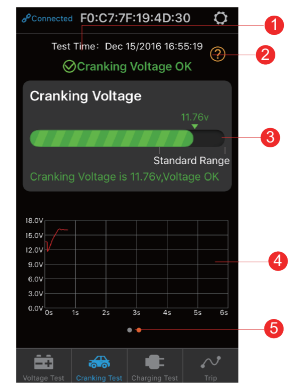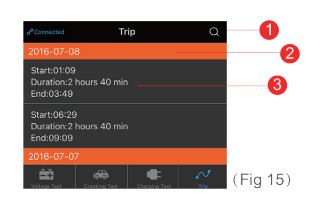![]()
POWERTEC QP2265 12V Battery Monitor 
Safety Instructions
- The product should not be exposed to over 20V else the monitor can get damaged.
- The app requires smart devices. The earliest compatible versions are Android 4.3 and iPhone 4S.
- Smart device/ phone will only receive notifications when in Bluetooth range of
- 10m.
- During initial setup, if the user does not allow the mobile device to access location data, the mobile device will not receive notifications.
- This can be changed by entering the mobile device settings menu and allowing access to location data for the app.
- If the ‘daily test alert’ or ‘daily exception alert’ functions are not enabled in the app, the mobile device will not receive these notifications. They can be enabled in the app at any time.
- Firmware updates will clear all data in the device if not allowed to sync to the app first.
- To avoid this, make sure the mobile device is in range of the battery monitor and allow the sync to complete before starting the firmware update.
- The device can monitor and store up to 35 days of data without syncing to a mobile device.
Installation
- Connect the eredconnector to the Positive (+) battery terminal and the black to the Negative (-) battery terminal.
- Mount the monitor on the battery with the supplied hook and loop tape.
- Clean the surface of the battery and unit prior to installing.
- We recommend installing the unit on top of the battery for better line of sight for wireless connectivity.

App Installation
- Scan the QR code on the product, which would direct you to the App Store or Google Play, download and install the App.
- Search BM2 on App Store or Google Play. Download and install the App.

- Stand in proximity to the battery monitor and open all on the mobile device.
- Allow the app to access location even when not in use. If disallowed, the device will not be able to send a notification to the mobile device
- Allotheapppppp to receive notifications. Notifications include alerts on the car battery, cranking system, charging system, and problem alerts. Once turned ON mobile device will receive notifications once in Bluetooth range, irrespective of app is running or not
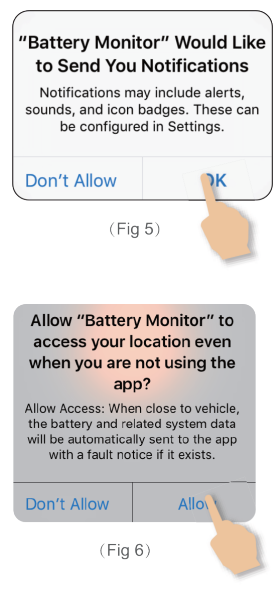
App Interference
- This is the device name, which can be changed to your preference under Device Management in the system setup menu.
- Displays connection status, BLUE indicates connected, RED indicates disconnected.
- System Setup icon, touch to enter System Setup.
- Shows the state of charge; 100% is fully charged.
- Quick status indicator: Blue (OK), Orange (Charging), Red (LOW).
- Battery voltage graph. Touch this graph to access the Voltage History graph for the last 24 hours and previous days.
- Battery voltage test icon. This is the default screen and will be first displayed when the app is opened.
- Cranking system test icon. Starting the vehicle with this selected will perform a starting system test and report results.
- Charging system test icon. Selecting this while the vehicle is running will test the vehicle’s charging system (alternator).
- Trip record icon. The unit records the duration of engine run time to keep a record of trip duration. Selecting this button will display recent trip activity.
Date Select
- Press this to display the calendar. Select a particular date to see the voltage recorded over those 24 hours. Dates displayed in Red have voltage abnormalities (under 12.4V) or problems to report.
- After selecting a date, a graph will be displayed. Touching the screen will display the exact voltage and time at that point. Slide your finger across the graph to find precise points.

- Change the slider to receive a notification of battery condition (when in range). Default is 1 notification every 6 hours (when in range). Can change to user requirements.
- Change the leader to receive a notification of the cranking system (when in range). Default is 1 notification every 6 hours (when in range). Can change to user requirements.
- Power Alarm: Change the slider to receive a notification. The option of selecting a couple of trigger points. When the battery reaches those points, you will receive a notification in us).
- Bluetooth Device Setup: Displays current connection status. Press this to enter system setup.
- This is where nearby devices can be found, review other connected devices, and switch between multiple devices connected to different batteries. The battery monitor can be renamed as well.
- Hardware Installation: Instructions for device installation are present here.
- Firmware Upgrade: The Software of the Battery monitor will be upgraded at times for better user experience and additional features. Stay up to date with firmware.
- Version: Displays the current app version number.

Cranking Test
- Test time and date.
- Cranking test: when the engine starts, the device will test the cranking system automatically and store the test result. Usually, if the cranking voltage is higher than 9.6V, it means normal.
- But if the cranking voltage is less than 9.6V, it means abnormal. If the cranking voltage is too low, possibly aging of the battery, low power, or a starter fault, etc.
- Seek further advice from an auto electrician or mechanic.
- Display the cranking voltage values; the green bar indicates good voltage, the red bar indicates a problem.
- Cranking voltage graph. Displays cranking voltage over time taken to start the engine.
- Historic results. Swipe sideways to view previous test results (max. 2 tests). An orange dot indicates the page you are viewing.

Charging Test
- High RPM Voltage Test, increase RPM as suggested below, and hold reading for 3~5 seconds.
- Test is complete. 4cyl – 2500/min 6cyl – 2000/min 8cyl – 1600/min Charging Voltage Test Trip Record
- No Voltage Output: No engine voltage output is POWERTEC QP2265 12V Battery Monitor detected. Check whether the alternator cable and the alternator belt are working properly.
- Charging test finished time.
- Voltage under idle test, green is ok, red is abnormal.
- High RPM voltage test, green is ok, red is abnormal.
- Click the button to re-test.
Trip Record
- Click the search icon to review driving records via selecting a date.
- That separates dates between trips.
- Start time, trip duration, and finish time

| Average Current | 1mA |
| Input Voltage | 6~20V |
| Operating Temp. | -40ºC ~ 90ºC |
| Dimensions | 55 x 35 x 16mm |
| Voltage Accuracy (9-16V) | +/- 0.03V |
| Short Circuit Protection | Built-in |
| Reverse Connection Protection | Built-in |
| Bluetooth Name | Battery Monitor |
| Bluetooth Range | Up to 10m (without interference) |
| App Name | BM2 |
Troubleshooting
| PROBLEM SOLUTION | |
| On Bluetooth connection, the device requests a password | The device doesn’t need to enter a PIN code to connect to Bluetooth. If your mobile device requests a password, press “OK” to continue. |
| Inaccurate battery readings | The system is configured with an automated algorithm that is accurate for most vehicles. Simply change the battery type to “Custom Battery” & adjust the settings as required. |
| Not receiving notifications | Check phone settings to confirm notifications are enabled. |
| How to set a custom device name | On the Bluetooth device page, click on the “Battery parameters” of each device to view the details and modify the device name and battery type, etc. |
| PROBLEM | SOLUTION |
| Not displaying the vehicle startup current | Ensure the device is installed on the vehicle’s primary battery. After starting the vehicle, the App will automatically receive the test data. |
| Unable to perform a charging system test | The device must be installed on the main starter battery. Some vehicles will not work with this mode, particularly if they use a smart alternator. You will need to consult the vehicle manufacturer for further information. |
| Loss of historical data | The device only stores data for 31 days. |
| How to delete device information in the app? | Deleting the app or clearing app data via your device’s settings will clear all data. |
| Can more than one device connect to the app? | No. |
Limited Warranty
If your product becomes defective during this period, Electus Distribution will repair, replace, or refund where a product is faulty or not fit for its intended POWERTEC QP2265 12V Battery Monitor purpose. This warranty will not cover a modified product, misuse or abuse of the product contrary to user instructions or packaging labelchangeoffmind, or normal wear and tear.
To claim warranty, please contact the place of purchase. You will need to show a receipt or other proof of purchase. The benefits to the customer given by this warranty are in addition to other rights and remedies of the Australian Consumer Law in relation to the POWERTEC QP2265 12V Battery Monitor goods or services to which this warranty relates.
Customer Service
- Distributed by: Electus Distribution Pty Ltd 46 Eastern Creek Dr, Eastern Creek NSW 2766 Australia
- Ph: 1300 738 555
- Website: www.electusdistribution.com.au
FAQs
Q: What is the POWERTEC QP2265 Battery Monitor?
The QP2265 is a 12V digital battery monitor that measures and shows the voltage, charge level, and health condition of your battery in real time. It assists consumers in keeping an eye on backup systems, solar setups, boats, RVs, and automobiles.
Q: What type of batteries can it monitor?
The majority of 12V lead-acid, AGM, GEL, and lithium batteries are compatible with it. For accurate readings, always make sure your battery type is correct before installing.
Q: Can it be used on 24V systems?
No, only 12V batteries are intended for use with the QP2265. It could harm the device if used on higher-voltage systems.
Q: What is the display type?
It has a bright LED/LCD digital display that, depending on the model version, displays charge % and voltage measurements in real time, even in dimly lit areas.
Q: What voltage range does it measure?
The entire discharge-to-charge range of ordinary 12V batteries is covered by the typical measuring range of 6V to 16V.
Q: How accurate are the readings?
For solar and automotive applications, the QP2265’s ±0.1V precision guarantees accurate monitoring.
Q: Does the QP2265 require an external power source?
No. It uses very little current (usually less than 15mA) and is self-powered by the battery it monitors.