Hama 00 185892 Paros Thermometer

Safety instructions
- The product is intended for private, noncommercial use only.
- Do not operate the product outside the power limits given in the specifications.
- Do not use the product in a damp environment and avoid splashing water.
- Do not drop the product, and do not expose it to any major shocks.
- Dispose of packaging material immediately in accordance with the regulations.
- Do not modify the product in any way. Doing so voids the warranty.
- Protect the product from dirt and overheating, and use it in dry environments only.
- Do not use the product near heaters,otherheatsourcesor indirect sunlight.
- Do not use the product in areas where electronic products are not permitted.
- Keep the packaging material out of the reach of children due to the risk of suffocation.
- Do not touch the device or continue to operate it if it becomes damaged.
- Donotattempttoserviceorrepairthe productyourself.Leave any service work to qualified experts.
- Only use the article under moderate climatic conditions.
Batteries Instructions
- When inserting batteries, note the correct polarity markings and insert the batteries accordingly.
- Failure to do so could result in the batteries leaking or exploding.
- Only use batteries that match the specified type.
- Before you insert the batteries, clean the battery contacts and the polarity contacts.
- Do not allow children to change batteries without supervision.
- Replace all at the same time.
- Do not mix old and new batteries, or batteries from different manufacturers.
- Do not short-circuit batteries.
- Do not charge batteries.
- Do not burn batteries or heat them up.
- Never open, damage, or swallow batteries environment.
- They can contain toxic, environmentally harmful, heavy metals.
- Remove spent batteries from the product
- Ensure that batteries with damaged housings do not come into contact with water.
- Keep batteries out of the reach of children.
- Open the battery compartment and insert 2 AA batteries, observing the correct polarity.
- Close the battery compartment again.
Operating instruction
Control sand displays
- ▲= Up button (change°C/°F)
- ▼= Down button (change12Hr/24Hr)
- SET button (Setting mode)
- The thermometer/hygrometer can the based on the base or mounted on a wall using the cut-out.
Operation
- After inserting or changing the battery, all display segments are shown briefly.
- The thermometer/hygrometer is ready for operation.
- The strength to diminish; change the batteries as described. Inserting/changing the batteries.
Setting the Time Manually
- Press and hold the SET button for around 2 seconds to go to Settings mode.
- Set the following information in sequence: Year, Month, Day, Hours, Minutes.
- To select the individual values, press the ▲selection button▼and the SET button.
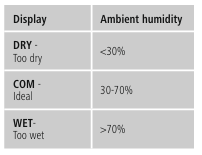
Care and Maintenance
- Only clean this product using a lint-free, slightly damp cloth, and do not use any harsh cleaners.
- Ensure that no water is able to enter the product.
Warranty disclaimer
Hama GmbH & Co KG assumes no liability and provides no warranty for damage resulting from improper installation, mounting, and improper use of the product or failure to observe the operating instructions and/or the safety instructions.
Customer Support
- Website: https://uk.hama.com
- Tel: +49 9091 502-2
FAQs
Q: What type of thermometer is the Hama Paros?
A digital thermometer that can be used indoors or outdoors, the Hama Paros detects temperature and humidity and frequently shows current weather patterns.
Q: Can it measure humidity?
Indeed, a thermometer that monitors indoor humidity also frequently shows a comfort indicator (dry, pleasant, humid, etc.).
Q: What is the transmission range of the outdoor sensor?
In open areas, the sensor usually operates up to 30 meters (98 feet). Walls and other obstructions may weaken the signal.
Q: How often does the outdoor sensor update?
The sensor provides temperature readings almost instantly by sending data every 30 to 60 seconds.
Q: Can it forecast the weather?
Indeed, based on variations in barometric pressure, it might offer basic weather trend indicators (sunny, cloudy, wet), but it cannot replace expert forecasts.
Q: Can it be wall-mounted or used on a desk?
Yes, the main unit typically has a slot or hook for wall mounting in addition to tabletop placement.
Q: Does it have a backlight?
For easier reading in low light, certain models come with a backlight. Examine the features of the model you own.
Q: Can it be used internationally?
It may be used anywhere and runs on regular batteries, but make sure the temperature units (°C/°F) are adjusted to your preferred setting.



